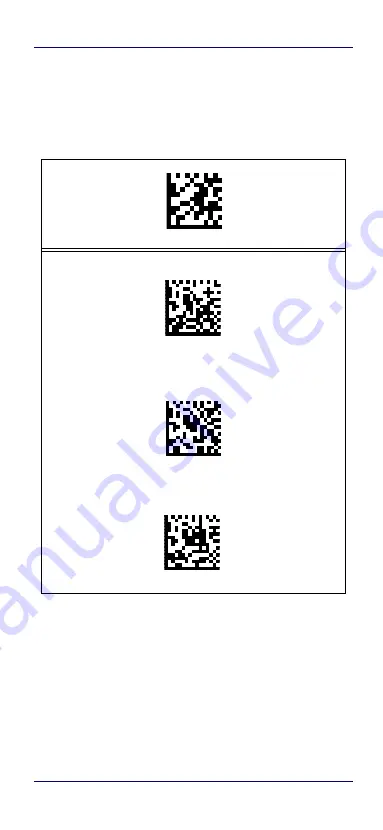
Selecting the Interface Type
Quick Reference Guide
15
Caps Lock State
This option specifies the format in which the reader sends
character data. This applies to keyboard wedge interfaces.
This does not apply when an alternate key encoding key-
board is selected.
ENTER/EXIT PROGRAMMING MODE
Caps Lock State = Caps Lock OFF
Caps Lock State = Caps Lock ON
Caps Lock State = AUTO Caps Lock Enable
Summary of Contents for Gryphon I GD44XX
Page 4: ...ii PowerScan PD9530 NOTES...
Page 10: ...Software Product Policy viii Gryphon I GD44XX NOTES...
Page 28: ...Programming 18 PowerScan Retail PBT9500 RT Reset Default Settings...
Page 49: ...Services and Support Quick Reference Guide 39 NOTES...
Page 50: ...Services and Support 40 PowerScan Retail PBT9500 RT NOTES...
Page 51: ...Services and Support Quick Reference Guide 41 NOTES...
















































