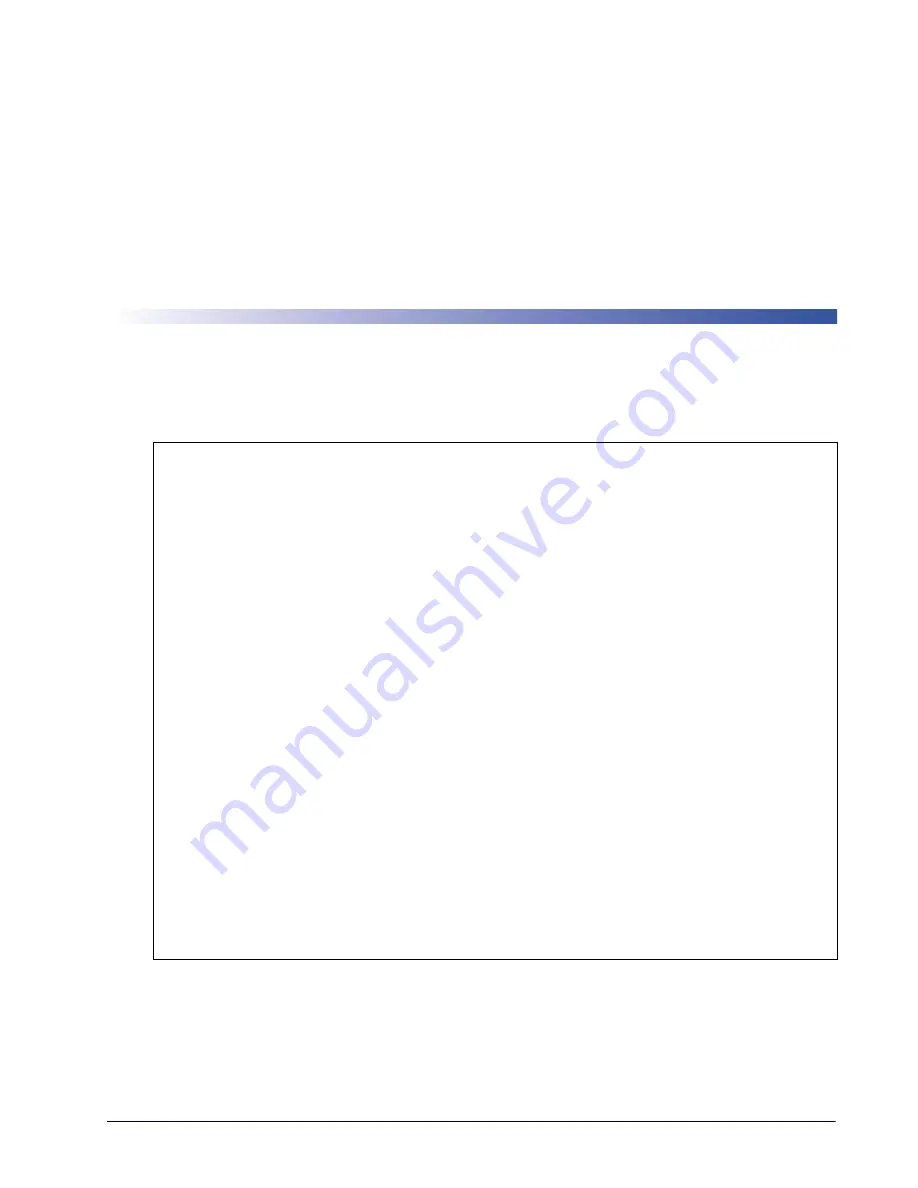
Product Reference Guide
243
Chapter 5
References
This section contains explanations and examples of selected bar code features. See
Configuration
Using Bar Codes, starting on page 21
for the actual bar code labels used to configure the reader.
RS-232 Parameters............................................................................................................... 244
RS-232 Only........................................................................................................... 244
RS-232/USB COM Parameters......................................................................... 245
USB Intercode Delay .......................................................................................... 252
Symbologies........................................................................................................................... 253
Set Length.............................................................................................................. 253
Data Editing............................................................................................................................ 254
Global Prefix/Suffix............................................................................................. 255
Global AIM ID........................................................................................................ 256
Label ID ................................................................................................................... 257
Character Conversion........................................................................................ 262
Scanner Data Formatting Control................................................................. 263
Digital Output........................................................................................................................ 265
Reading Parameters ............................................................................................................ 266
Double Read Timeout........................................................................................ 266
Good Read LED Duration ................................................................................. 267
Scanning Features................................................................................................................ 268
Operating Mode .................................................................................................. 268
Digital Output ...................................................................................................... 269
Scanning Active Time........................................................................................ 270
Aiming Duration Time....................................................................................... 271
Multiple Labels Ordering by Code Symbology ........................................ 272
Summary of Contents for Gryphon I GFS4400
Page 10: ...Contents 8 Gryphon I GFS4400 NOTES...
Page 22: ...Setup Custom Configuration Settings 20 Gryphon I GFS4400 NOTES...
Page 26: ...Enter Exit Programming Mode 24 Gryphon I GFS4400 NOTES...
Page 48: ...Enter Exit Programming Mode USB Keyboard Settings 46 Gryphon I GFS4400 NOTES...
Page 52: ...USB OEM Interface 50 Gryphon I GFS4400 NOTES...
Page 70: ...Enter Exit Programming Mode Data Format 68 Gryphon I GFS4400 NOTES...
Page 218: ...2D Symbologies 216 Gryphon I GFS4400 NOTES...
Page 244: ...Software Configuration Strings 242 Gryphon I GFS4400 NOTES...
Page 276: ...References Scanning Features 274 Gryphon I GFS4400 NOTES...
Page 286: ...Technical Specifications 284 Gryphon I GFS4400 NOTES...
Page 290: ...Aimer Calibration 288 Gryphon I GFS4400 NOTES...
Page 302: ...Standard Defaults 300 Gryphon I GFS4400 NOTES...
Page 304: ...Sample Bar Codes 302 Gryphon I GFS4400 1D Bar Codes continued Code 32 Codabar Code 93 Code 11...
Page 308: ...306 Gryphon I GFS4400 A B C D E F...
Page 310: ...308 Gryphon I GFS4400 NOTES...
Page 320: ...318 Gryphon I GFS4400 NOTES...
Page 321: ...Product Reference Guide 319 NOTES...
Page 322: ...320 Gryphon I GFS4400 NOTES...
















































