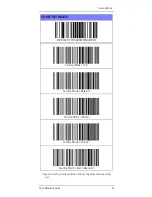Programming
Quick Reference Guide
31
Other barcodes require the reader to be placed in Pro-
gramming Mode prior to scanning them. Scan an ENTER/
EXIT barcode once to enter Programming Mode, scan the
desired parameter settings, then scan the ENTER/EXIT
barcode a second time to accept your changes, exit Pro-
gramming Mode and return the reader to normal opera-
tion.*/9-
Configure Other Settings
Additional programming barcodes are available in the Gry-
phon™ I GD4100/GM410X PRG to allow for customizing
programming features. If your installation requires differ-
ent programming than the standard factory default set-
tings, refer to the PRG.
Resetting Standard Product Defaults
If you aren’t sure what programming options are in your
reader, or you’ve changed some options and want the fac-
tory settings restored, scan the Standard Product Default
Settings barcode below to copy the factory configuration
for the currently active interface to the current configura-
tion.
Factory defaults are based on the interface
type. Configure the reader for the correct
interface before scanning this label.
Standard Product Default Settings