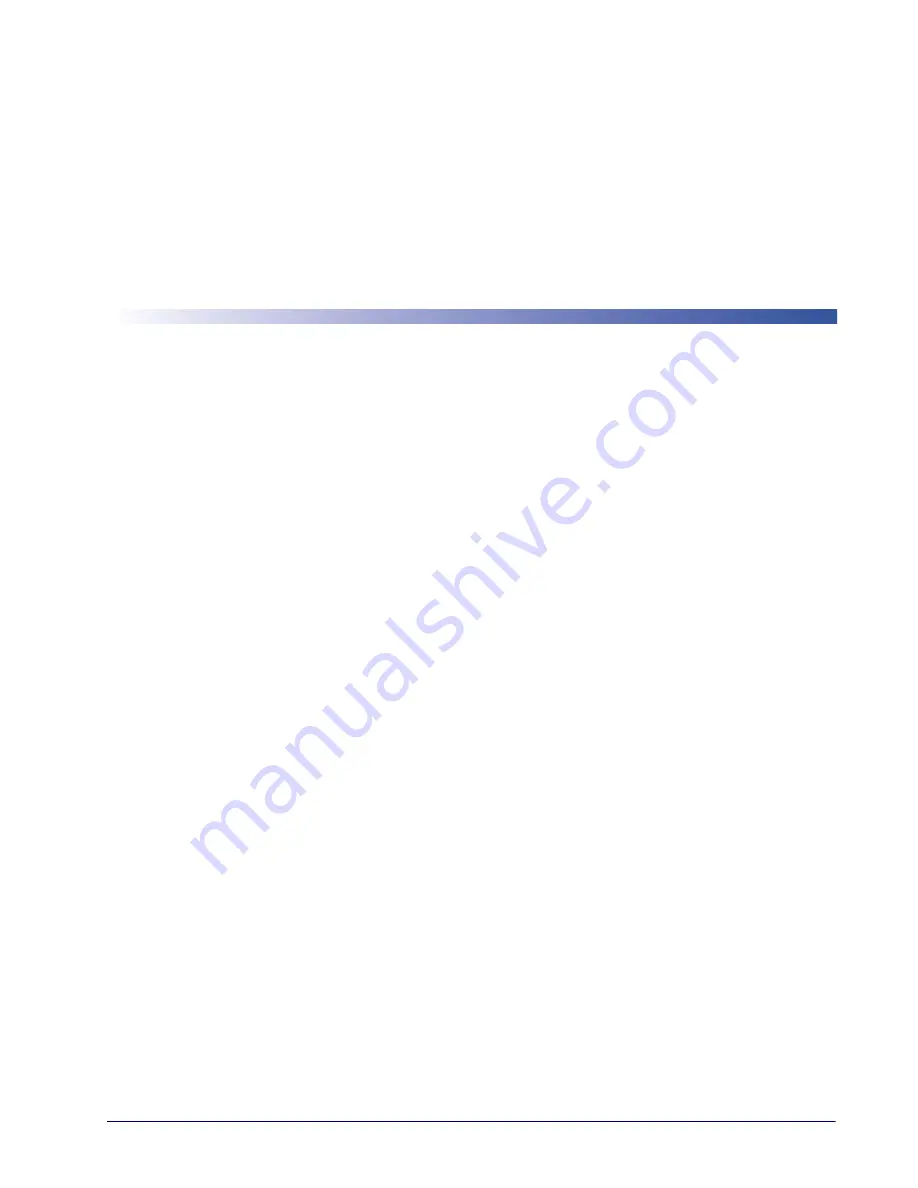
Product Reference Guide
17
Chapter 2
Setup
Unpacking
Check carefully to ensure the reader and any accessories ordered are present and undamaged. If
any damage occurred during shipment, contact Datalogic Technical Support. Information is
shown on
KEEP THE PACKAGING. Should the unit ever require service, it should be returned in its
original shipping container.
Setting Up the Reader
Depending on whether you are using a Corded or BT version of the Gryphon, f
ollow the steps
provided in this section to connect and get your reader up and communicating with its host.
1. Begin by
Installing the Interface Cable
(Corded) or
(BT)
2. Go to
and set the desired interface.
3.
(only if not using factory settings for that interface)
4. Go to
(if modifications are needed from factory settings)
Summary of Contents for Gryphon Series
Page 43: ...Enter Exit Programming Mode Global Interface Features 40 Gryphon I GD44XX GBT4400 GM440X NOTES...
Page 57: ...Enter Exit Programming Mode RS 232 USB Com Interfaces 54 Gryphon I GD44XX GBT4400 GM440X NOTES...
Page 235: ...232 Gryphon I GD44XX GBT4400 GM440X NOTES...
Page 321: ...318 Gryphon I GD44XX GBT4400 GM440X A B C D E F...
















































