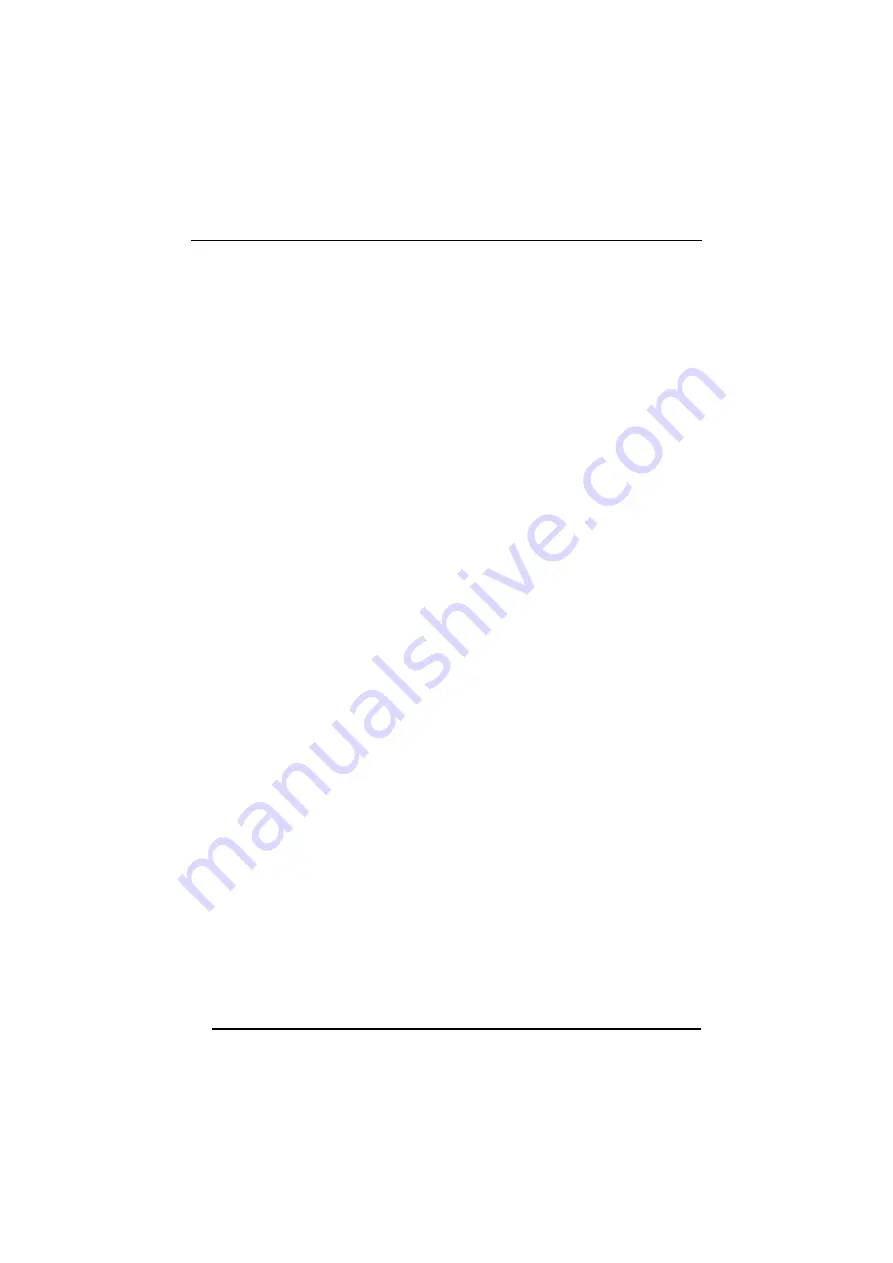
HHD II
122
4.6 READING PARAMETERS
4.6.1
Hand-Held and Stand Operation
These parameter groups allow setting different reading modes for Hand-Held
Operation and Stand Operation:
•
SoftwareTrigger: the reader is set in FLASH MODE. Code reading takes place
during the
flash on
time;
•
Hardware Trigger: the code reading is started with a trigger press (ON);
•
Hardware Trigger Ready: the illuminator is switched ON when the reader sees
a code. It functions as a pointer aiming at the code to be read. The reading
phase starts only when the trigger is pressed. In this mode the reader is
automatically set to
trigger active level
and
one read per cycle
parameters.
(Only for Hand-Held Operation).
•
Automatic: the illuminator is switched ON when the reader sees a code. The
reading phase starts automatically.
•
Always ON: the illuminator/laser is always ON and the reader always ready for
code reading.
4.6.2
Hardware Trigger Signal
This parameter determines how the reader ON state is controlled for readers with
button/trigger when
Hardware Trigger
is selected:
•
trigger level: the reader goes ON when the trigger is pressed and goes OFF
when it is released
•
trigger pulse: the reader goes ON at the first trigger press and goes OFF only
at a second press
4.6.3
Trigger-Off Timeout
When this timeout is selected, the reader turns OFF automatically after the desired
period of time.
4.6.4
Reads per Cycle
In general, a
reading cycle
corresponds to the ON + OFF times of a device. The
resulting effects of this parameter on code reading depend on other related
configuration conditions. Here are the definitions of ON and OFF times.
Summary of Contents for Hand-Held Devices II
Page 8: ...viii...
Page 36: ...28...
Page 108: ...Exit and Save Configuration ADVANCED FORMATTING 100...
















































