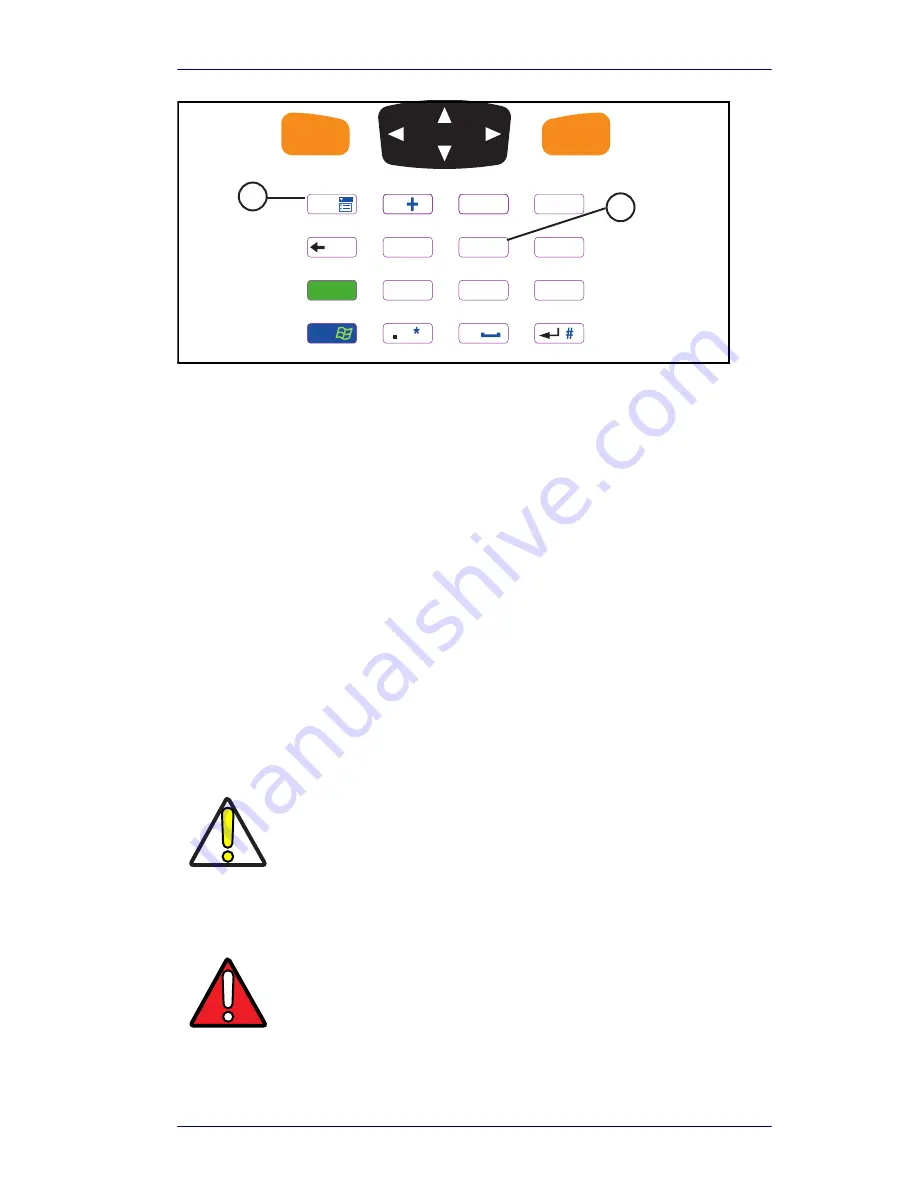
Maintaining the Pegaso
Quick Reference Guide
27
Figure 16. Safe Reset
After Safe Reset
• The persistent registry is not restored
• Persistent registry files are renamed so they will not be used to restore the
registry on future resets
• Items in the Startup folder will not run
• The Pegaso will be reset to its factory configuration
Maintaining the Pegaso
With normal use, the Pegaso, Dock, and Four-Slot Battery Charger require no
maintenance. For trouble-free service, observe the following tips:
• To prolong its life and avoid problems, keep the Pegaso clean. Use a
clean, soft cloth dampened with a mild, dilute cleanser.
• Clean the display with a lens cloth or other soft cloth dampened with a
mild, dilute cleaning solution.
CAUTION
Never use a pen, pencil, or other sharp object on the display/touch
screen. Use only the supplied stylus or plastic-tipped pens intended
for use with a touch-sensitive screen.
Do not immerse the Pegaso, dock, or battery charger in liquid.
Do not use abrasive paper/cloth or abrasive/corrosive cleaners to
clean the unit.
WARNING
Do not use a sharp object to
Reset
; use the Stylus. A sharp object
can puncture the button, disabling the reset function, rupturing the
industrial seal, and voiding your warranty. Refer to
Resetting the
Pegaso
on page 2-24
E
S
C
GHI
WXYZ
JKL
MNO
ABC
DEF
AZ
TAB
1
2
3
4
5
6
7
0
9
8
FN
PQR
S
TUV
2
1
2











































