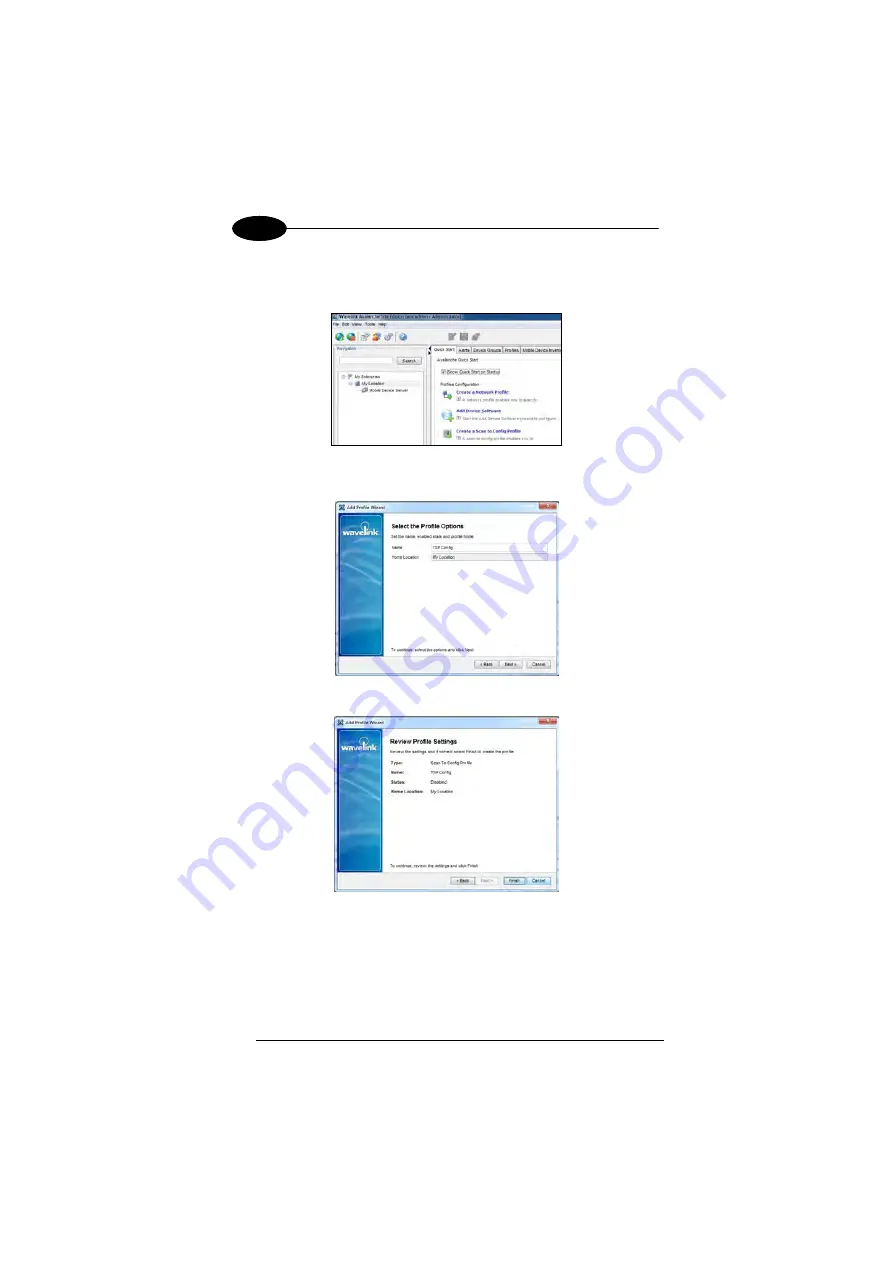
DATALOGIC JOYA™ X1
26
1
3
such as the IP address, subnet mask, and gateway as well as wireless
parameters such as SSID, encryption rules and keys etc... The length of the
barcode is configurable.
To create a Network Profile select the tab
Quick Star
, click on
Create a Scan to
Config Profile.
Enter a suitable Network Profile name then click
Next
Verify and confirm by clicking on
Finish
. A new line named
Scan To Config
Profile
will appear on the right part of the main screen
Summary of Contents for JOYA X1 R2U
Page 1: ...Datalogic JOYATM X1 R2U Ready to Use User s manual ...
Page 38: ...DATALOGIC JOYA X1 32 1 3 Wait for the installation end Select Finish Select the DLdcu package ...
Page 89: ...JOYA CRADLE DISPENSER 83 5 All other commands could be developed by developers using JOYA SDK ...
Page 98: ......
Page 99: ......



































