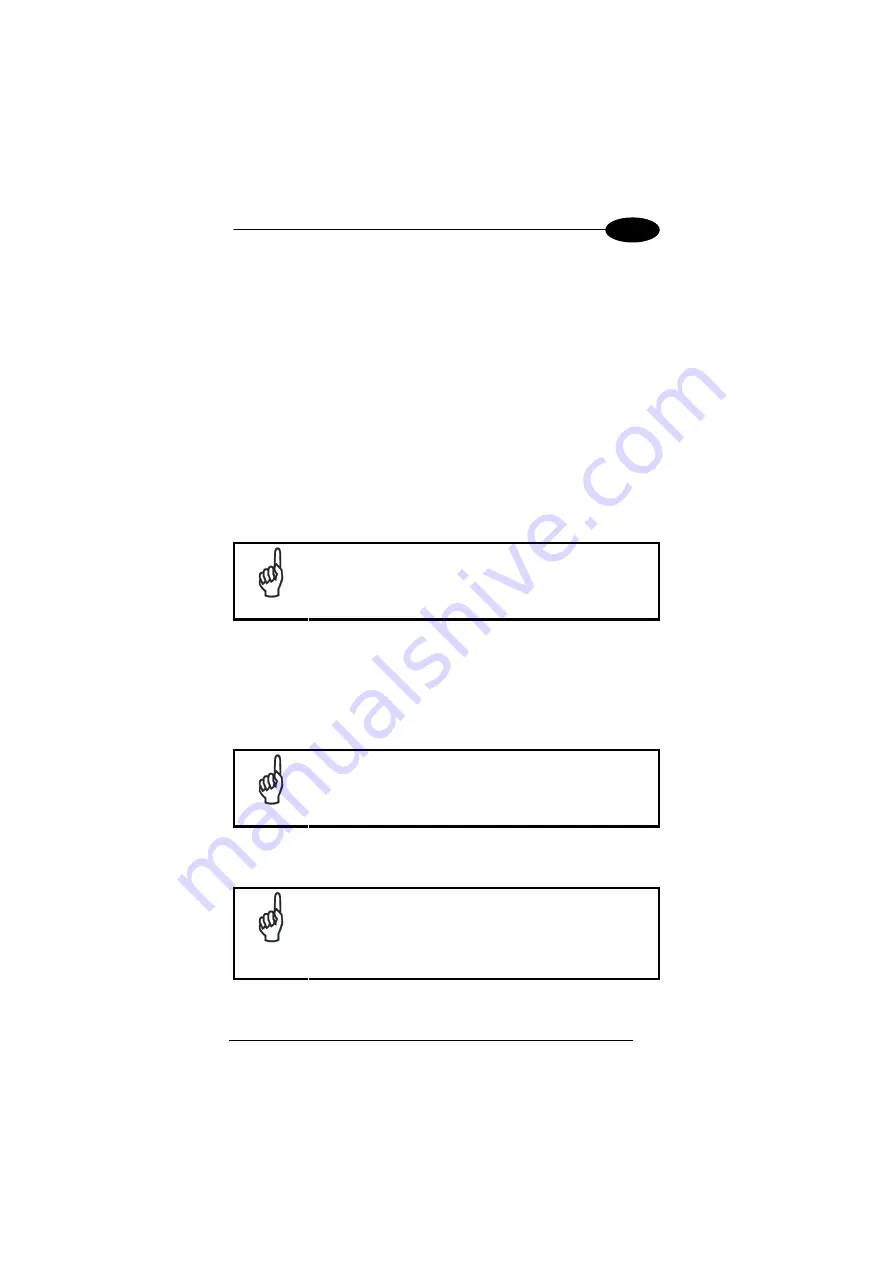
USE AND FUNCTIONING
55
3
3.13 WINDOWS CONNECTIONS
To connect the Datalogic JOYA™ X1 to another device (i.e. Host PC) from
Windows, several programs are available.
3.13.1 Microsoft® ActiveSync®
Microsoft
®
ActiveSync
®
gives you the possibility to connect your desktop
computer to your Datalogic JOYA™ X1 and move files and folders back and
forth.
With ActiveSync
®
, it is possible to:
- Back up and restore Datalogic JOYA™ X1 data.
- Copy files between Datalogic JOYA™ X1 and desktop computer.
You can establish an ActiveSync
®
connection to your Datalogic JOYA™ X1
through the USB interface.
NOTE
Visit the following Microsoft Web site for the latest in updates
and technical information:
http://msdn.microsoft.com/en-us/library/ee484709.aspx
3.13.2 Microsoft® Windows Mobile Device Center®
Microsoft
®
Windows Mobile Device Center
®
works as ActiveSync. It is available
in the Microsoft® Windows Vista
®
and Windows 7
®
operating system.
NOTE
Visit the following Microsoft Web site for the latest in updates
and technical information:
http://technet.microsoft.com/en-
us/library/cc722321(WS.10).aspx
ActiveSync® Remote
NOTE
Microsoft® ActiveSync
®
Remote is no longer supported in
Windows CE. For backward compatibility you can
download it from the Internet. We suggest enabling the FTP
Server and connecting to an FTP Client. See par.
0.
Summary of Contents for JOYA X1 R2U
Page 1: ...Datalogic JOYATM X1 R2U Ready to Use User s manual ...
Page 38: ...DATALOGIC JOYA X1 32 1 3 Wait for the installation end Select Finish Select the DLdcu package ...
Page 89: ...JOYA CRADLE DISPENSER 83 5 All other commands could be developed by developers using JOYA SDK ...
Page 98: ......
Page 99: ......




































