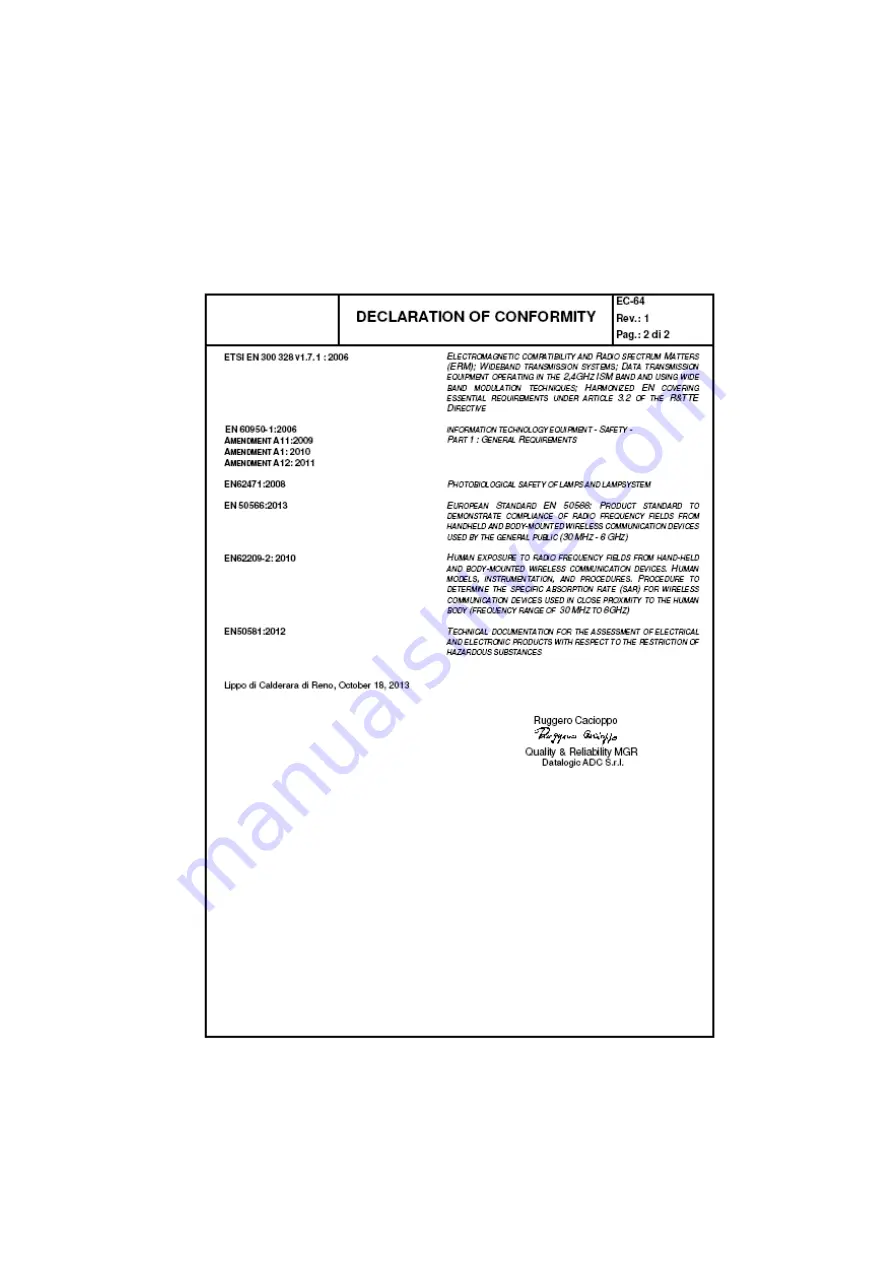Summary of Contents for JOYA X1 R2U
Page 1: ...Datalogic JOYATM X1 R2U Ready to Use User s manual ...
Page 38: ...DATALOGIC JOYA X1 32 1 3 Wait for the installation end Select Finish Select the DLdcu package ...
Page 89: ...JOYA CRADLE DISPENSER 83 5 All other commands could be developed by developers using JOYA SDK ...
Page 98: ......
Page 99: ......