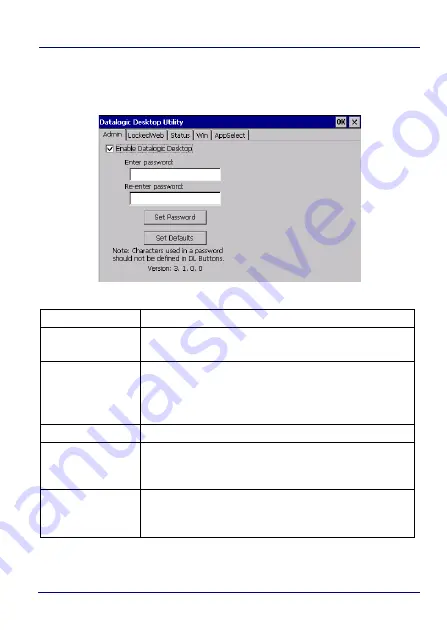
Use and Functioning
70
JOYA™ TOUCH
Administrative Options (Admin tab)
When you open the DDU control panel, the
Admin
tab appears.
COMMAND
DESCRIPTION
Enable Datalogic
Desktop
Tap this checkbox to activate the DDU functions such as
Windows Access Restrictions and Application Selector.
Enter Password
Enter a password in the text box. This allows the user to
specify a password when this utility is launched. By
default the password is ”blank”. A password can consist
of all standard keyboard characters.
Re-Enter Password
Carefully re-enter the password in the second text box.
Set Password
Tap
Set Password
to enable the password.
To change or remove the password, enter a new value,
re-enter the new value, and tap
Set Password
.
Set Defaults
Tap
Set Defaults
to reset the default values of all the
functions on all the tabs. After you select this option, you
will receive a prompt to verify this selection.
Summary of Contents for Joya
Page 1: ...Multi Purpose Device for Retail User s Manual ...
Page 6: ...iv JOYA TOUCH NOTES ...
Page 12: ...Introduction 6 JOYA TOUCH General View Front View Home Key Touch Panel Display ...
Page 13: ...Introduction User s Manual 7 Back View Laser Safety Label Product Label Cold Boot Button ...
Page 16: ...Introduction 10 JOYA TOUCH NOTES ...
Page 26: ...Battery 20 JOYA TOUCH NOTES ...
Page 67: ...Use and Functioning User s Manual 61 Ping Tools Utilities ...
Page 69: ...Use and Functioning User s Manual 63 ...
Page 92: ...Use and Functioning 86 JOYA TOUCH NOTES ...
Page 106: ...Technical Features 100 JOYA TOUCH NOTES ...
Page 108: ...Test Codes 102 JOYA TOUCH High Density Codes continued 0 25 mm 10 mils 80 EAN 13 80 EAN 8 ...
Page 110: ...Test Codes 104 JOYA TOUCH Medium Density Codes continued 0 38 mm 15 mils 100 EAN 13 100 EAN 8 ...
Page 112: ...Test Codes 106 JOYA TOUCH Low Density Codes continued 0 50 mm 20 mils 120 EAN 13 120 EAN 8 ...
Page 114: ...Test Codes 108 JOYA TOUCH NOTES ...
Page 140: ...Safety and Regulatory Information 134 JOYA TOUCH NOTES ...
Page 142: ...Support 136 JOYA TOUCH NOTES ...
















































