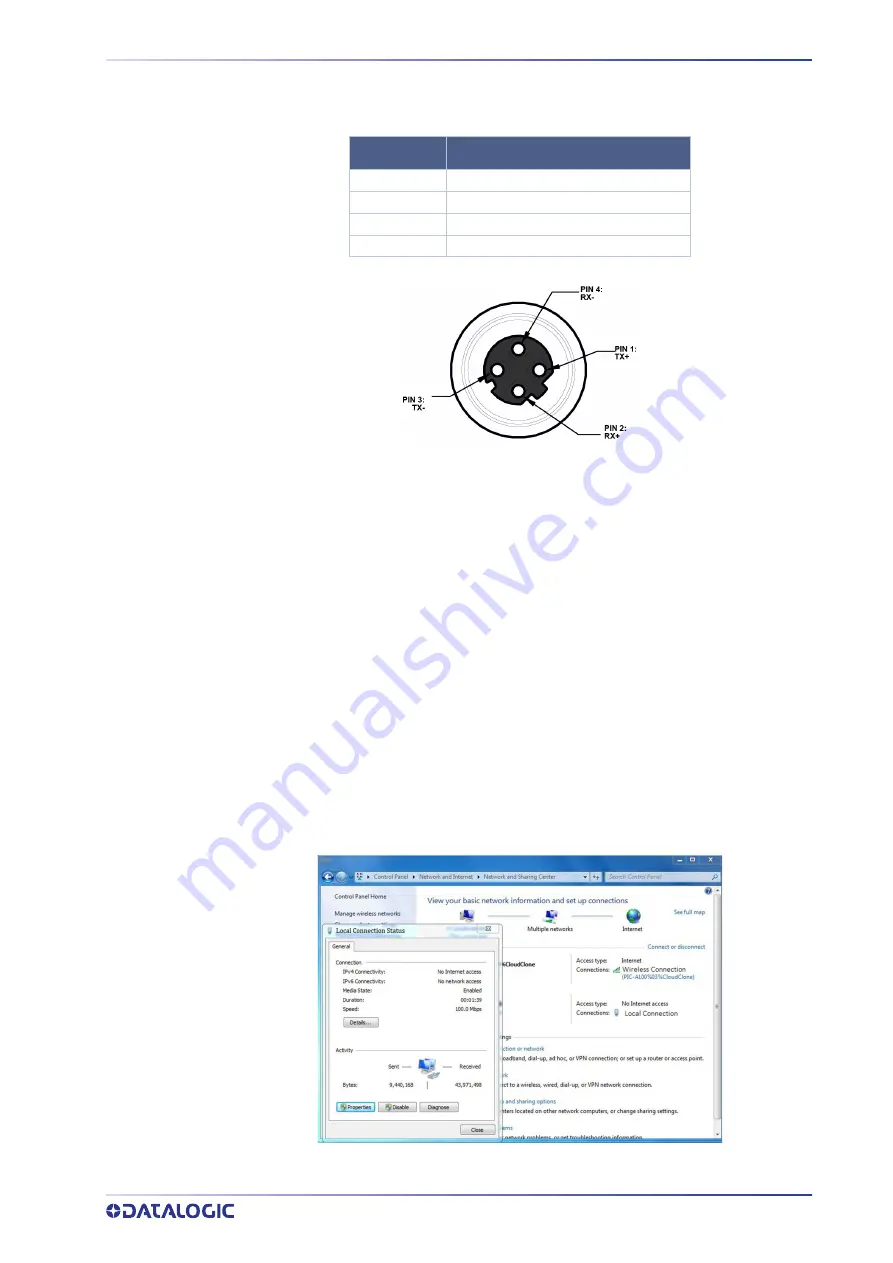
COMMUNICATION
USER MANUAL
7
Ethernet connector
The pin definitions of Ethernet connector are as follows:
1
Transmit data +
2
Receive data +
3
Transmit data -
4
Receive data -
Figure 7 - Ethernet connector
COMMUNICATION
The LGS-N50 is connected to the computer through a standard Ethernet RJ-45 connec-
tor. The computer IP address must be set prior to establishing communication. Both the
LiDAR and the computer IP addresses must be set within the same subnet without con-
flicting with each other. The point cloud packet receiving port number is 2368.
The IP address setup process is shown below:
•
Computer IP: 192.168.1.10
•
Computer subnet mask: 255.255.255.0
Factory default of LiDAR is as follows:
•
LiDAR IP: 192.168.1.100
•
LiDAR subnet mask: 255.255.255.0
The setting process in the computer is shown below:
Figure 8 - Computer IP Setting: Step 1
No.
DEFINITION
Preliminary 13-Jan-2021
Summary of Contents for LGS-N50
Page 1: ...LGS N50 USER MANUAL Navigation LiDAR Preliminary 13 Jan 2021 ...
Page 26: ...22 LGS N50 APPENDIX A DATA PACKET Preliminary 13 Jan 2021 ...
Page 27: ...USER MANUAL 23 APPENDIX B MECHANICAL DIMENSIONS Preliminary 13 Jan 2021 ...
Page 28: ...MECHANICAL DIMENSIONS 24 LGS N50 Preliminary 13 Jan 2021 ...
Page 29: ...USER MANUAL 25 APPENDIX C EXAMPLE OF ELECTRICAL CONNECTION OUTPUT Q1 Preliminary 13 Jan 2021 ...
Page 30: ...Preliminary 13 Jan 2021 ...
Page 31: ...Preliminary 13 Jan 2021 ...











































