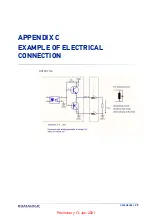PARAMETER CONFIGURATION
18
LGS-N50
Firmware upgrade
Going to
Tool > LidarUpgrade
opens the firmware upgrade module:
To upgrade the firmware, follow the procedure below:
1. Click on the gray box to the right and select the .ldrup firmware file (or drag it to
the specified area).
2. Click on the
Upgrade
button.
3. Open the LiDAR default configuration web page and check that the firmware has
been upgraded.
Preliminary 13-Jan-2021
Summary of Contents for LGS-N50
Page 1: ...LGS N50 USER MANUAL Navigation LiDAR Preliminary 13 Jan 2021 ...
Page 26: ...22 LGS N50 APPENDIX A DATA PACKET Preliminary 13 Jan 2021 ...
Page 27: ...USER MANUAL 23 APPENDIX B MECHANICAL DIMENSIONS Preliminary 13 Jan 2021 ...
Page 28: ...MECHANICAL DIMENSIONS 24 LGS N50 Preliminary 13 Jan 2021 ...
Page 29: ...USER MANUAL 25 APPENDIX C EXAMPLE OF ELECTRICAL CONNECTION OUTPUT Q1 Preliminary 13 Jan 2021 ...
Page 30: ...Preliminary 13 Jan 2021 ...
Page 31: ...Preliminary 13 Jan 2021 ...