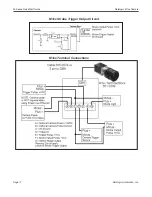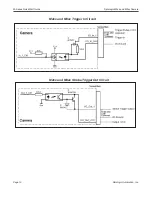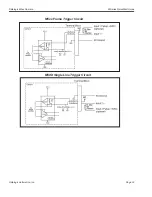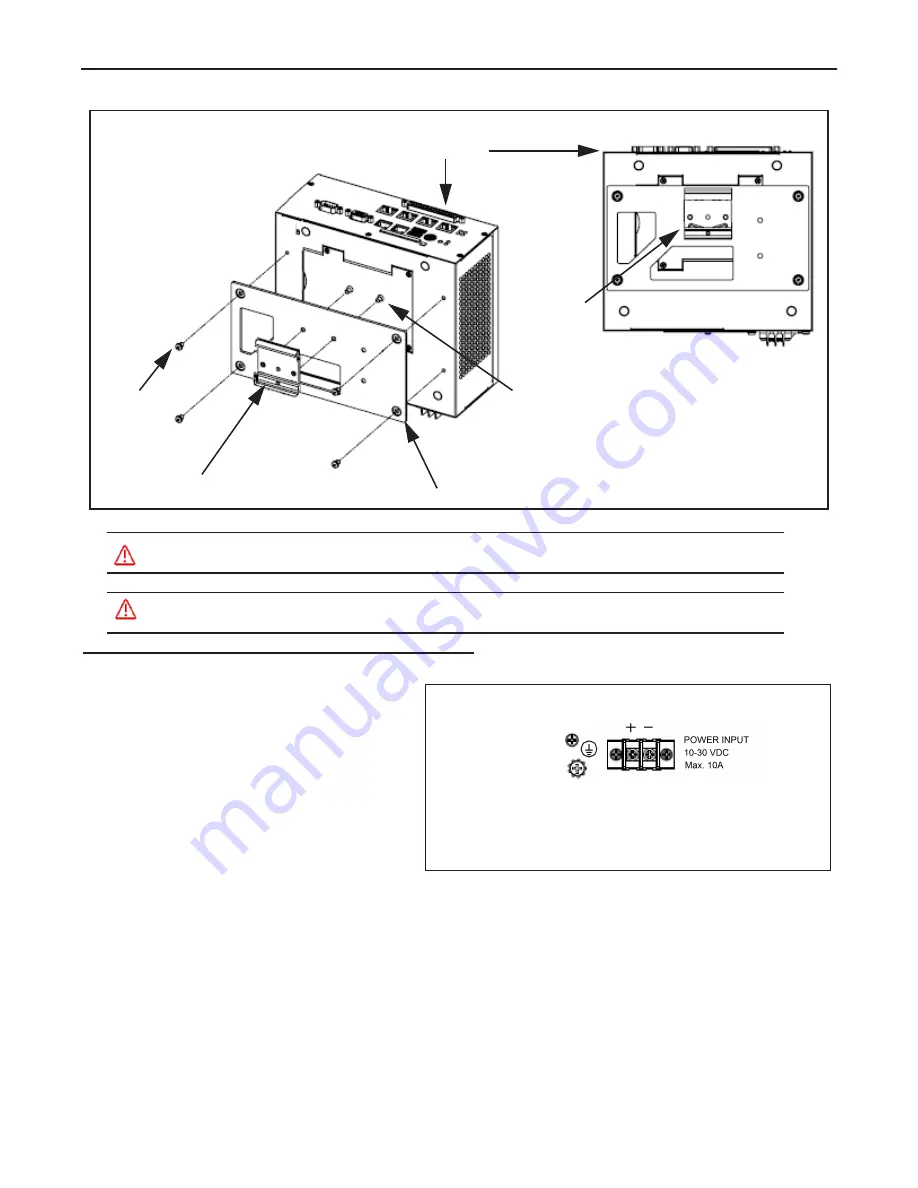
M-Series QuickStart Guide
MX20 and MX40 Processor Power Supply Connection
Page 7
Datalogic Automation, Inc.
Warning
: To avoid electrical shock, disconnect all power to the power supply before working on it.
Avertissement:
Pour éviter le choc électrique, débranchez toute la puissance à l'alimentation d'énergie avant de tra-
vailler à lui.
MX20 and MX40 Processor Power Supply Connection
The MX20 and MX40 power inputs use standard
spade terminals to connect the power supply. The
ground terminal on the power input must be con-
nected to the power supply’s grounded chassis/
enclosure. This connection is needed to insure
electromagnetic compliance and proper operation.
The MX20 and MX40 processors require approxi-
mately 10A @ 10VDC; 3.5A @ 24VDC; and 3A
@ 30VDC. Datalogic recommends using a 24
VDC power supply capable of providing 3.5A
current. The M-Series processor runs most effi-
ciently at this voltage which is commonly used in
many manufacturing environments.
DIN Rail Mounting (Front Up)
Processor front
Butterfly
Clip
Mounting Bracket
Bracket Holding Plate
Bracket Mounting
Screws (x2)
Plate
Mounting
Screws
(x4)
Bottom View
IMPORTANT: See Mounting Warning on Page 1
C terminal to Power Supply 10 to 30VDC*
Connect - terminal to Power Supply Minus
Connect Ground terminal to Power Supply Circuit Ground
1
2
3
2
1
3
Power Connecto
r