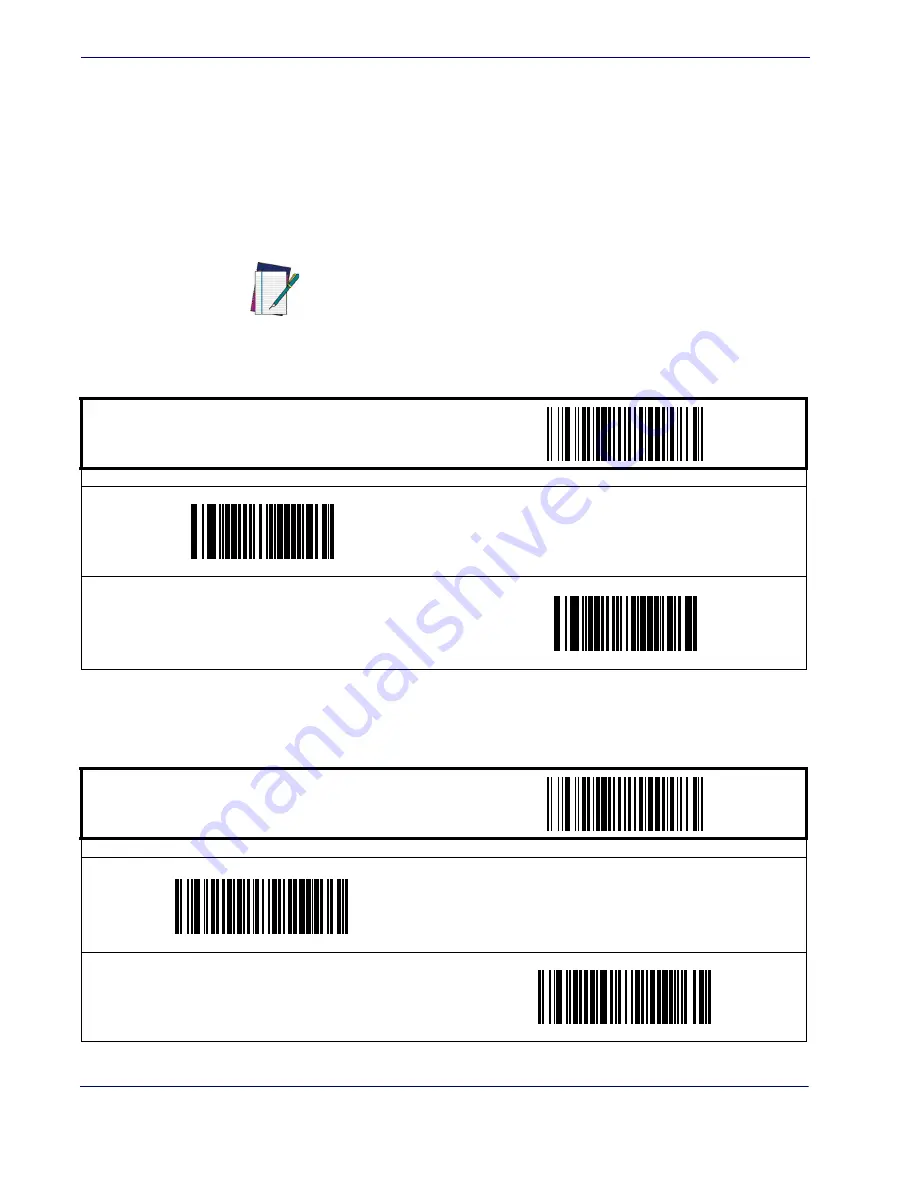
Symbologies
128
Magellan
TM
1100i
Codabar Length 1, Length 2 Programming Instructions
1. Scan the START barcode.
2. Scan either the Set Length 1 or Set Length 2 barcode.
and scan the two digits (zero padded) representing
the length in decimal notation.
NOTE
For Codabar barcodes, all start, stop,
check and data characters are included
in the length calculations.
4. Scan the END barcode.
START / END
PROGRAMMING BARCODES
DEFAULT SETTING FOR THIS FEATURE: 03
Set Length 1
Set Length 2
DEFAULT SETTING FOR THIS FEATURE: 50
Quiet Zones
This feature enable/disables the requirement that quiet zones must be present for Codabar bar-
codes.
START / END
PROGRAMMING BARCODES
Don’t require Quiet Zones
DEFAULT
Require Quiet Zones
Summary of Contents for Magellan 1100i
Page 8: ...vi MagellanTM 1100i NOTES...
Page 14: ...Getting Started 6 MagellanTM 1100i NOTES...
Page 80: ...Data Editing 72 MagellanTM 1100i NOTES...
Page 156: ...Symbologies 148 MagellanTM 1100i NOTES...
Page 178: ...2D Symbologies 170 MagellanTM 1100i NOTES...
Page 185: ...A B C D E F Product Reference Guide 177 Chapter C Alpha Numeric Pad...
Page 186: ...178 MagellanTM 1100i Alpha Numeric Pad 1 2 3 0 9 8 7 6 5 4...
Page 198: ...190 MagellanTM 1100i NOTES...
Page 200: ...192 MagellanTM 1100i NOTES...
Page 205: ...Composite Sample Symbols Product Reference Guide 197 NOTES...
Page 206: ...198 MagellanTM 1100i NOTES...
















































