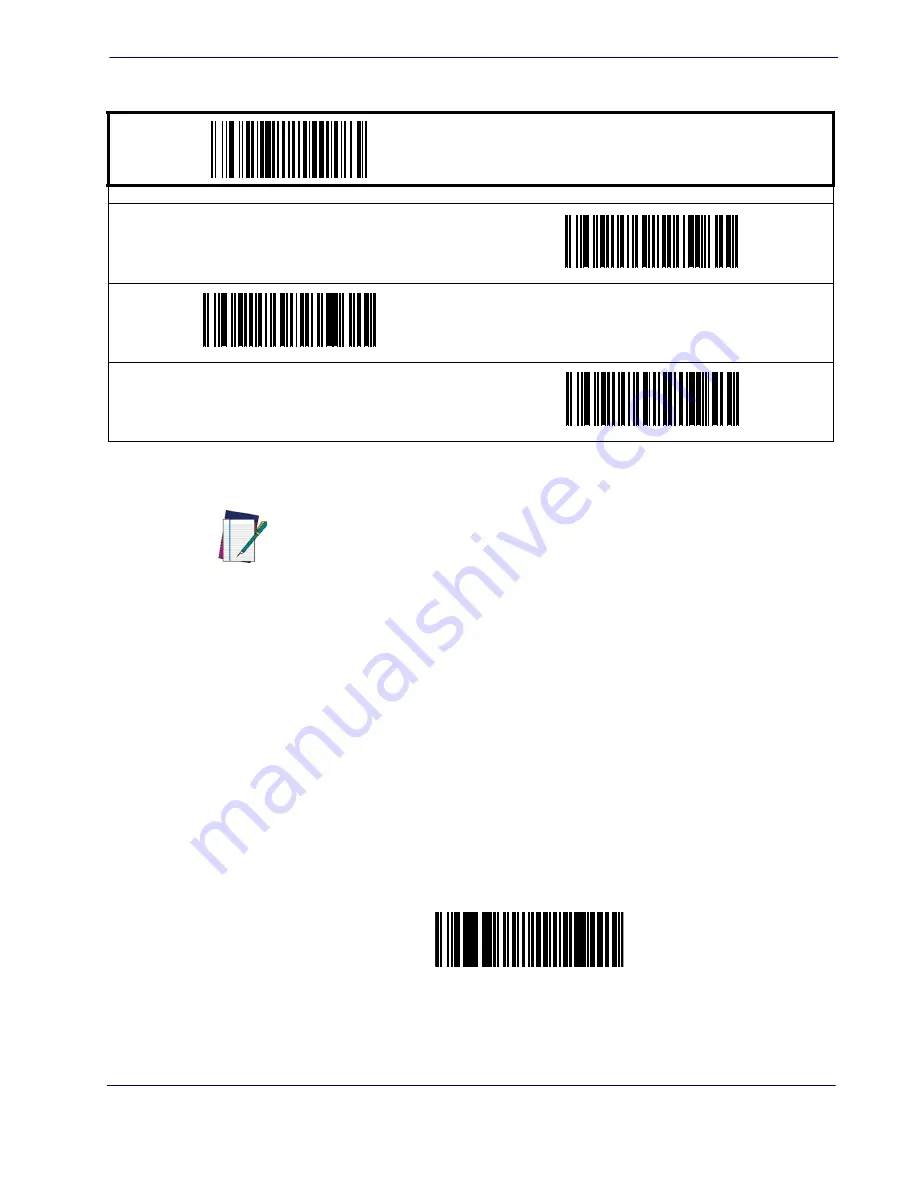
Image Capture
Product Reference Guide
23
Image Capture
NOTE
This function is ONLY available for scanners having a button.
Image capture requires that the scanner use the Standard RS-
232 or USB COM interface ONLY.
The scanner reverts to default reading mode after image capture
and transfer.
How to Capture an Image
To initiate an Image Capture, scan the IMAGE CAPTURE label below, and press the button.
A targeting “pointer” will be illuminated while the button is pressed.
Upon release of the button, the image is captured and transmitted to the host. If the button is
not pushed within 30 seconds, the scanner will return to barcode reading (scanning) mode.
By default, images are captured as 752 x 480 JPEG format with a minimum compression
ratio, and are displayed via the host application software.
IMAGE CAPTURE
START / END
PROGRAMMING BARCODES
13%
14%
15%
Summary of Contents for Magellan 1100i
Page 8: ...vi MagellanTM 1100i NOTES...
Page 14: ...Getting Started 6 MagellanTM 1100i NOTES...
Page 80: ...Data Editing 72 MagellanTM 1100i NOTES...
Page 156: ...Symbologies 148 MagellanTM 1100i NOTES...
Page 178: ...2D Symbologies 170 MagellanTM 1100i NOTES...
Page 185: ...A B C D E F Product Reference Guide 177 Chapter C Alpha Numeric Pad...
Page 186: ...178 MagellanTM 1100i Alpha Numeric Pad 1 2 3 0 9 8 7 6 5 4...
Page 198: ...190 MagellanTM 1100i NOTES...
Page 200: ...192 MagellanTM 1100i NOTES...
Page 205: ...Composite Sample Symbols Product Reference Guide 197 NOTES...
Page 206: ...198 MagellanTM 1100i NOTES...
















































