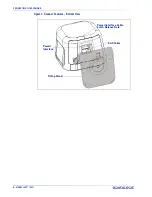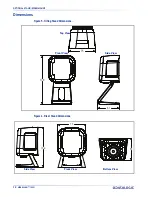OPTIONAL STAND/RISER/MOUNT
10
MAGELLAN™ 1500I
3. After removing the Interface Cable and the EAS cable pull the bottom of the Stand /
Riser directly forward (towards the Front Window) to detach it from the unit. Do not
twist or pull sideways. It will snap free if oriented correctly.
Front Window
Stand
L-Bracket / Wall Mount Installation
1. Install the bottom cover on the unit by inserting tabs into the bottom of the scanner
at the front edge and snapping in place at the back. Ensure the EAS cable is not
pinched by the bottom cover, see
2. Affix the L Bracket to the desired surface using provided screws or similar. The head of
the screw must not protrude above the main face of the bracket. Do NOT use flathead
screws for installation.
Summary of Contents for Magellan 1500i
Page 1: ...MAGELLAN 1500i PRODUCT REFERENCE GUIDE Omni Directional Imaging Scanner...
Page 10: ...viii MAGELLAN 1500I NOTES...
Page 315: ...PRODUCT REFERENCE GUIDE 305 APPENDIX C ALPHA NUMERIC KEYPAD A B C D E F...
Page 317: ...PRODUCT REFERENCE GUIDE 307 9 0...
Page 344: ...COMPOSITE SAMPLE SYMBOLS 334 MAGELLAN 1500I NOTES...