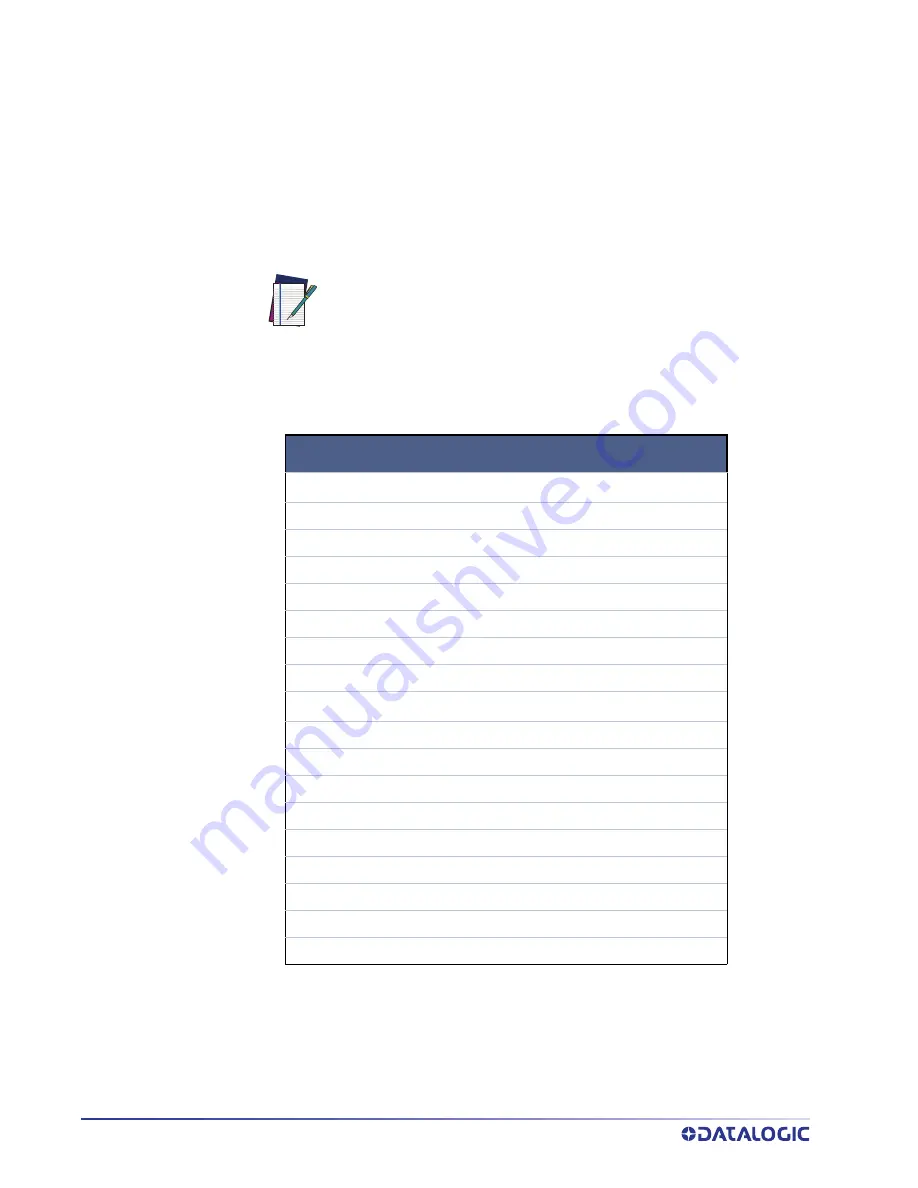
258
MAGELLAN™ 1500I
CONFIGURATION |
2D SYMBOLOGIES/POSTAL CODES
NOTE
If the scanner’s interface type must be changed, always be sure that
interface configuration is the FIRST item scanned during a program-
ming session. (Selecting an interface type resets ALL other configura-
tion items — including symbology programming — to the factory
default for that interface type.)
The following pages contain configuration information concerning the various 2D and
Postal Code barcode types the scanner supports.
SECTION CONTENTS
2D Codes
Postal Codes
Summary of Contents for Magellan 1500i
Page 1: ...MAGELLAN 1500i PRODUCT REFERENCE GUIDE Omni Directional Imaging Scanner...
Page 10: ...viii MAGELLAN 1500I NOTES...
Page 315: ...PRODUCT REFERENCE GUIDE 305 APPENDIX C ALPHA NUMERIC KEYPAD A B C D E F...
Page 317: ...PRODUCT REFERENCE GUIDE 307 9 0...
Page 344: ...COMPOSITE SAMPLE SYMBOLS 334 MAGELLAN 1500I NOTES...
















































