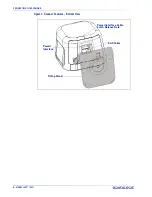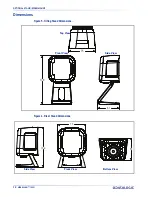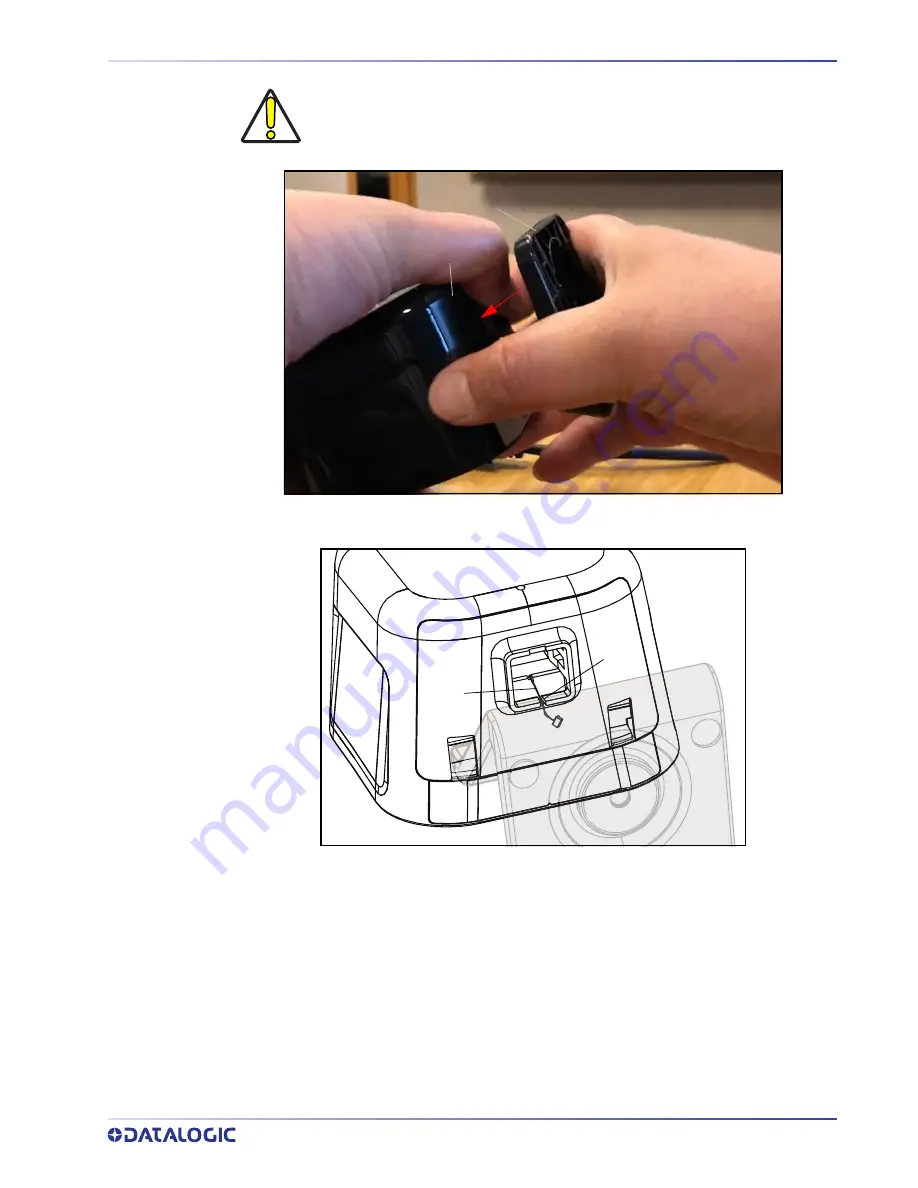
INSTALLING THE TILTING STAND / RISER
PRODUCT REFERENCE GUIDE
7
3. If the EAS will be needed, push the wire into the bottom cover notch to keep it acces
‐
sible.
Notch
EAS
Cable
4. After the Stand or Riser is firmly attached, plug the Interface cable into the bottom of
the scanner. If installing the Tilting Stand, you can plug the cable in directly and instal
‐
lation is complete.
CAUTION
When installing the Riser, be sure to apply pressure only on the bottom cover,
not the Riser foot.
Bottom Cover
Riser Foot
Summary of Contents for Magellan 1500i
Page 1: ...MAGELLAN 1500i PRODUCT REFERENCE GUIDE Omni Directional Imaging Scanner...
Page 10: ...viii MAGELLAN 1500I NOTES...
Page 315: ...PRODUCT REFERENCE GUIDE 305 APPENDIX C ALPHA NUMERIC KEYPAD A B C D E F...
Page 317: ...PRODUCT REFERENCE GUIDE 307 9 0...
Page 344: ...COMPOSITE SAMPLE SYMBOLS 334 MAGELLAN 1500I NOTES...