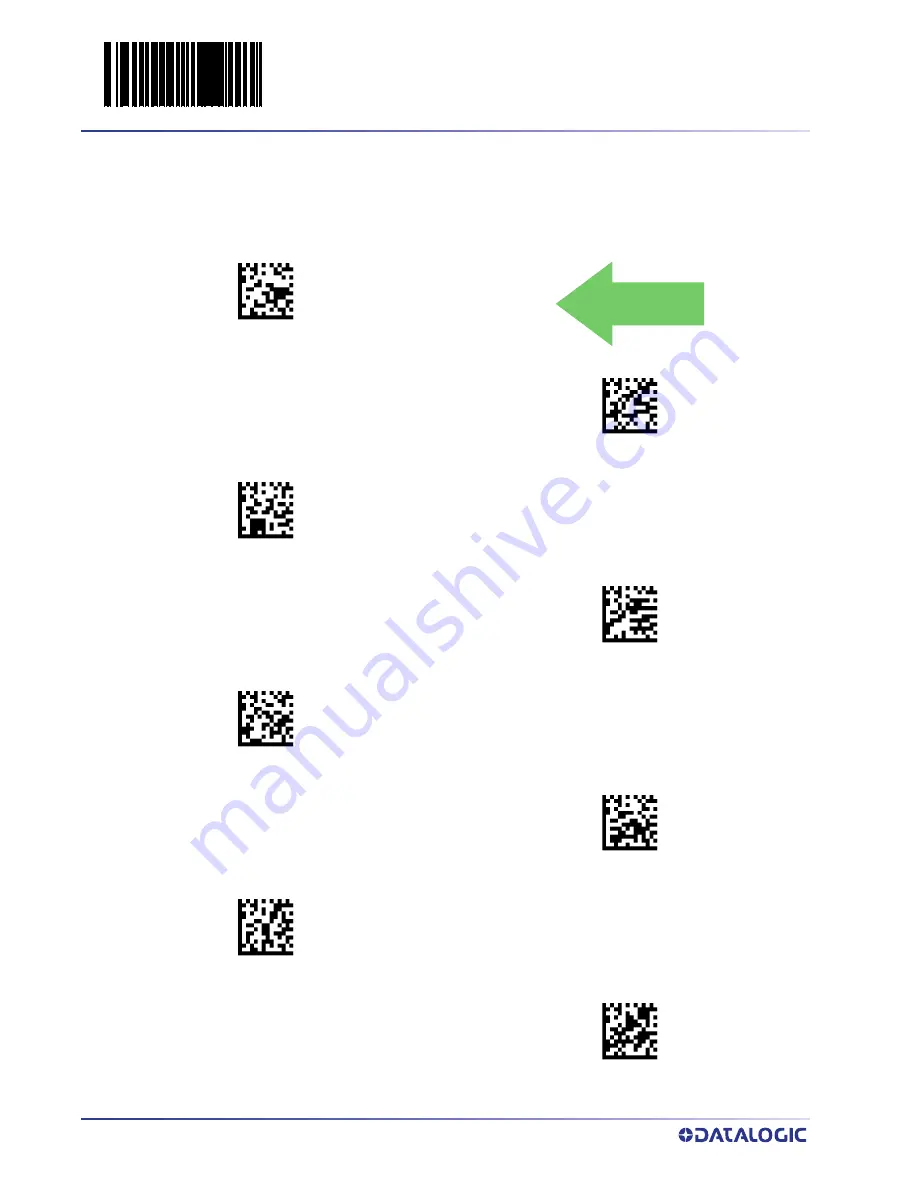
ENTER/EXIT PROGRAMMING MODE
66
MAGELLAN™ 1500I
Image Contrast
This feature sets the contrast level for a captured image. The selectable range is from 0 to
10, with 0 being the lowest and 10 being the highest contrast.
03EC00(CR)
Image Contrast = 0
03EC01(CR)
Image Contrast = 1
03EC02(CR)
Image Contrast = 2
03EC03(CR)
Image Contrast = 3
03EC04(CR)
Image Contrast = 4
03EC05(CR)
Image Contrast = 5
03EC06(CR)
Image Contrast = 6
03EC07(CR)
Image Contrast = 7
DEFAULT
Summary of Contents for Magellan 1500i
Page 1: ...MAGELLAN 1500i PRODUCT REFERENCE GUIDE Omni Directional Imaging Scanner...
Page 10: ...viii MAGELLAN 1500I NOTES...
Page 315: ...PRODUCT REFERENCE GUIDE 305 APPENDIX C ALPHA NUMERIC KEYPAD A B C D E F...
Page 317: ...PRODUCT REFERENCE GUIDE 307 9 0...
Page 344: ...COMPOSITE SAMPLE SYMBOLS 334 MAGELLAN 1500I NOTES...
















































