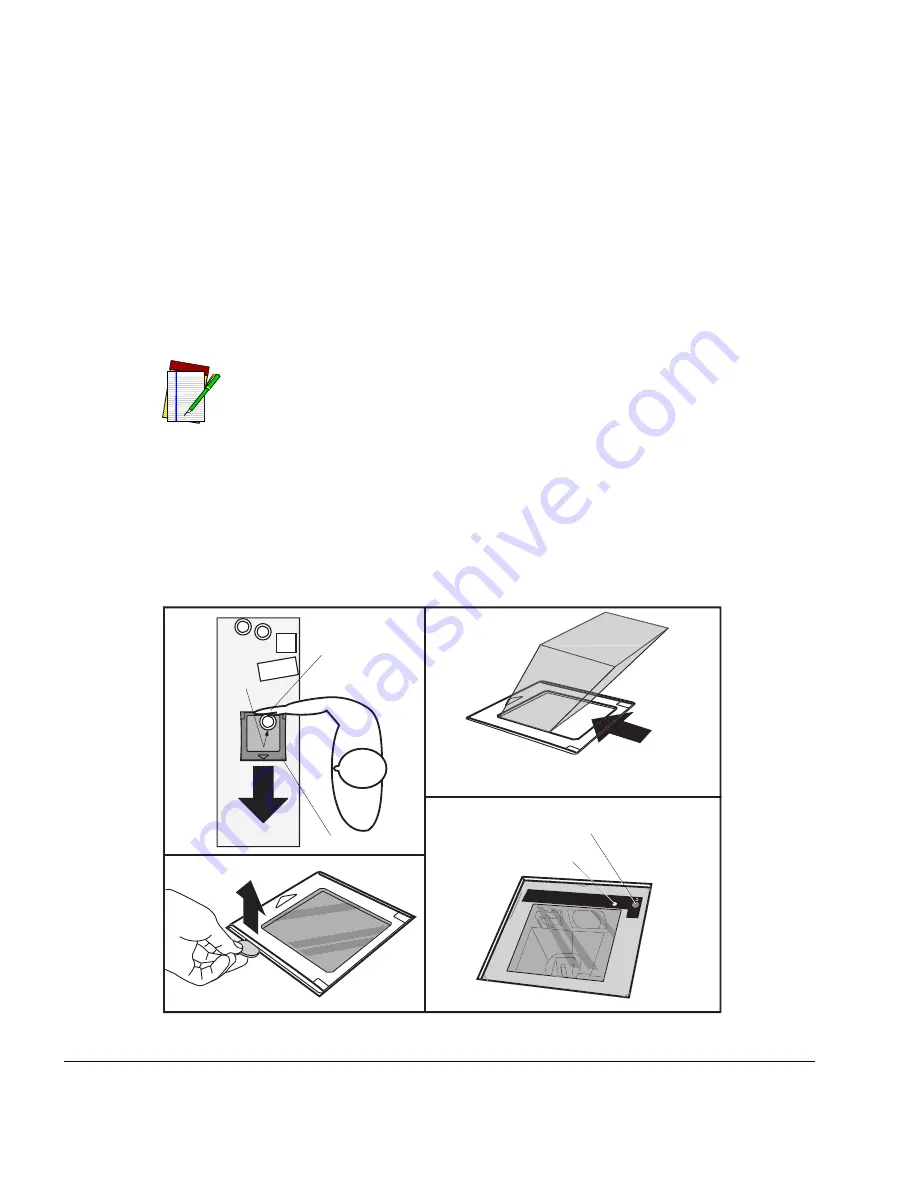
2
Magellan
®
2300HS/2300HS
Ω
Operation
Scanning Items
The scanner is mounted so its scan window is flush with the countertop. This
allows for maximum working space, and also permits the user to slide items over its
surface without having to grasp or pick them up. Bar codes are effortlessly scanned
when swept through the zone projected from the substantial scan window as
shown in
Figure 2
a.
With FirstStrike
TM
decoding software, the scanner can read most hard-to-read
codes quickly and without excess orientation.
Figure 2. Operating the Scanner
NOTE
Facing bar code labels in the direction of scanning, or toward the scan
window will optimize the scan rate. The arrow on the scanner’s top
cover indicates the direction scanned items should be moved (see
Figure 2
b).
Scanner
Item
Bar
Code
Items are
pushed or
slid past
scanner
Product
Flow
Scan Volume
Green LED
Volume/Tone Push Button
a
c
b
d
Summary of Contents for Magellan 2300HS
Page 1: ...Magellan 2300HS 2300HS Quick Reference Guide...
Page 6: ...iv Magellan 8500 8500 NOTES...
Page 31: ...25 CD Datalogic 13 13...
Page 32: ...26 Magellan 2300HS 14a FirstStrikeTM 14 14b...
Page 33: ...27 14d 14c 13 4 2 4 a 8 8 b a b...
Page 34: ...28 Magellan 2300HS 14d 14 a a 1 1 10 FRU 1 FRU FRU FRU FRU a...
Page 41: ...Quick Reference Guide 35 Chinese Japanese...
Page 42: ...36 Magellan 2300HS 2300HS Hebrew...
Page 43: ...Quick Reference Guide 37 NOTES...
Page 45: ...Quick Reference Guide 39 NOTES...








































