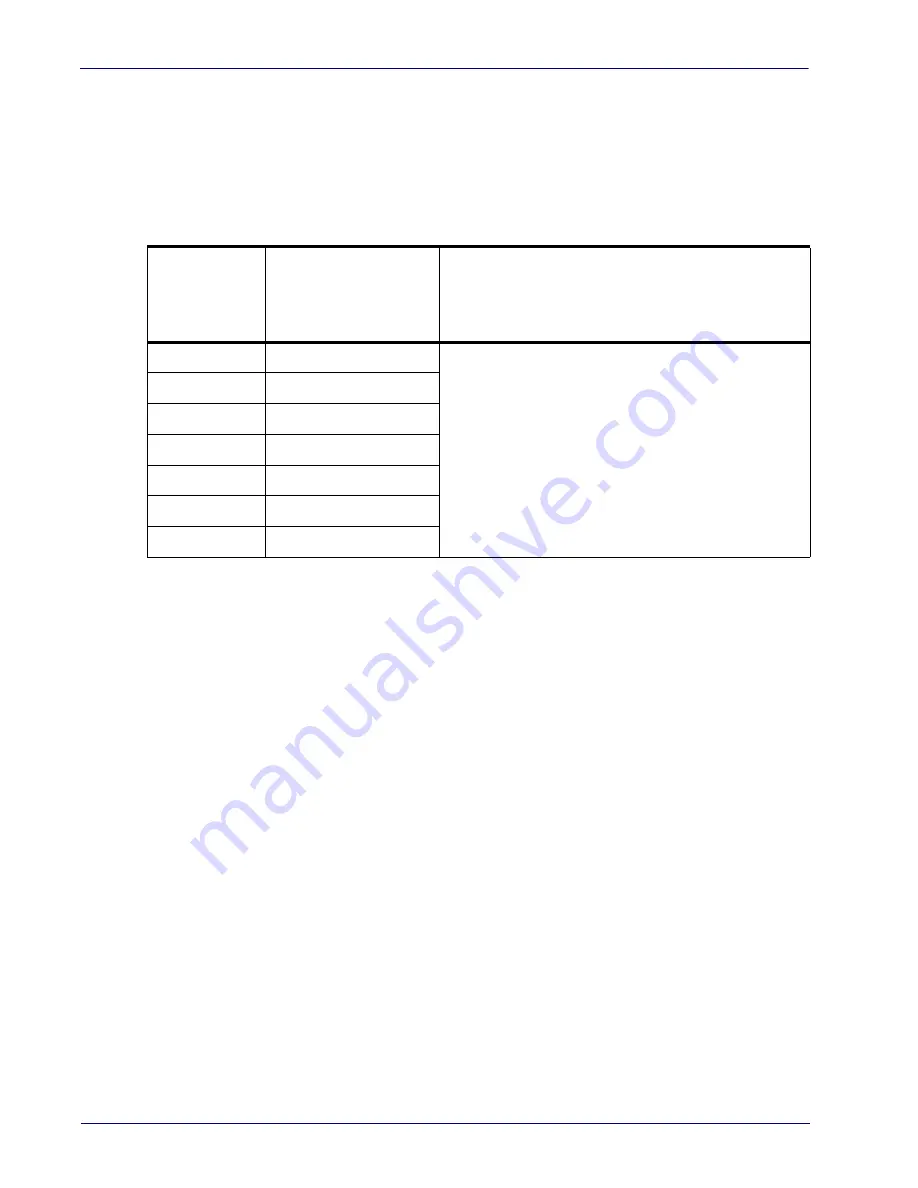
4
Magellan™ 3200VSI
Error Codes
If an error is detected, the scanner will sound a long low tone (for three sec-
onds) and flash its LED, indicating a failure. When this occurs, press the Scanner
Pushbutton to hear the error code. If it is configured to do so, the scanner will
sound a series of beeps corresponding to the error code and/or flash its LED
simultaneous to the beeps. The table below describes what these codes mean
and what action should be taken for each.
NUMBER OF
LED
FLASHES/
BEEPS
ERROR
CORRECTIVE ACTION
1
Configuration
Contact Helpdesk for assistance
2
Interface PCB
6
Main PCB
10
Button Error
12
Imager Module
13
Software ID Failure
14
Software Fatal Fault
LED Class
CLASS 1 LED PRODUCT APPARECCHIO LED CLASSE 1
LED KLASSE 1 APPAREIL A LED DE CLASSE 1
IEC / EN 60825-1:2007
Max output of LED radiation: 3.21mW per pulse at 100mm
Pulse duration: 200µs
Emitted wavelength 625nm
Summary of Contents for MAGELLAN 3200VSI
Page 1: ...Magellan 3200VSi Product Reference Guide...
Page 16: ...8 Magellan 3200VSI NOTES...
Page 40: ...Enter Exit Programming Mode 32 Magellan 3200VSI Wake Up Intensity continued 13 14 15...
Page 46: ...Enter Exit Programming Mode 38 Magellan 3200VSI NOTES...
Page 80: ...USB COM Interface Setup 72 Magellan 3200VSI NOTES...
Page 92: ...Enter Exit Programming Mode Character Conversion 84 Magellan 3200VSI NOTES...
Page 163: ...Product Reference Guide 155 Appendix C A B C D E F Alpha Numeric Pad...
Page 180: ...172 Magellan 3200VSI NOTES...
Page 182: ...174 Magellan 3200VSI NOTES...
Page 192: ...184 Magellan 3200VSI NOTES...










































