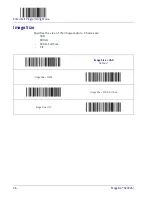Product Reference Guide
33
Image Capture
Image Capture
How to Capture an Image
There are two methods of capturing images as discussed below:
• "Image Capture to a microSD Card by Scanning a Special Label"
ture to a microSD Card by Scanning a Special Label on page 33
• "Image Capture to the Host by Host Command"
Image Capture to a microSD Card by Scanning a Special Label
Insert a microSD card into the scanner, scan a capture label and place the item
to be captured in front of the scanner. Press and release the Camera Button.
The image will be written to the microSD card five seconds after button release.
The format, size, contrast, brightness and compression use the configured val-
ues.
This Capture label is as follows:
<FNC3>IMAGEFAUTO<CR>
NOTE
The Capture label will not read unless a microSD card is inserted.
The image filename is automatically increased from image000 to image999.
The date image file generated is not actual, since no real time clock is embed-
ded in the scanner.
Summary of Contents for MAGELLAN 3200VSI
Page 1: ...Magellan 3200VSi Product Reference Guide...
Page 16: ...8 Magellan 3200VSI NOTES...
Page 40: ...Enter Exit Programming Mode 32 Magellan 3200VSI Wake Up Intensity continued 13 14 15...
Page 46: ...Enter Exit Programming Mode 38 Magellan 3200VSI NOTES...
Page 80: ...USB COM Interface Setup 72 Magellan 3200VSI NOTES...
Page 92: ...Enter Exit Programming Mode Character Conversion 84 Magellan 3200VSI NOTES...
Page 163: ...Product Reference Guide 155 Appendix C A B C D E F Alpha Numeric Pad...
Page 180: ...172 Magellan 3200VSI NOTES...
Page 182: ...174 Magellan 3200VSI NOTES...
Page 192: ...184 Magellan 3200VSI NOTES...