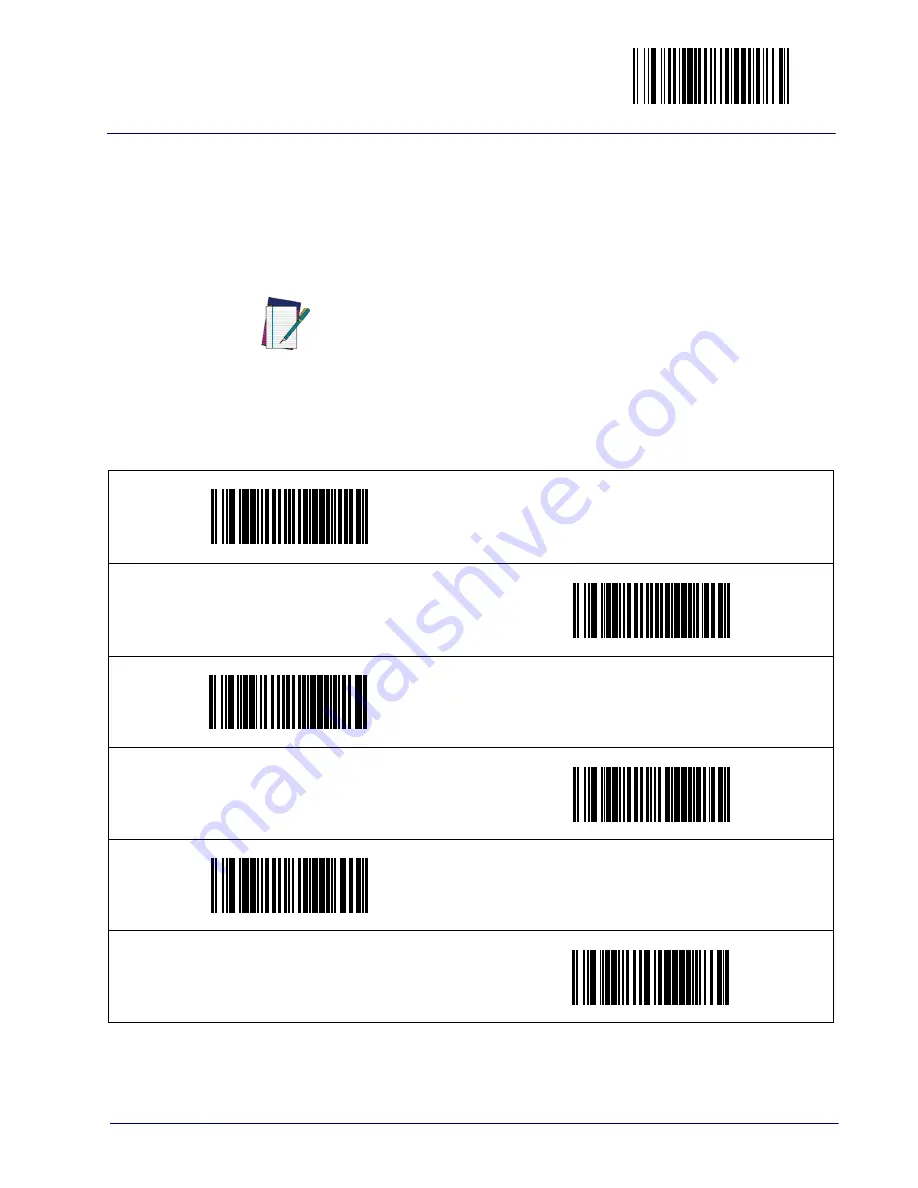
Keyboard Wedge
Enter/Exit Programming Mode
Product Reference Guide
65
Keyboard Wedge
USB Keyboard
As a keyboard interface, the scanner supports most popular PCs and IBM termi-
nals. The installation of the wedge is a fairly simple process that doesn’t
require any changes of software or hardware.
NOTE
All of the options in this section apply to the Keyboard Wedge, however,
only "Keyboard Layout"some"Caps Lock State""Control Characters" apply
to USB Keyboard.
Keyboard Layout
The Keyboard Layout option supports many countries. For details about Key-
board Layout, please refer to your operating system manual.
USA
DEFAULT
Belgium
Britain
Denmark
France
Germany
Summary of Contents for MAGELLAN 3200VSI
Page 1: ...Magellan 3200VSi Product Reference Guide...
Page 16: ...8 Magellan 3200VSI NOTES...
Page 40: ...Enter Exit Programming Mode 32 Magellan 3200VSI Wake Up Intensity continued 13 14 15...
Page 46: ...Enter Exit Programming Mode 38 Magellan 3200VSI NOTES...
Page 80: ...USB COM Interface Setup 72 Magellan 3200VSI NOTES...
Page 92: ...Enter Exit Programming Mode Character Conversion 84 Magellan 3200VSI NOTES...
Page 163: ...Product Reference Guide 155 Appendix C A B C D E F Alpha Numeric Pad...
Page 180: ...172 Magellan 3200VSI NOTES...
Page 182: ...174 Magellan 3200VSI NOTES...
Page 192: ...184 Magellan 3200VSI NOTES...















































