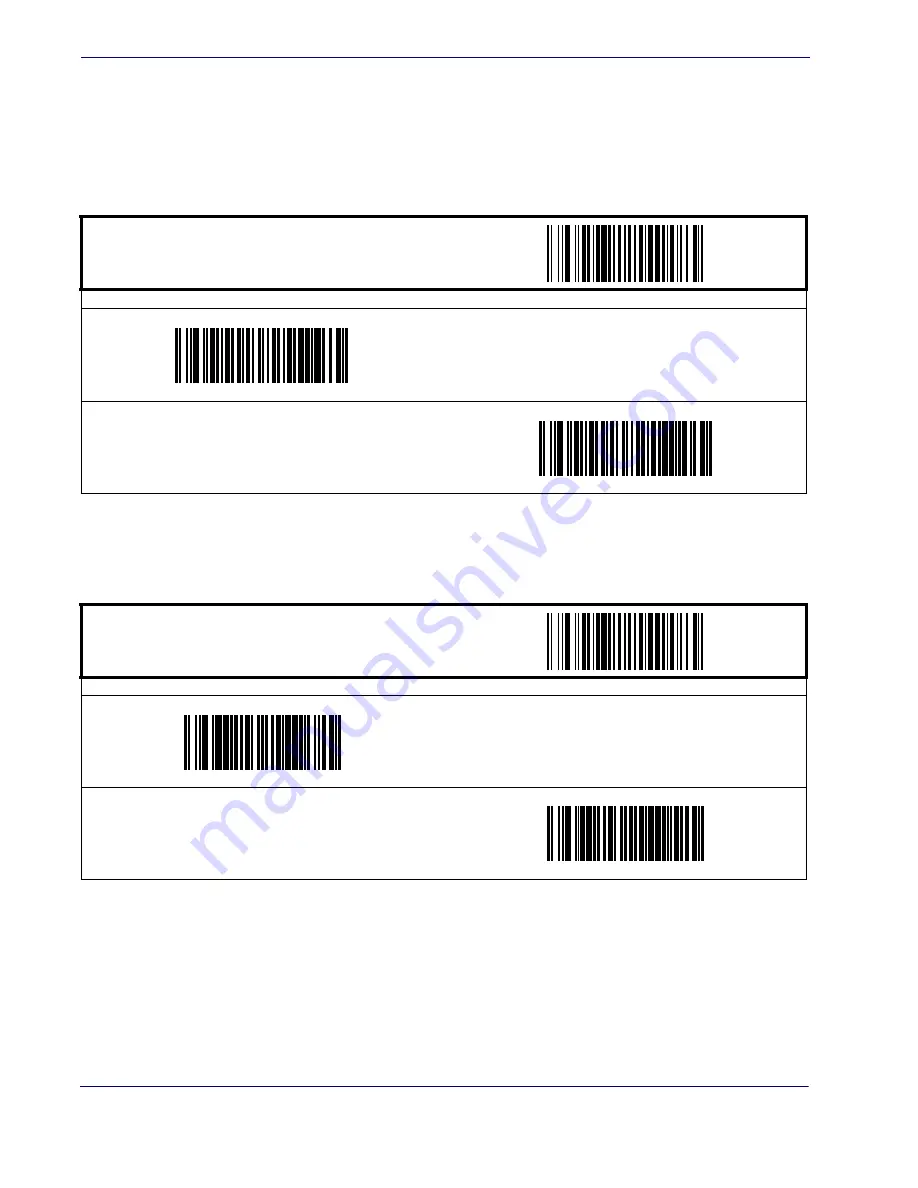
Symbologies
110
Magellan
TM
3300HSi
Code 39
The following options apply to the Code 39 symbology.
Disable/Enable Code 39
When this feature is disabled, the scanner will not read Code 39 bar codes.
Check Character Calculation
When enabled, the scanner will calculate the check character of the labels. Turn this option on
only when a checksum is present in the Code 39 labels.
START / END
PROGRAMMING bar codes
Disable Code 39
Enable Code 39
DEFAULT
START / END
PROGRAMMING bar codes
Disable Check Char Calculation
DEFAULT
Enable Check Char Calculation
Summary of Contents for Magellan 3300HSi
Page 1: ...MagellanTM 3300HSi In Counter Horizontal Single Plane Scanner Product Reference Guide...
Page 8: ...vi MagellanTM 3200VSi NOTES...
Page 45: ...Image Contrast Product Reference Guide 37 NOTES...
Page 46: ...Image Capture 38 MagellanTM 3300HSi...
Page 82: ...Interface Related Features 74 MagellanTM 3300HSi NOTES...
Page 96: ...Data Editing 88 MagellanTM 3300HSi NOTES...
Page 142: ...Symbologies 134 MagellanTM 3300HSi NOTES...
Page 164: ...2D Symbologies 156 MagellanTM 3300HSi NOTES...
Page 166: ...Advanced Decoding Features 158 MagellanTM 3300HSi NOTES...
Page 170: ...162 MagellanTM 3300HSi NOTES...
Page 171: ...Product Reference Guide 163 Appendix C Alpha Numeric Pad A B C D E F...
Page 172: ...164 MagellanTM 3300HSi Alpha Numeric Pad 1 2 3 0 9 8 7 6 5 4...
Page 186: ...178 MagellanTM 3300HSi NOTES...
Page 188: ...180 MagellanTM 3300HSi NOTES...
Page 198: ...190 MagellanTM 3300HSi NOTES...
Page 199: ...microSD Function Details Product Reference Guide 191 NOTES...
Page 200: ...192 MagellanTM 3300HSi NOTES...















































