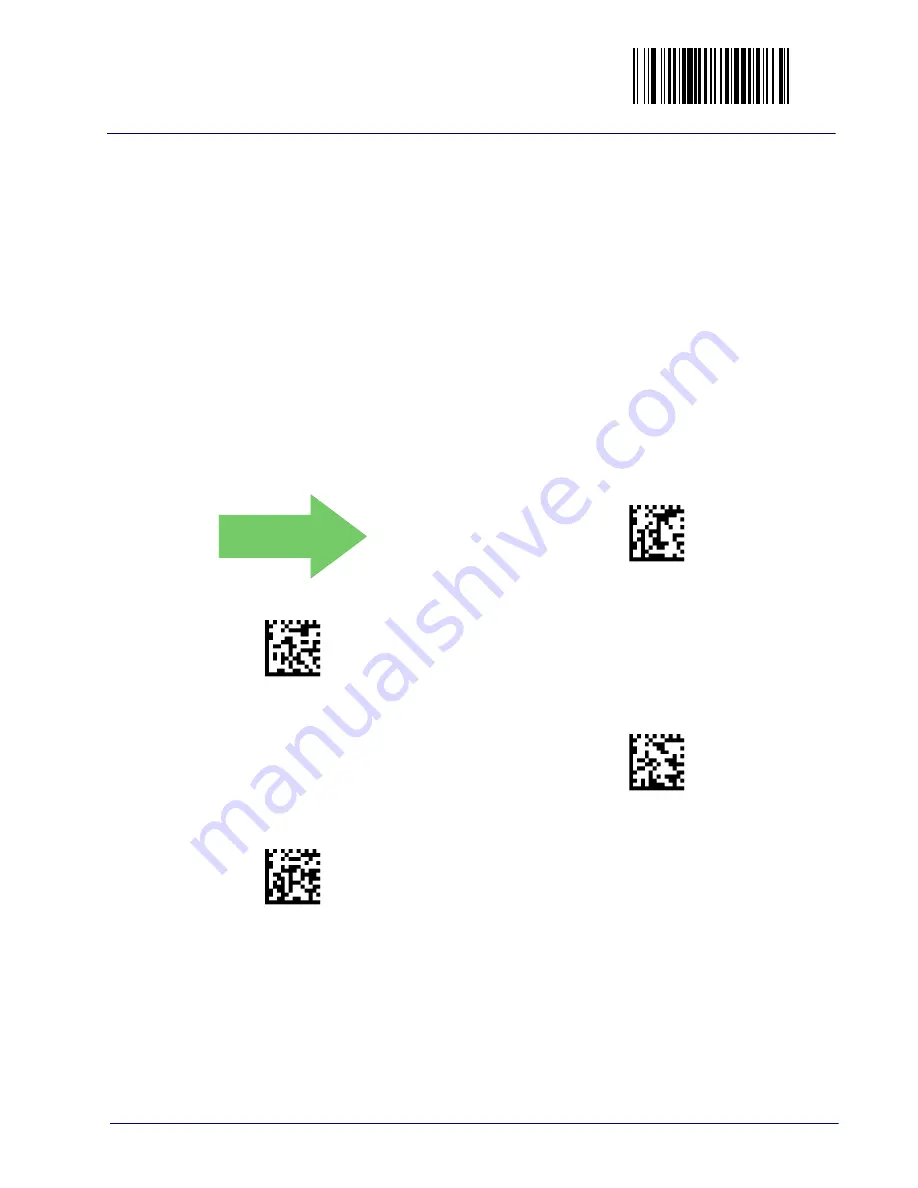
RS-232 Interface Features
Enter/Exit Programming Mode
Product Reference Guide
65
RS-232 Hardware Control
Enables/disables use of the RS-232 CTS signal for flow control and/or scan
control.
Options are:
• Disable — The scanner transmits to the host regardless of any activity on
the CTS line.
• Enable CTS Flow Control — The CTS signal controls transmission of data to
the host.
• Enable CTS Scan Control — The CTS line must be active for scanner to read
and transmit data. While the CTS line is inactive, scanner remains in a
host- disabled state; following a successful label transmission, the CTS
signal must transition to inactive and then to active to enable scanning for
the next label.
• Enable Magellan SL CTS Scan Control — Follows the same hardware proto-
col as older Magellan SL scanners.
DEFAULT
020F00(CR)
RS-232 Hardware Control = Disable
020F01(CR)
RS-232 Hardware Control = Enable CTS Flow Control
020F02(CR)
RS-232 Parity = Enable CTS Scan Control
020F03(CR)
RS-232 Hardware Control = Enable MGL SL CTS Scan Control
Summary of Contents for Magellan 3450VSi
Page 1: ...Magellan 3450VSi Omni Directional Imaging Scanner Product Reference Guide ...
Page 16: ...Mount Installation 6 Magellan 3450VSi NOTES ...
Page 44: ...Enter Exit Programming Mode Host Download to Handheld 34 Magellan 3450VSi NOTES ...
Page 64: ...Imaging Features 54 Magellan 3450VSi NOTES ...
Page 106: ...Enter Exit Programming Mode USB Keyboard Intercharacter Delay 96 Magellan 3450VSi NOTES ...
Page 266: ...Standard 2 of 5 256 Magellan 3450VSi NOTES ...
Page 302: ...Error Codes 292 Magellan 3450VSi NOTES ...
Page 304: ...Standard Cable Pinouts Primary Interface Cables 294 Magellan 3450VSi NOTES ...
Page 305: ...Product Reference Guide 295 Appendix C Alpha Numeric Keypad A B C D E F ...
Page 322: ...312 Magellan 3450VSi NOTES ...
Page 330: ...Accepting RS 232 Commands 320 Magellan 3450VSi NOTES ...
Page 340: ...microSD Function Details 330 Magellan 3450VSi NOTES ...
Page 350: ...Handheld Data Format Requirements General 340 Magellan 3450VSi NOTES ...
















































