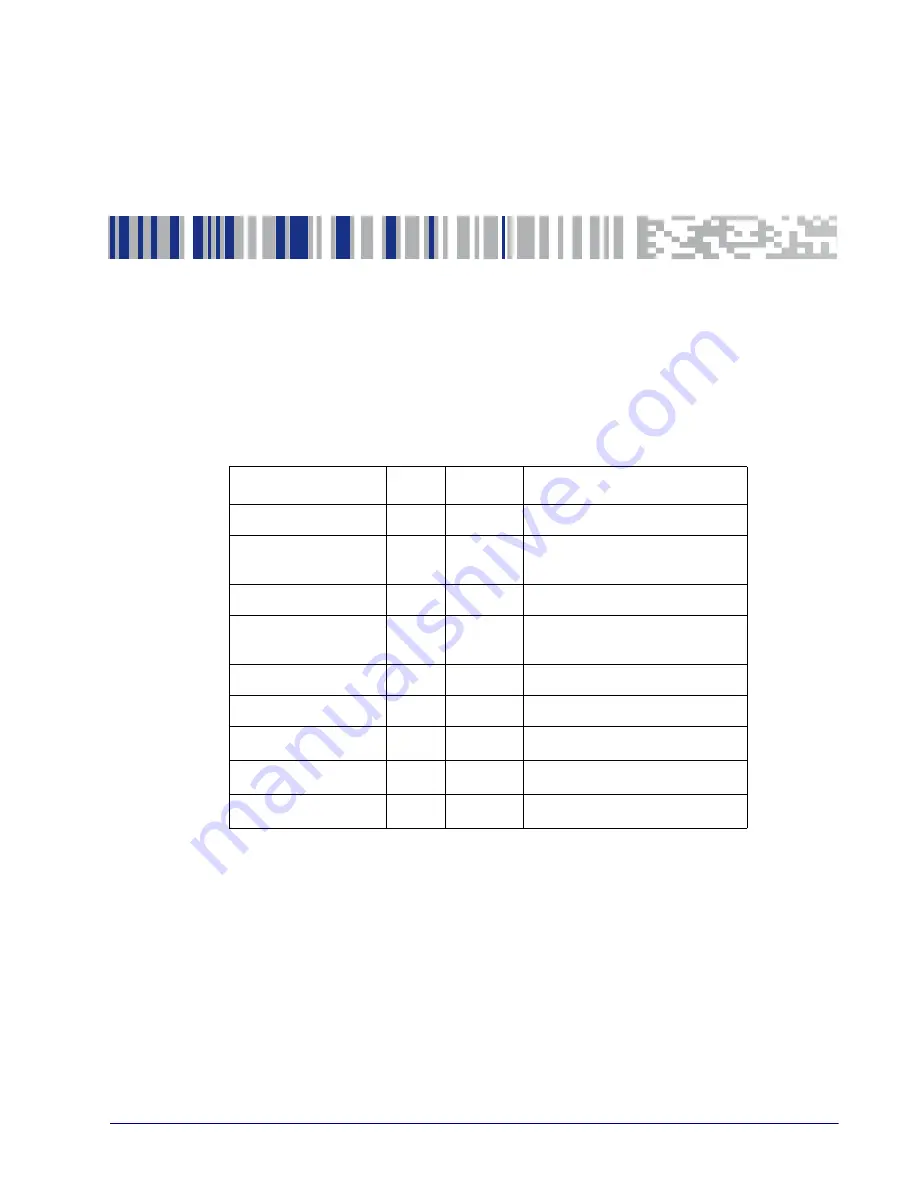
Product Reference Guide
319
Appendix F
Host Commands
Accepting RS-232 Commands
The scanner responds to the following RS-232 commands:
COMMAND
ASCII
HEX
COMMENT
Enable Scanner
E
0x45
Disable
Scanner
D
0x44
Reset Scanner
R
0x52
Not On File
Indication
F
0x46
Long series of beeps
Beep Good Read Tone
B
0x42
Beeps if Good Read Beep is enabled
Force Good Read Tone
!
0x01
Beeps regardless of beep setting
Identification request
i
0x69
Returns long response
a
a. Call Tech Support for information.
Health request
h
0x68
Returns long response
Status request
s
0x73
Returns long response
If one of the above commands is received, the scanner will perform the steps
indicated for the command. Host commands for other interfaces are also avail-
able. Contact Tech Support for more details.
Also see the section
"Image Capture to the Host by Host Command"
for details concerning that feature.
Summary of Contents for Magellan 3450VSi
Page 1: ...Magellan 3450VSi Omni Directional Imaging Scanner Product Reference Guide ...
Page 16: ...Mount Installation 6 Magellan 3450VSi NOTES ...
Page 44: ...Enter Exit Programming Mode Host Download to Handheld 34 Magellan 3450VSi NOTES ...
Page 64: ...Imaging Features 54 Magellan 3450VSi NOTES ...
Page 106: ...Enter Exit Programming Mode USB Keyboard Intercharacter Delay 96 Magellan 3450VSi NOTES ...
Page 266: ...Standard 2 of 5 256 Magellan 3450VSi NOTES ...
Page 302: ...Error Codes 292 Magellan 3450VSi NOTES ...
Page 304: ...Standard Cable Pinouts Primary Interface Cables 294 Magellan 3450VSi NOTES ...
Page 305: ...Product Reference Guide 295 Appendix C Alpha Numeric Keypad A B C D E F ...
Page 322: ...312 Magellan 3450VSi NOTES ...
Page 330: ...Accepting RS 232 Commands 320 Magellan 3450VSi NOTES ...
Page 340: ...microSD Function Details 330 Magellan 3450VSi NOTES ...
Page 350: ...Handheld Data Format Requirements General 340 Magellan 3450VSi NOTES ...
















































