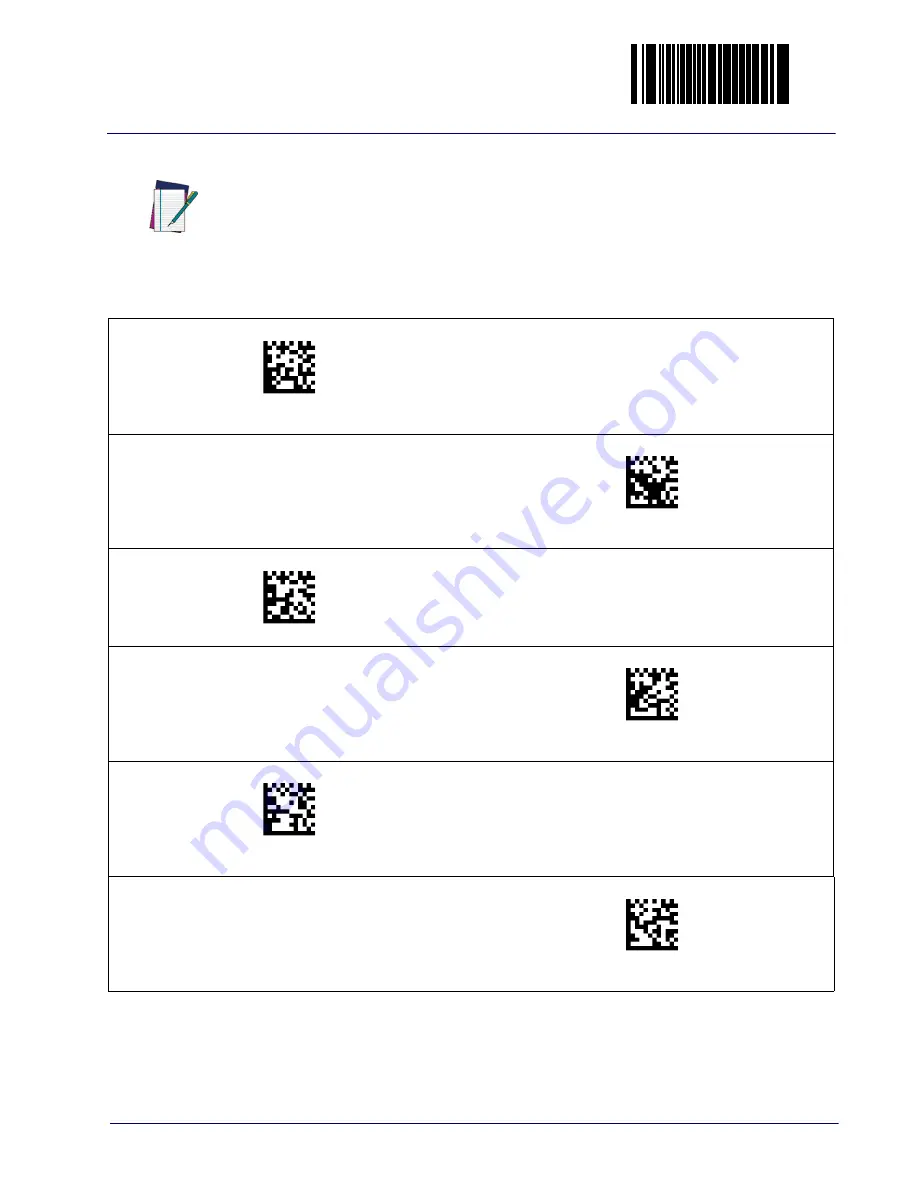
Enter/Exit Programming Mode
Product Reference Guide
55
NOTE
For the 2D symbologies on this page, the Label ID is 4 bytes.
The first 3 bytes are characters for the label ID. A 00 (hex) value
in the first 3 bytes indicates the end of the label ID characters.
The 4th byte is a control byte.
The use of the control byte is as follows:
bit 0-if set to 1, the AIM Id is appended for that label type
DEFAULT SETTING FOR THIS FEATURE: mP (6D500000
hex)
Set Micro PDF 417 Label ID Character(s)
Set QR Code Label ID Character(s)
DEFAULT SETTING FOR THIS FEATURE: QR (51520000
hex)
DEFAULT SETTING FOR THIS FEATURE: $Q (2451 hex)
Set Micro QR Code Label ID Character(s)
Set Maxicode Label ID Character(s)
DEFAULT SETTING FOR THIS FEATURE: MC (4D430000
hex)
DEFAULT SETTING FOR THIS FEATURE: Az (417A0000
hex)
Set Aztec Label ID Character(s)
Set GS1 DataBar Omnidirectional 2D Composite
Label ID Character(s)
DEFAULT SETTING FOR THIS FEATURE: R4 (52340000
hex)
0353(CR)
03DC(CR)
0429(CR)
03D5(CR)
0435(CR)
0366(CR)
Summary of Contents for Magellan 800i
Page 1: ...MagellanTM 800i On Counter Presentation Omnidirectional Bar CodeReader Product Reference Guide...
Page 14: ...6 Magellan 800i Scanner NOTES...
Page 54: ...46 Magellan 800i Scanner NOTES...
Page 66: ...Enter Exit Programming Mode Character Conversion 58 Magellan 800i Scanner NOTES...
Page 146: ...138 Magellan 800i Scanner Scanner Dimensions 151mm 98 4mm 109 1mm 48 7mm 71 3mm 76mm 35 4mm...
Page 148: ...140 Magellan 800i Scanner NOTES...
Page 151: ...Product Reference Guide 143 Appendix C Alphanumeric Pad...
Page 153: ...Product Reference Guide 145 Alphanumeric Pad 1 2 3 0 9 8 7 6 5 4...
Page 154: ...146 Magellan 800i Scanner NOTES...
Page 158: ...150 Magellan 800i Scanner NOTES...
Page 160: ...152 Magellan 800i Scanner NOTES...
Page 166: ...158 Magellan 800i Scanner GS1 DataBar Limited Composite GS1 DataBar Truncated Composite...
















































