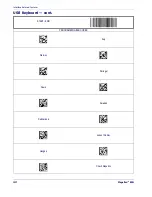Interface Related Features
40
Magellan
TM
800i
RS-232 Interface Features — cont.
Transmission Failure Indication
Enables/disables bad-label indication upon transmission failure.
USB-OEM Interface Features
USB-OEM Device usage
The USB-OEM protocol allows for the scanner to be identified as one of two different types of
bar code scanners. Changing this value from the factory setting may be necessary when connect-
ing two of the same scanner type to a POS system.
Options are:
•
Table Top Scanner
•
Handheld Scanner
START / END
PROGRAMMING BAR CODES
Disable Transmission Error Indication
Enable Transmission Error Indication
DEFAULT
032200(CR)
032201(CR)
START / END
PROGRAMMING BAR CODES
Configure as Table Top Scanner
DEFAULT
Configure as Handheld Scanner
050D00(CR)
050D01(CR)
Summary of Contents for Magellan 800i
Page 8: ...vi MagellanTM 800i NOTES ...
Page 14: ...Getting Started 6 MagellanTM 800i NOTES ...
Page 66: ...Data Editing 58 MagellanTM 800i NOTES ...
Page 158: ...2D Symbologies 150 MagellanTM 800i NOTES ...
Page 169: ...Product Reference Guide 161 Appendix C Alphanumeric Pad A B C D E F ...
Page 174: ...166 MagellanTM 800i NOTES ...
Page 181: ...Composite Sample Symbols Product Reference Guide 173 NOTES ...
Page 182: ...174 MagellanTM 800i NOTES ...