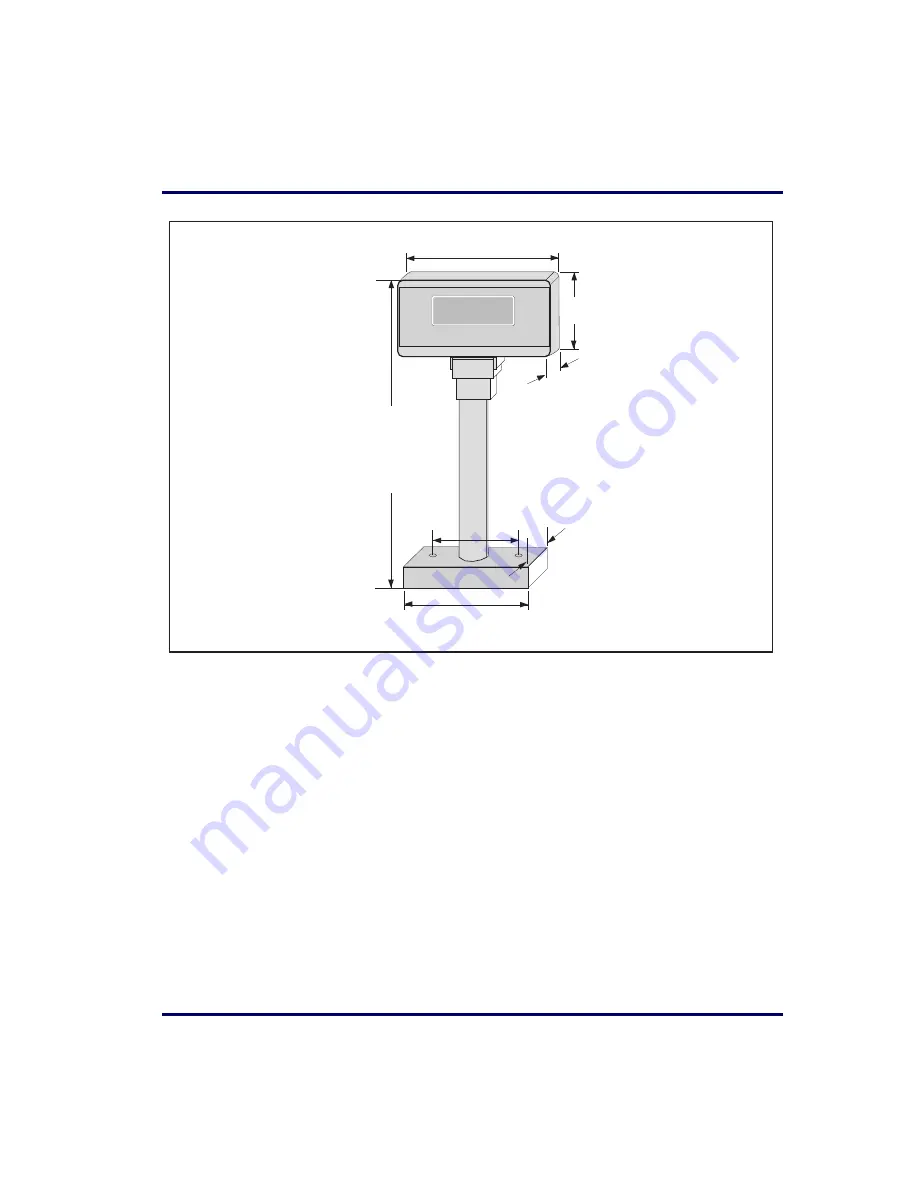
Product Reference Guide
2-27
Figure 2-14. Physical Measurements: Remote Display (Short Base)
6. Cut the stalk to fit your installation (if required).
7. Route the cable through the base/stalk so that you can plug the
connector into the display head.
8. Remove the rubber band from the connector and attach the con-
nector to the display head.
9. Slip the display head onto the stalk/base.
10. Feed the entire remaining length of the Remote Scale Display
interface cable through the cable routing hole so that the assem-
bled Remote Scale Display can be positioned over the mounting
screw holes.
11. Install mounting screws or bolts to complete the installation of
the Remote Scale Display. Take care not to pinch or pierce the
interface cable while securing the Remote Scale Display to the
checkstand.
CAPACITY / CAPACITE - 30 X .01 lb / 15 x .005 kg
0.00
lb
5.6"
14.2 cm
Minimum
5.3"
(13.5 cm)
Maximum
11.5"
(29.2 cm)
2.75"
7.0 cm
1.5"
3.8 cm
4.5"
31.6 cm
3.375"
0.953 cm
1.0"
2.5 cm
Summary of Contents for MAGELLAN 8100
Page 1: ...Magellan 8100 8100Ω 8200 8200Ω Product Reference Guide Model 8204 shown ...
Page 14: ...12 Magellan 8100 8100Ω and 8200 8200Ω Scanner NOTES ...
Page 62: ...2 34 Magellan 8100 8100Ω and 8200 8200Ω Scanner NOTES ...
Page 81: ...Product Reference Guide 4 5 Figure 4 1 7 Segment LED Display 7 Segment Display ...
Page 90: ...4 14 Magellan 8100 8100Ω and 8200 8200Ω Scanner NOTES ...
Page 100: ...5 10 Magellan 8100 8100Ω and 8200 8200Ω Scanner Figure 5 2 Shift Test A C B D A C B D ...
Page 108: ...5 18 Magellan 8100 8100Ω and 8200 8200Ω Scanner NOTES ...
Page 378: ...6 270 Magellan 8100 8100Ω and 8200 8200Ω Scanner NOTES ...
Page 402: ...D 2 Magellan 8100 8100Ω and 8200 8200Ω Scanner NOTES ...
Page 416: ...E 14 Magellan 8100 8100Ω and 8200 8200Ω Scanner NOTES ...
Page 432: ...F 16 Magellan 8100 8100Ω and 8200 8200Ω Scanner NOTES ...
Page 433: ...Product Reference Guide F 17 NOTES ...
Page 434: ...F 18 Magellan 8100 8100Ω and 8200 8200Ω Scanner NOTES ...
















































