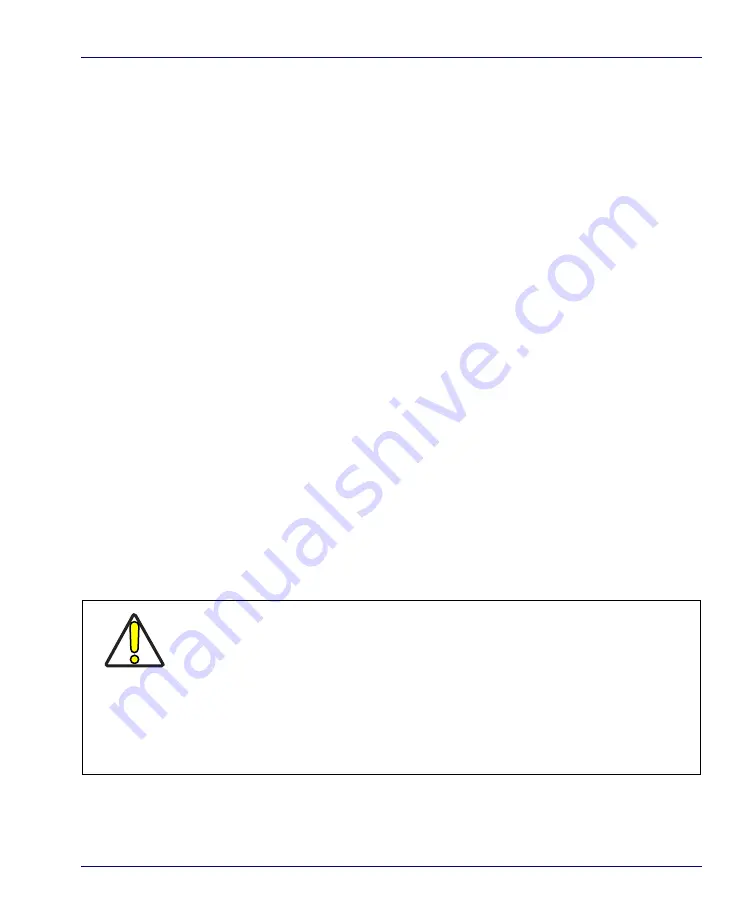
Product Reference Guide
1-11
Laser and Product Safety
Laser safety requirements are based on IEC Standard Publication 60825-1
(2001) and CDRH 21CFR, Chapter 1, Subchapter J and (CDRH) Laser
Product Performance Standard, User information [1040.10(h)1]:
•
User Maintenance. No user maintenance of the system other than
cleaning of the scan windows is required.
•
Radiant Energy. The scanner is an IEC Class 1 and CDRH IIa
laser product. The system uses two embedded Class 3B Visible
Laser Diodes (VLDs) operating at 650.0 or 670.0 nm, in an
opto-mechanical scanner, resulting in less than 3.9µW radiated
power as observed through a 7mm aperture and averaged over 10
seconds. Maximum emitted peak output power at the lower win-
dow is 850µW. No attempt should be made by the user to remove
the protective housing of the scanning-scale.
•
Laser Light Viewing. The horizontal and vertical scan windows
are the only apertures through which laser light may be observed
in this product.
Exposure to the light emitted from the scan windows has been shown not
to be harmful. The safety record of barcode scanning is perfect after mil-
lions of hours of use worldwide. This safe and efficient use of laser tech-
nology has gained wide acceptance in industries throughout the world.
Operators and installers of the unit should observe the following cautions
and warnings:
CAUTION
Use of controls, adjustments or performance of procedures other than those
specified herein may result in hazardous laser light exposure.
The use of optical instruments with the scanner will increase eye hazard. (Opti-
cal instruments include binoculars, microscopes, telescopes and magnifying
glasses. This does not include eyeglasses worn by the user).
To prevent exposure to laser light, do not remove the protective housing of the
scanner. There are no user-serviceable parts inside your scanner or scanning-
scale.
Summary of Contents for MAGELLAN 8500?
Page 1: ...Magellan 8500 Product Reference Guide...
Page 14: ...12 Magellan 8500 Scanner NOTES...
Page 66: ...2 36 Magellan 8500 Scanner NOTES...
Page 84: ...3 18 Magellan 8500 Scanner Figure 3 6 Removing Replacing the Gasketed DLC Window a b c d...
Page 89: ...Product Reference Guide 4 5 Figure 4 1 7 Segment LED Display 7 Segment Display Models vary...
Page 98: ...4 14 Magellan 8500 Scanner NOTES...
Page 420: ...D 2 Magellan 8500 Scanner NOTES...
Page 436: ...E 16 Magellan 8500 Scanner NOTES...
Page 452: ...F 16 Magellan 8500 Scanner NOTES...
Page 453: ...Product Reference Guide F 17 NOTES...
Page 454: ...F 18 Magellan 8500 Scanner NOTES...
















































