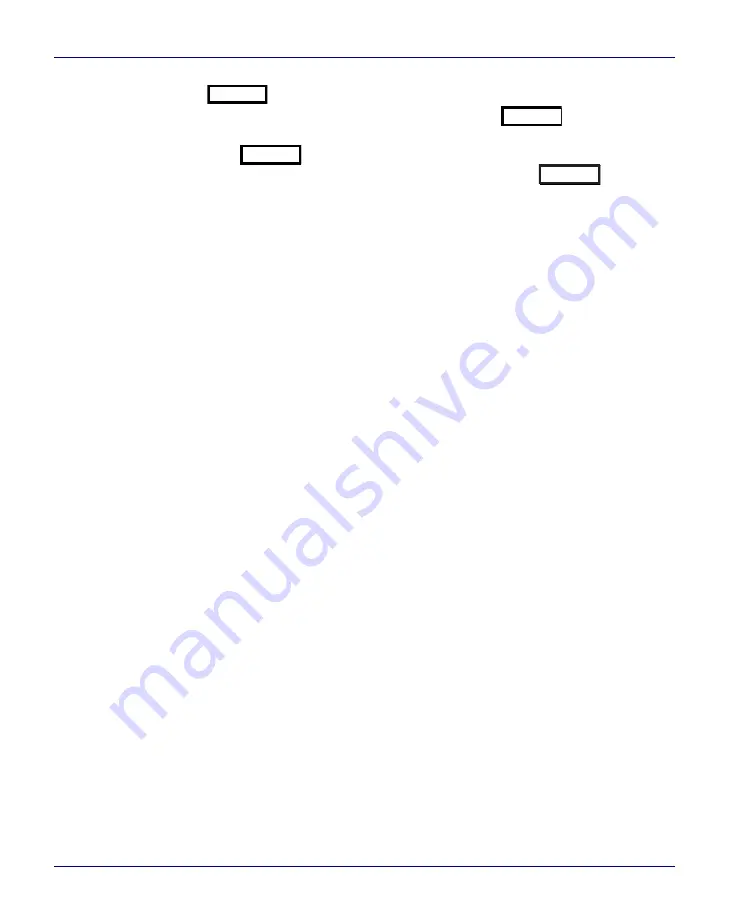
2-24
Magellan
®
8500 Scanner
play will indicate that the unit has passed the diagnostic test by displaying
. Next, the display shows a listing of how many times the unit
has been calibrated and zeroed in the form of:
where x equals
the number of times the scale has been calibrated. Next, the unit will dis-
play
where x is the number of times the scale has been zeroed.
Finally, all segments will be displayed in the form of:
to allow
visual verification of display function.
If the diagnostics routine is not completed successfully, the scanner will
sound a series of tones and the Remote Display will show an error code.
Turn to
for a description of error codes.
Press the Scale Zero Push Button once more to reset the unit and exit
Scale Diagnostic Mode. See the topic,
for more information about unit resets.
Cables & Connections
Considerations when routing the power and interface cables for the scan-
ner and scanning-scale are:
•
Ensure that cables are not pinched, kinked or pierced.
•
Do not route interface cables in close proximity to electrical
motors or other sources of electromagnetic interference.
•
Cables can drop directly from their connectors on the scanner, or,
alternatively, can be routed along the scanner’s side to the back
(see
Do not plug the AC power cord into the outlet at this time. It is a good
practice to always connect the power cable to the scanner first before plug-
ging it into the AC receptacle. The procedures titled, Set-Up, provided
later in this section will instruct you to connect the power cord at that
time.
illustrates the basic cable routing scheme.
PA
SS
c
XXX
Zero
XXXX
c
XXX
-18.8.88
Summary of Contents for MAGELLAN 8500?
Page 1: ...Magellan 8500 Product Reference Guide...
Page 14: ...12 Magellan 8500 Scanner NOTES...
Page 66: ...2 36 Magellan 8500 Scanner NOTES...
Page 84: ...3 18 Magellan 8500 Scanner Figure 3 6 Removing Replacing the Gasketed DLC Window a b c d...
Page 89: ...Product Reference Guide 4 5 Figure 4 1 7 Segment LED Display 7 Segment Display Models vary...
Page 98: ...4 14 Magellan 8500 Scanner NOTES...
Page 420: ...D 2 Magellan 8500 Scanner NOTES...
Page 436: ...E 16 Magellan 8500 Scanner NOTES...
Page 452: ...F 16 Magellan 8500 Scanner NOTES...
Page 453: ...Product Reference Guide F 17 NOTES...
Page 454: ...F 18 Magellan 8500 Scanner NOTES...
















































