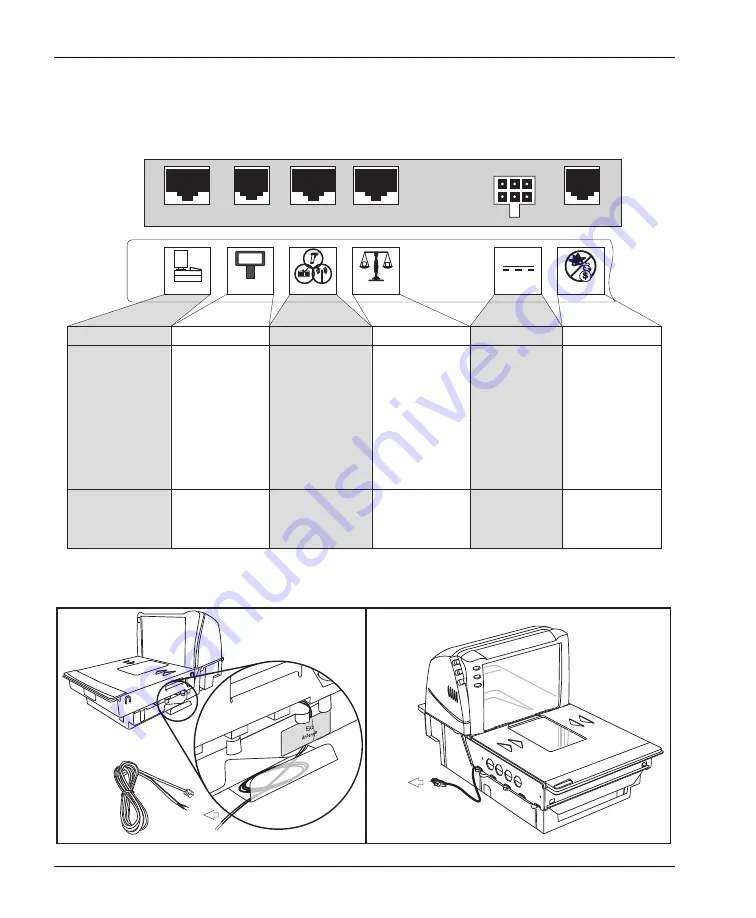
2-32
Magellan
®
8500 Scanner
4. OPTIONAL — Route your EAS antenna cable down through
the checkstand cutout. (Reference your EAS controller’s set-up
instructions for proper EAS antenna installation.)
Figure 2-20. Connecting Cables to the Scanner/Scale
Figure 2-21. Optional EAS Cable Connections
PO
S
TERMINAL
REMOTE DI
S
PLAY AUXILLIARY PORT
S
CALE HO
S
T
EA
S
PORT
POWER
Connection to
thi
s
port i
s
Optional
AC Brick Input
OR
Power off Terminal
(POT) Brick Input
S
cale Data (dual
cable
s
canner/
s
cale)
Drive
s
Remote Di
s
play
· Label Data
·
S
cale Data (for
s
in
g
le cable interface
s
)
· Application Download
(where appropriate)
· Te
s
t Port
· On
S
creen
Pro
g
rammin
g
(O
S
P)
· Application Download
· R
S
-2
3
2 Handheld
S
canner Input
· Auxilliary R
S
-2
3
2
Label Data Output
Model
s
with
s
cale
only
Connection to
external
S
en
s
or-
matic
®
S
canMax Pro
TM
controller box.
Control
s
EA
S
deactivation
s
y
s
tem.
Dual cable unit
s
only.
(
S
cale connection may
be handled throu
g
h
PO
S
Terminal port)
PO
S
Termin
a
l
Remote Di
s
pl
a
y
A
u
x. Port
EA
S
Port
Power
S
c
a
le Ho
s
t
0.00
To EAS
System
To EAS
System
a b
Summary of Contents for MAGELLAN 8500?
Page 1: ...Magellan 8500 Product Reference Guide...
Page 14: ...12 Magellan 8500 Scanner NOTES...
Page 66: ...2 36 Magellan 8500 Scanner NOTES...
Page 84: ...3 18 Magellan 8500 Scanner Figure 3 6 Removing Replacing the Gasketed DLC Window a b c d...
Page 89: ...Product Reference Guide 4 5 Figure 4 1 7 Segment LED Display 7 Segment Display Models vary...
Page 98: ...4 14 Magellan 8500 Scanner NOTES...
Page 420: ...D 2 Magellan 8500 Scanner NOTES...
Page 436: ...E 16 Magellan 8500 Scanner NOTES...
Page 452: ...F 16 Magellan 8500 Scanner NOTES...
Page 453: ...Product Reference Guide F 17 NOTES...
Page 454: ...F 18 Magellan 8500 Scanner NOTES...
















































