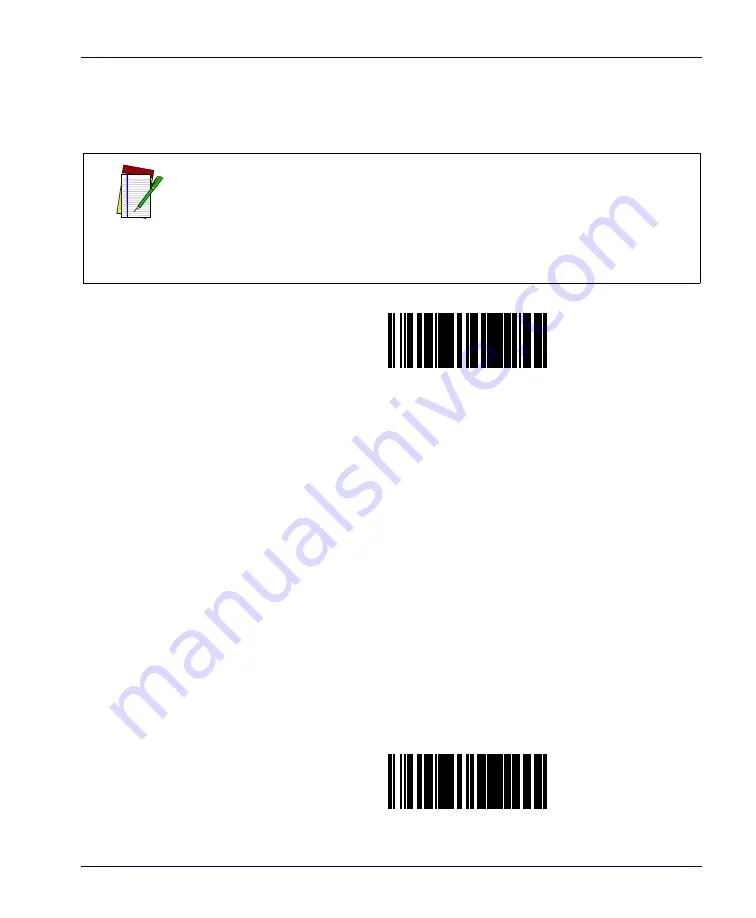
Product Reference Guide
6-37
Remote Display — Enable/Disable
The scanner-scale can be configured to operate with or without a Remote
Display.
REMOTE DISPLAY = DISABLE
REMOTE DISPLAY = ENABLE
NOTE
Recalibration/recertification may be required when adding a Remote Display.
Consult your local Weights and Measures authority.
If this feature is enabled the scanner-scale will expect that it is connected to
a Remote Display, and will indicate an error if one is not. See
in Section 4 for more information.
Summary of Contents for MAGELLAN 8500?
Page 1: ...Magellan 8500 Product Reference Guide...
Page 14: ...12 Magellan 8500 Scanner NOTES...
Page 66: ...2 36 Magellan 8500 Scanner NOTES...
Page 84: ...3 18 Magellan 8500 Scanner Figure 3 6 Removing Replacing the Gasketed DLC Window a b c d...
Page 89: ...Product Reference Guide 4 5 Figure 4 1 7 Segment LED Display 7 Segment Display Models vary...
Page 98: ...4 14 Magellan 8500 Scanner NOTES...
Page 420: ...D 2 Magellan 8500 Scanner NOTES...
Page 436: ...E 16 Magellan 8500 Scanner NOTES...
Page 452: ...F 16 Magellan 8500 Scanner NOTES...
Page 453: ...Product Reference Guide F 17 NOTES...
Page 454: ...F 18 Magellan 8500 Scanner NOTES...
















































