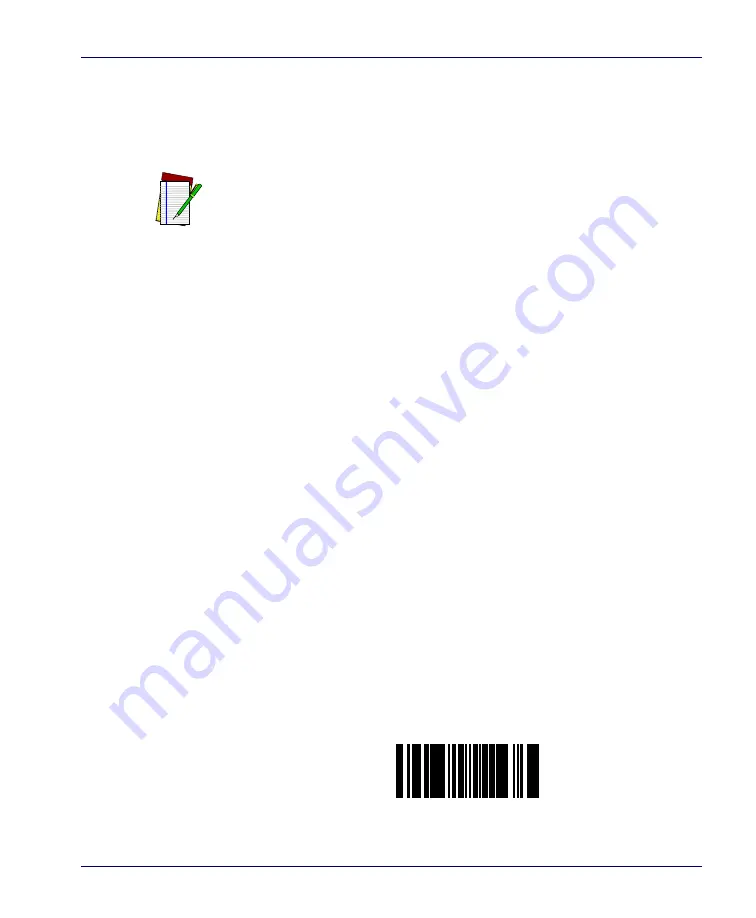
Product Reference Guide
6-51
EAS Deactivation Duration — Retry
Specifies the amount of time EAS deactivation is operative once the func-
tion has been initiated following EAS tag detection (prior to barcode
read)..
To set the EAS Deactivation Duration — Retry:
1. Scan the SWITCH barcode.
SET EAS DEACTIVATION DURATION — RETRY
below. You’ll need to cover any unused barcodes on this and the fac-
ing page to ensure that the scanner reads only the barcode you
intend to scan.
3. Scan the appropriate digits from the keypad in
that rep-
resent the desired duration. The selectable range is 1-255, which is
the duration in 10-millisecond increments. Pad all single and double
digit numbers with leading zeroes to yield a 3-digit entry (001-255).
Examples:
005 = 50ms
040 = 400ms
250 = 2,500ms (2.5 seconds)
The scanner will automatically exit Programming Mode when the appro-
priate amount of digits have been scanned
SET EAS DEACTIVATION DURATION — RETRY
NOTE
This setting pertains only to units configured for EAS Coupled Mode. Refer-
ence the “EAS Mode ” description for more information about Coupled and
Decoupled EAS operation. Also reference “EAS Retry Count .”
Summary of Contents for MAGELLAN 8500?
Page 1: ...Magellan 8500 Product Reference Guide...
Page 14: ...12 Magellan 8500 Scanner NOTES...
Page 66: ...2 36 Magellan 8500 Scanner NOTES...
Page 84: ...3 18 Magellan 8500 Scanner Figure 3 6 Removing Replacing the Gasketed DLC Window a b c d...
Page 89: ...Product Reference Guide 4 5 Figure 4 1 7 Segment LED Display 7 Segment Display Models vary...
Page 98: ...4 14 Magellan 8500 Scanner NOTES...
Page 420: ...D 2 Magellan 8500 Scanner NOTES...
Page 436: ...E 16 Magellan 8500 Scanner NOTES...
Page 452: ...F 16 Magellan 8500 Scanner NOTES...
Page 453: ...Product Reference Guide F 17 NOTES...
Page 454: ...F 18 Magellan 8500 Scanner NOTES...
















































