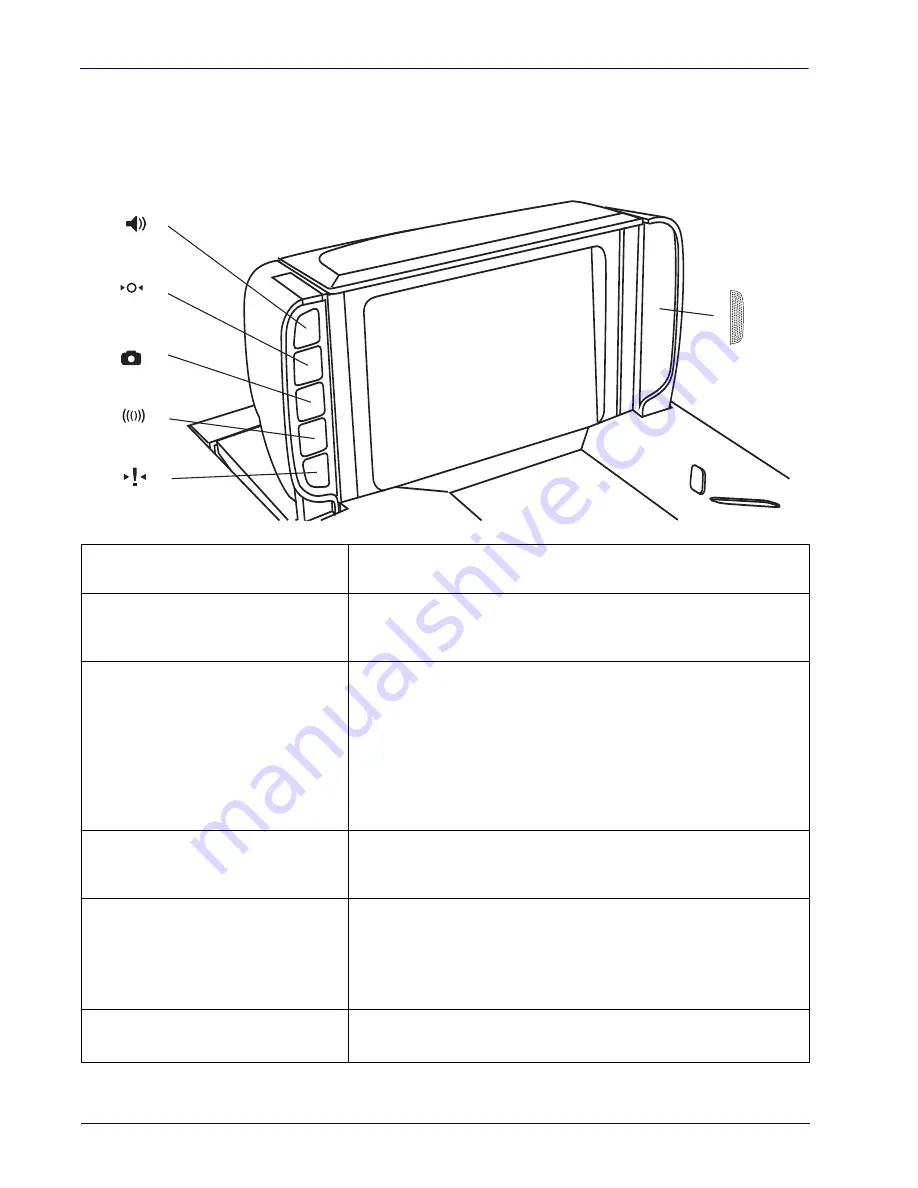
448
Magellan™ 9300i / 9400i Scanners
Controls and Indicators
Two panels on either side of the vertical scan windows contain control buttons
and more LED indicators. Additionally, a configurable speaker is used to sound
scanning, weighing and EAS deactivation indications.
Figure 51. Control Buttons and Indicator LEDs
1
2
3
4
5
6
1
.
Scanner Control Button
See the topic
Scanner Control Button on page 454
mation.
2. Scale Zero Button
With all weight removed from the scale, push this button to set the scale
to zero. The LED indicator associated with this button indicates scale
functions.
3. Image Capture/CSS Button
This button can be programmed to perform multiple functions:
• Turn an optional customer service scanner (CSS) ON or OFF
upon pressing the button momentarily. See
.
• Capture an image with the horizontal or vertical imager. See
Camera Button Mode on page 106
• If both options are enabled, a momentary button press acti-
vates the CSS, while a longer button press (half second) acti-
vates the image capture.
4. EAS Button
This button manually deactivates an item with a momentary button
press when configured to be in EAS manual Deactivation mode. See EAS
Mode on page 158.
5. ScaleSentry / Scale Service Button
Performs ScaleSentry and Scale Service functions depending on the
duration of the button press. See
ScaleSentry / Scale Service But-
.
The LED indicator associated with this button indicates the current
ScaleSentry condition.
6. Speaker
Sounds
a
beeps, error tones and other audible signals to indicate good
read, ScaleSentry alert, system error and other conditions.
a. Some audible indications can be configured on or off, with programmable options for pitch, volume, etc.
Summary of Contents for Magellan 9300i
Page 1: ...Magellan 9300i 9400i Scanner and Scanner Scale with Imaging Technology Product Reference Guide...
Page 12: ...x Magellan 9300i 9400i Scanners NOTES...
Page 28: ...16 Magellan 9300i 9400i Scanners NOTES...
Page 60: ...48 Magellan 9300i 9400i Scanners NOTES...
Page 72: ...60 Magellan 9300i 9400i Scanners NOTES...
Page 92: ...80 Magellan 9300i 9400i Scanners Figure 46 EAS antenna EAS Antenna Calibration Switch Cover...
Page 104: ...92 Magellan 9300i 9400i Scanners NOTES...
Page 114: ...102 Magellan 9300i 9400i Scanners NOTES...
Page 136: ...Enter Exit Programming Mode Imaging and CSS Features 124 Magellan 9300i 9400i Scanners NOTES...
Page 214: ...202 Magellan 9300i 9400i Scanners NOTES...
Page 276: ...Enter Exit Programming Mode Interface Related Features 264 Magellan 9300i 9400i Scanners NOTES...
Page 292: ...Enter Exit Programming Mode Data Editing 280 Magellan 9300i 9400i Scanners NOTES...
Page 468: ...456 Magellan 9300i 9400i Scanners NOTES...
Page 472: ...460 Magellan 9300i 9400i Scanners NOTES...
Page 480: ...468 Magellan 9300i 9400i Scanners NOTES...
Page 482: ...470 Magellan 9300i 9400i Scanners NOTES...
















































