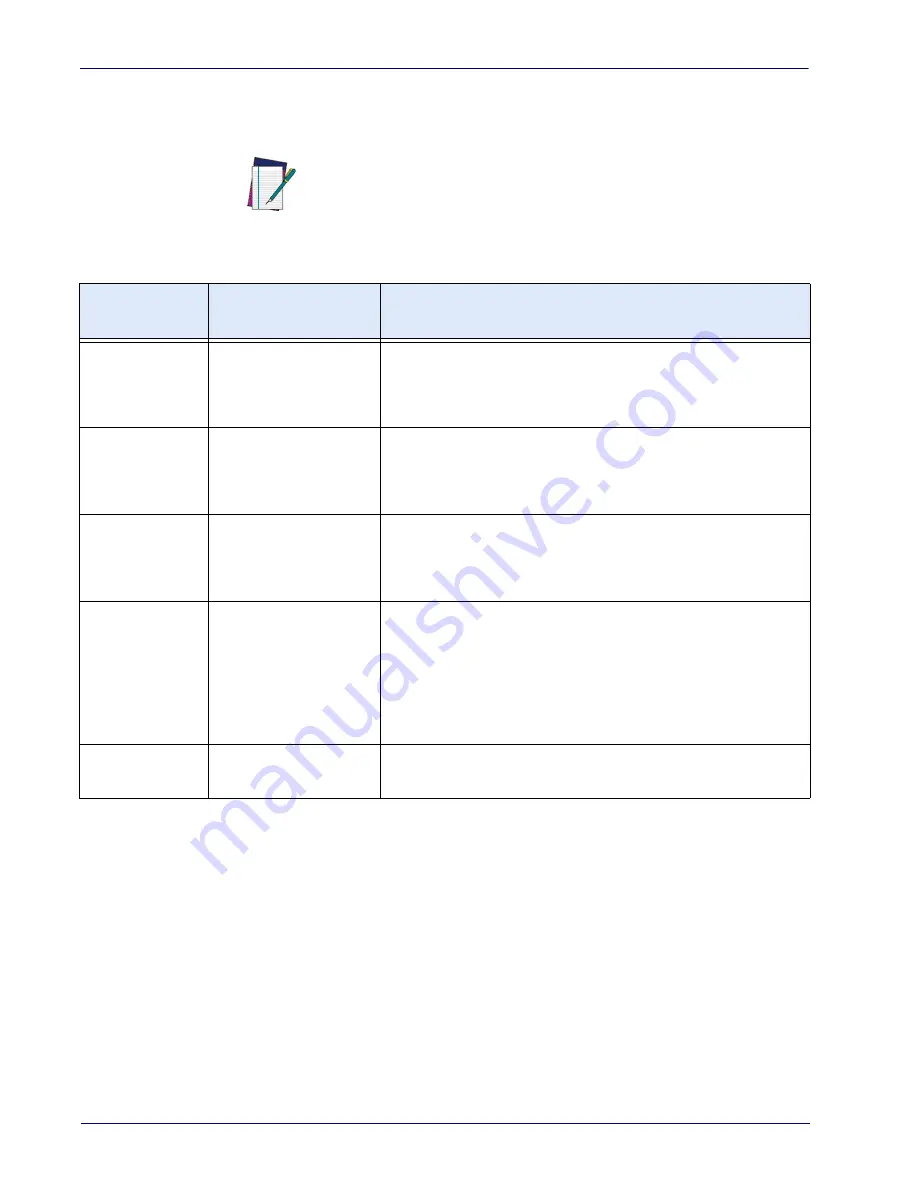
454
Magellan™ 9300i / 9400i Scanners
Scanner Control Button
The Scanner Control Button also performs multiple functions depending upon
the duration of time it is pressed:
Table 7. Scanner Control Button Functions
NOTE
Volume changes made using the Scanner Control Button are lost
when the scanner is powered-down and are reset to the factory
default setting. If you wish to permanently change the volume, use
the special programming labels in
.
PRESS
DURATION
FUNCTION
COMMENT
Momentary
(when scanner is
asleep)
Wakes scanner from
Sleep Mode
Alternatively, the scanner can be awakened by:
- Moving an object through the scan zone.
- A weight change on the scale.
- Scanning with an attached auxiliary scanner.
Momentary
(when scanner is
awake)
Increments volume
Press the push button momentarily to increase speaker volume.
When the loudest volume is reached, a repeated press of the push
button cycles volume back to the lowest setting, then volume
increases on subsequent press(es). Five volume levels are available.
1 Second
Increments tone
Press the push button for one second to increment the speaker
tone. When the highest tone is reached, a repeated 1 second press
of the push button cycles tone back to the lowest tone setting, then
tone increases on subsequent press(es).
5 to 9 Seconds
Scanner Diagnostics
Mode
a
This mode allows system support personnel to troubleshoot prob-
lems with the scanner. Upon entering Scanner Diagnostic Mode,
view the Health & Status Indicator to view Interface Type, Applica-
tion Version and FPGA versions. This mode is used to determine if a
scanner can read bar codes. Press the button for ten seconds or
cycle power to exit Scanner Diagnostics Mode and reset the scan-
ner.
10 Seconds
Resets Scanner
b
(soft
reset)
Only system support personnel should perform a reset.
a. By standard default, this function is normally disabled to prevent accidental activation by users.
b. Users should not perform scanner resets except under the direction of trained systems support personnel.
Summary of Contents for Magellan 9300i
Page 1: ...Magellan 9300i 9400i Scanner and Scanner Scale with Imaging Technology Product Reference Guide...
Page 12: ...x Magellan 9300i 9400i Scanners NOTES...
Page 28: ...16 Magellan 9300i 9400i Scanners NOTES...
Page 60: ...48 Magellan 9300i 9400i Scanners NOTES...
Page 72: ...60 Magellan 9300i 9400i Scanners NOTES...
Page 92: ...80 Magellan 9300i 9400i Scanners Figure 46 EAS antenna EAS Antenna Calibration Switch Cover...
Page 104: ...92 Magellan 9300i 9400i Scanners NOTES...
Page 114: ...102 Magellan 9300i 9400i Scanners NOTES...
Page 136: ...Enter Exit Programming Mode Imaging and CSS Features 124 Magellan 9300i 9400i Scanners NOTES...
Page 214: ...202 Magellan 9300i 9400i Scanners NOTES...
Page 276: ...Enter Exit Programming Mode Interface Related Features 264 Magellan 9300i 9400i Scanners NOTES...
Page 292: ...Enter Exit Programming Mode Data Editing 280 Magellan 9300i 9400i Scanners NOTES...
Page 468: ...456 Magellan 9300i 9400i Scanners NOTES...
Page 472: ...460 Magellan 9300i 9400i Scanners NOTES...
Page 480: ...468 Magellan 9300i 9400i Scanners NOTES...
Page 482: ...470 Magellan 9300i 9400i Scanners NOTES...
















































