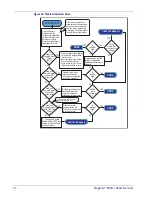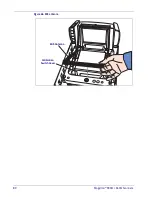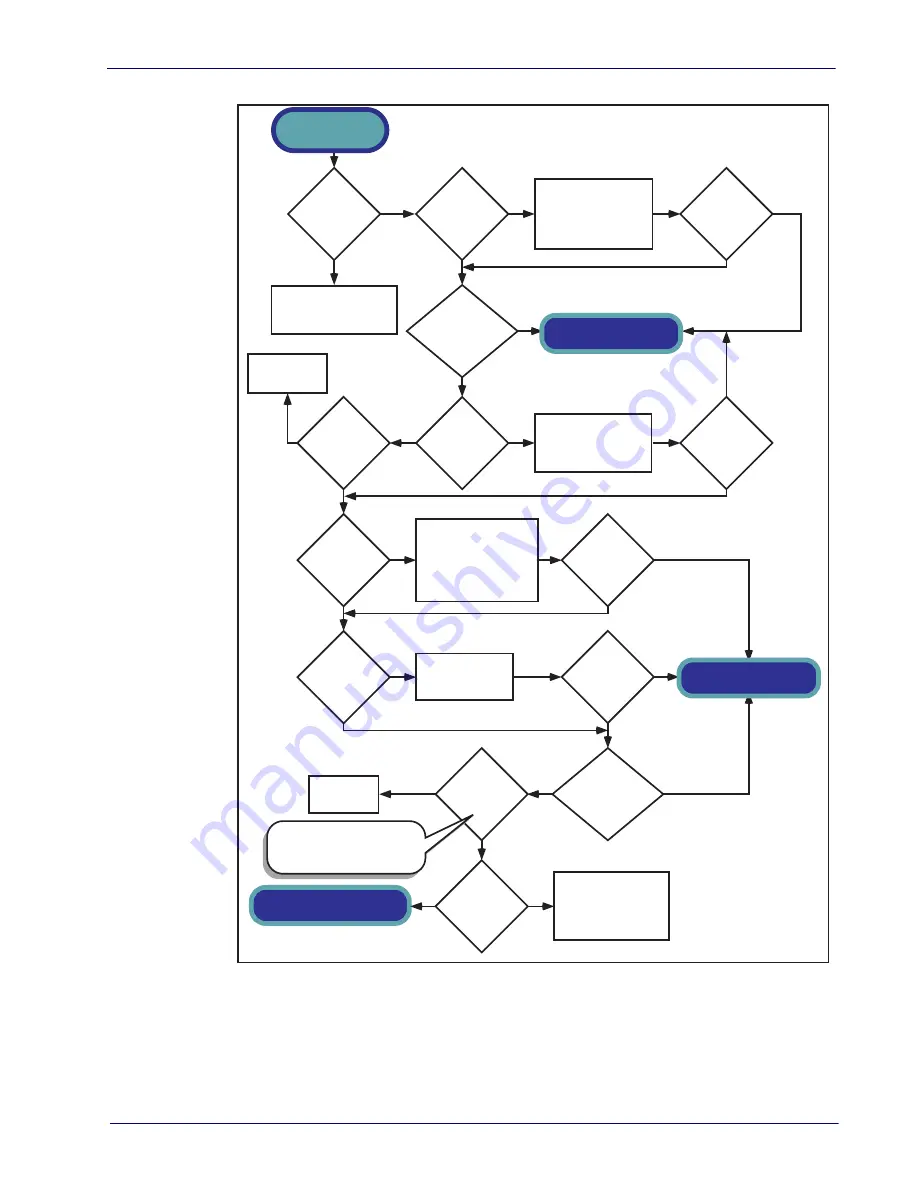
Flowcharts
Product Reference Guide
69
Figure 39. Problem Isolation: Selftest
Unit passes Selftest
Call Tech Support
YES
Does the
Health & Status
Indicator show
2., 3., 4. or 6.
?
Does the
Health & Status
Indicator show
A., b., E. or F.
?
Call Tech Support
YES
YES
NO
YES
Does the
Health & Status
Indicator
show 5.
?
Does the
Health & Status
Indicator
show 7.
?
NO
NO
NO
Does the
Health & Status
Indicator show
1.
?
YES
NO
Does the
Health & Status
Indicator show
0
?
No interface selected
(Null Interface).
Select an interface.
YES
YES
NO
YES
NO
Does the
Health & Status
Indicator show
1.
?
YES
NO
Does the
Health & Status
Indicator show
5.
?
NO
NO
Does the
Health & Status
Indicator show
8.
?
Does the
Health & Status
Indicator show
9.
?
Does the
Health & Status
Indicator show
C.
?
Does the
Health & Status
Indicator
show d.
?
Scan the Factory
Defaults bar code in
Section 6 to enable the
default configuration
file. Restart the unit.
Check ScaleSentry
TM
feature configuration in
the Programming section.
Restart.
YES
Go to Scale
Error Reporting.
Calibrate the
Scale.
Check EAS
connections. Reset.
Does the
Health & Status
Indicator
show 8.
?
NO
YES
Does the
Health & Status
Indicator
show 9.
?
NO
YES
YES
NO
Check Remote Display
connection. Verify Remote
Display configuration in the
Programming section. If
this fails, try connecting a
known-good display. Reset.
Check CSS connections.
Verify configuration
settings and features for
the CSS.
For this error, the Remote Display
may also show -0- or an error (E__#).
SELFTEST
START
YES
Call Tech Support
Call Tech Support
Summary of Contents for Magellan 9300i
Page 1: ...Magellan 9300i 9400i Scanner and Scanner Scale with Imaging Technology Product Reference Guide...
Page 12: ...x Magellan 9300i 9400i Scanners NOTES...
Page 28: ...16 Magellan 9300i 9400i Scanners NOTES...
Page 60: ...48 Magellan 9300i 9400i Scanners NOTES...
Page 72: ...60 Magellan 9300i 9400i Scanners NOTES...
Page 92: ...80 Magellan 9300i 9400i Scanners Figure 46 EAS antenna EAS Antenna Calibration Switch Cover...
Page 104: ...92 Magellan 9300i 9400i Scanners NOTES...
Page 114: ...102 Magellan 9300i 9400i Scanners NOTES...
Page 136: ...Enter Exit Programming Mode Imaging and CSS Features 124 Magellan 9300i 9400i Scanners NOTES...
Page 214: ...202 Magellan 9300i 9400i Scanners NOTES...
Page 276: ...Enter Exit Programming Mode Interface Related Features 264 Magellan 9300i 9400i Scanners NOTES...
Page 292: ...Enter Exit Programming Mode Data Editing 280 Magellan 9300i 9400i Scanners NOTES...
Page 468: ...456 Magellan 9300i 9400i Scanners NOTES...
Page 472: ...460 Magellan 9300i 9400i Scanners NOTES...
Page 480: ...468 Magellan 9300i 9400i Scanners NOTES...
Page 482: ...470 Magellan 9300i 9400i Scanners NOTES...