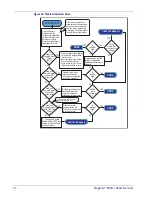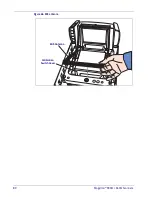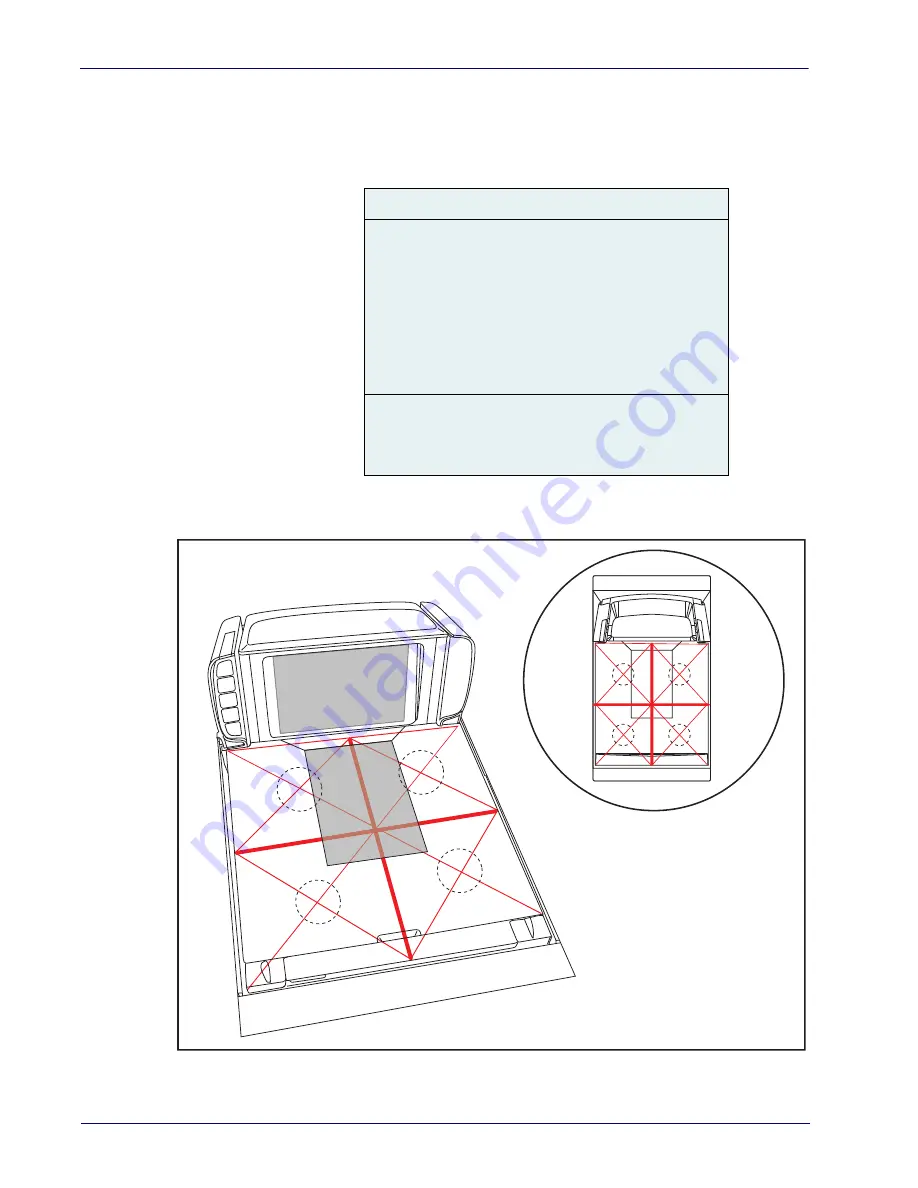
82
Magellan™ 9300i / 9400i Scanners
Shift Test (6 Pounds Dual Interval ONLY)
The Shift Test checks to ensure that items placed anywhere on the weighing
surface of the scanner/scale are weighed properly. Refer to
when
performing this test.
Figure 47. Shift Test
DUAL INTERVAL
1. Place and remove, in succession, a six-
pound load on the center of each of the
four quadrants: 1, 2, 3, and 4, (as shown
) of the scanner/scale’s
weigh platter. Verify that a reading of
between 5.995 and 6.005 lb. registers,
under load, in each quadrant tested.
Check that the display returns to 0.00
between each load.
2. After verifying the accuracy of each
quadrant of the weighing surface,
remove all weight from the scale. This
completes the 6 pound Shift Test.
(Models vary)
2
1
4
3
1
2
3
4
Summary of Contents for Magellan 9300i
Page 1: ...Magellan 9300i 9400i Scanner and Scanner Scale with Imaging Technology Product Reference Guide...
Page 12: ...x Magellan 9300i 9400i Scanners NOTES...
Page 28: ...16 Magellan 9300i 9400i Scanners NOTES...
Page 60: ...48 Magellan 9300i 9400i Scanners NOTES...
Page 72: ...60 Magellan 9300i 9400i Scanners NOTES...
Page 92: ...80 Magellan 9300i 9400i Scanners Figure 46 EAS antenna EAS Antenna Calibration Switch Cover...
Page 104: ...92 Magellan 9300i 9400i Scanners NOTES...
Page 114: ...102 Magellan 9300i 9400i Scanners NOTES...
Page 136: ...Enter Exit Programming Mode Imaging and CSS Features 124 Magellan 9300i 9400i Scanners NOTES...
Page 214: ...202 Magellan 9300i 9400i Scanners NOTES...
Page 276: ...Enter Exit Programming Mode Interface Related Features 264 Magellan 9300i 9400i Scanners NOTES...
Page 292: ...Enter Exit Programming Mode Data Editing 280 Magellan 9300i 9400i Scanners NOTES...
Page 468: ...456 Magellan 9300i 9400i Scanners NOTES...
Page 472: ...460 Magellan 9300i 9400i Scanners NOTES...
Page 480: ...468 Magellan 9300i 9400i Scanners NOTES...
Page 482: ...470 Magellan 9300i 9400i Scanners NOTES...