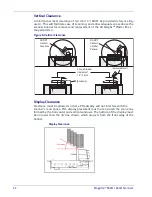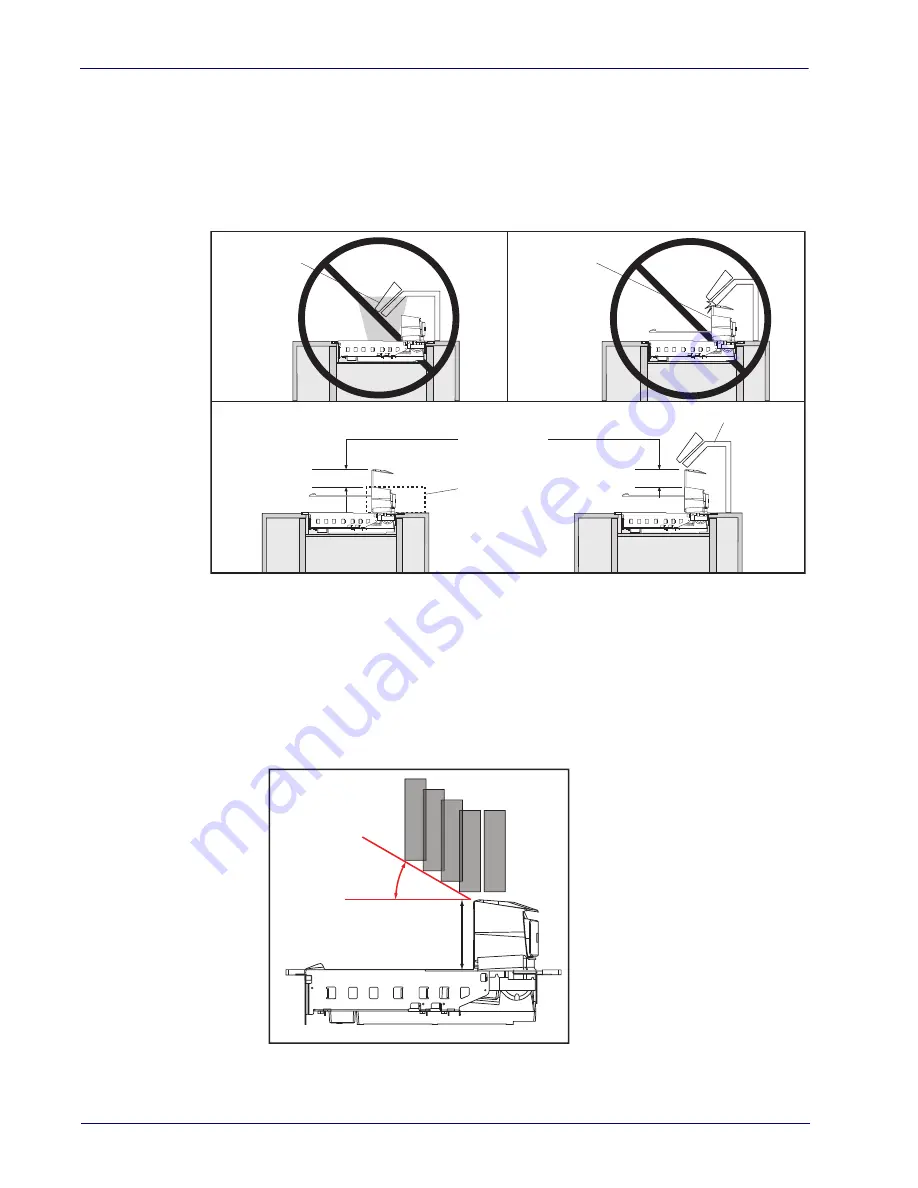
22
Magellan™ 9300i / 9400i Scanners
Vertical Clearance
A minimum vertical clearance of 3.8 cm (1.5”) MUST be provided (reference
). This will facilitate ease of scanning, and allow adequate space above the
scanner bonnet for removal and replacement of the All Weighs™ Platter (the L-
shaped platter).
Figure 9. Vertical Clearance
Display Clearance
Clearance must be allowed so that a POS display will not interfere with the
scanner’s read zones. POS display placement must not encroach the scan zone
formed by the horizontal and vertical windows. The bottom of the display must
be no lower than the 30° line shown, which projects from the front edge of the
bonnet.
DO NOT
Obstruct
Scan Zone
DO NOT
Obstruct
L-Platter
Removal
Allow a minimum
clearance of
1.5" (3.8cm)
(Enclosure)
(Keyboard Mount)
D
I
S
P
L
A
Y
~30° minimum
128.8mm
Display Clearance
Summary of Contents for Magellan 9300i
Page 1: ...Magellan 9300i 9400i Scanner and Scanner Scale with Imaging Technology Product Reference Guide...
Page 12: ...x Magellan 9300i 9400i Scanners NOTES...
Page 28: ...16 Magellan 9300i 9400i Scanners NOTES...
Page 60: ...48 Magellan 9300i 9400i Scanners NOTES...
Page 72: ...60 Magellan 9300i 9400i Scanners NOTES...
Page 92: ...80 Magellan 9300i 9400i Scanners Figure 46 EAS antenna EAS Antenna Calibration Switch Cover...
Page 104: ...92 Magellan 9300i 9400i Scanners NOTES...
Page 114: ...102 Magellan 9300i 9400i Scanners NOTES...
Page 136: ...Enter Exit Programming Mode Imaging and CSS Features 124 Magellan 9300i 9400i Scanners NOTES...
Page 214: ...202 Magellan 9300i 9400i Scanners NOTES...
Page 276: ...Enter Exit Programming Mode Interface Related Features 264 Magellan 9300i 9400i Scanners NOTES...
Page 292: ...Enter Exit Programming Mode Data Editing 280 Magellan 9300i 9400i Scanners NOTES...
Page 468: ...456 Magellan 9300i 9400i Scanners NOTES...
Page 472: ...460 Magellan 9300i 9400i Scanners NOTES...
Page 480: ...468 Magellan 9300i 9400i Scanners NOTES...
Page 482: ...470 Magellan 9300i 9400i Scanners NOTES...