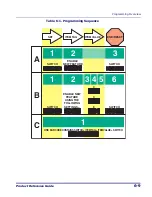6-2
Magellan
®
9500
Integrating the Scanner With Your Host System
Your scanner MUST be equipped with the correct hardware (interface
board, cable, etc.) to properly communicate with your host system. Con-
tact your dealer for information if you have questions about your scanner’s
hardware compatibility.
You may also want to contact the dealer or your system administrator if
you have no record of how your scanner was pre-programmed at the fac-
tory. Scanners are typically programmed with the default settings for spe-
cific interface types (see Appendix E,
Factory Defaults
for more
information); however, your scanner may have been custom configured
with settings that are unique to your company or application.
Once you know the scanner’s current settings, you can determine what
changes will be required to allow communication with your host system
and/or optional features you choose to modify to customize your installa-
tion. After recording the modifications needed, finish reading this chapter,
then turn to the appropriate page and follow the instructions to program
the scanner.
When all scanner features are programmed to your satisfaction, the scan-
ner is ready to be placed into operation.
Customizing Your Scanner’s Operation
Most scanner programming falls within three general categories:
•
General Scanner and Scale Features — are features common to all
interface types. Examples include beeper adjustments such as vol-
ume and length, read verification settings, etc.
•
EAS Features — control the settings for interfacing with the Sensor-
matic
®
ScanMax Pro
TM
EAS device.
Summary of Contents for Magellan 9500?
Page 1: ...Magellan 9500 9500 9504 9504 with SmartSentry Product Reference Guide...
Page 28: ...1 16 Magellan 9500 NOTES...
Page 100: ...4 14 Magellan 9500 NOTES...
Page 116: ...5 16 Magellan 9500 NOTES...
Page 396: ...6 280 Magellan 9500 NOTES...
Page 416: ...B 10 Magellan 9500 NOTES...
Page 426: ...D 2 Magellan 9500 NOTES...
Page 442: ...E 16 Magellan 9500 NOTES...
Page 458: ...F 16 Magellan 9500 NOTES...