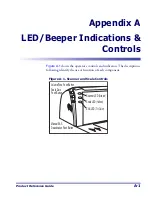Standard 2 of 5 Enable
Product Reference Guide
6-275
Standard 2 of 5 Maximum Label Length
This feature specifies the maximum allowable length of a Standard 2 of 5
label.
To set this feature:
1. Scan the SWITCH bar code.
2. Scan the bar code,
SET STANDARD 2 OF 5 MAXIMUM LABEL
LENGTH
below. You’ll need to cover any unused bar codes on this
and the facing page to ensure that the scanner reads only the bar
code you intend to scan.
3. Scan the appropriate digits from the keypad in
Appendix C
that
represent the desired maximum label length. The selectable range
for this option is 01 to 50, even numbers only. Pad all single digit
numbers with a leading zero to yield a two-digit entry (01-50).
4. Complete the programming sequence by scanning the SWITCH
bar code.
SET STANDARD 2 OF 5 MAXIMUM LABEL LENGTH
NOTE
Length in this case includes check and data characters, but does
not include start or stop characters. This feature applies when
Standard 2 of 5 Length Control
is set to variable-length decoding.
Maximum label length should be greater than or equal to minimum
label length.
Summary of Contents for Magellan 9500?
Page 1: ...Magellan 9500 9500 9504 9504 with SmartSentry Product Reference Guide...
Page 28: ...1 16 Magellan 9500 NOTES...
Page 100: ...4 14 Magellan 9500 NOTES...
Page 116: ...5 16 Magellan 9500 NOTES...
Page 396: ...6 280 Magellan 9500 NOTES...
Page 416: ...B 10 Magellan 9500 NOTES...
Page 426: ...D 2 Magellan 9500 NOTES...
Page 442: ...E 16 Magellan 9500 NOTES...
Page 458: ...F 16 Magellan 9500 NOTES...