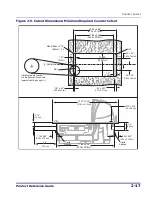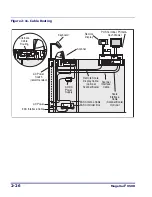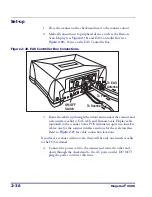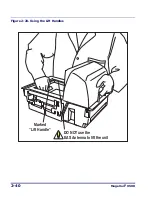Remote Scale Display Placement/Installation
Product Reference Guide
2-31
11. Install mounting screws or bolts to complete the installation of the
Remote Scale Display. Take care not to pinch or pierce the interface
cable while securing the Remote Scale Display to the checkstand.
Figure 2-15. Remote Scale Display Components
48 - 60"
(122 - 152cm)
36"
(91cm)
11.5"
(29cm)
24"
(61cm)
(optional
cable
routing)
Cable end
after
rubberband
is removed.
Display Head
Display Base
Display Stalk
Cable
Connector
Interface
Cable
Mounting
Example
Summary of Contents for Magellan 9500?
Page 1: ...Magellan 9500 9500 9504 9504 with SmartSentry Product Reference Guide...
Page 28: ...1 16 Magellan 9500 NOTES...
Page 100: ...4 14 Magellan 9500 NOTES...
Page 116: ...5 16 Magellan 9500 NOTES...
Page 396: ...6 280 Magellan 9500 NOTES...
Page 416: ...B 10 Magellan 9500 NOTES...
Page 426: ...D 2 Magellan 9500 NOTES...
Page 442: ...E 16 Magellan 9500 NOTES...
Page 458: ...F 16 Magellan 9500 NOTES...