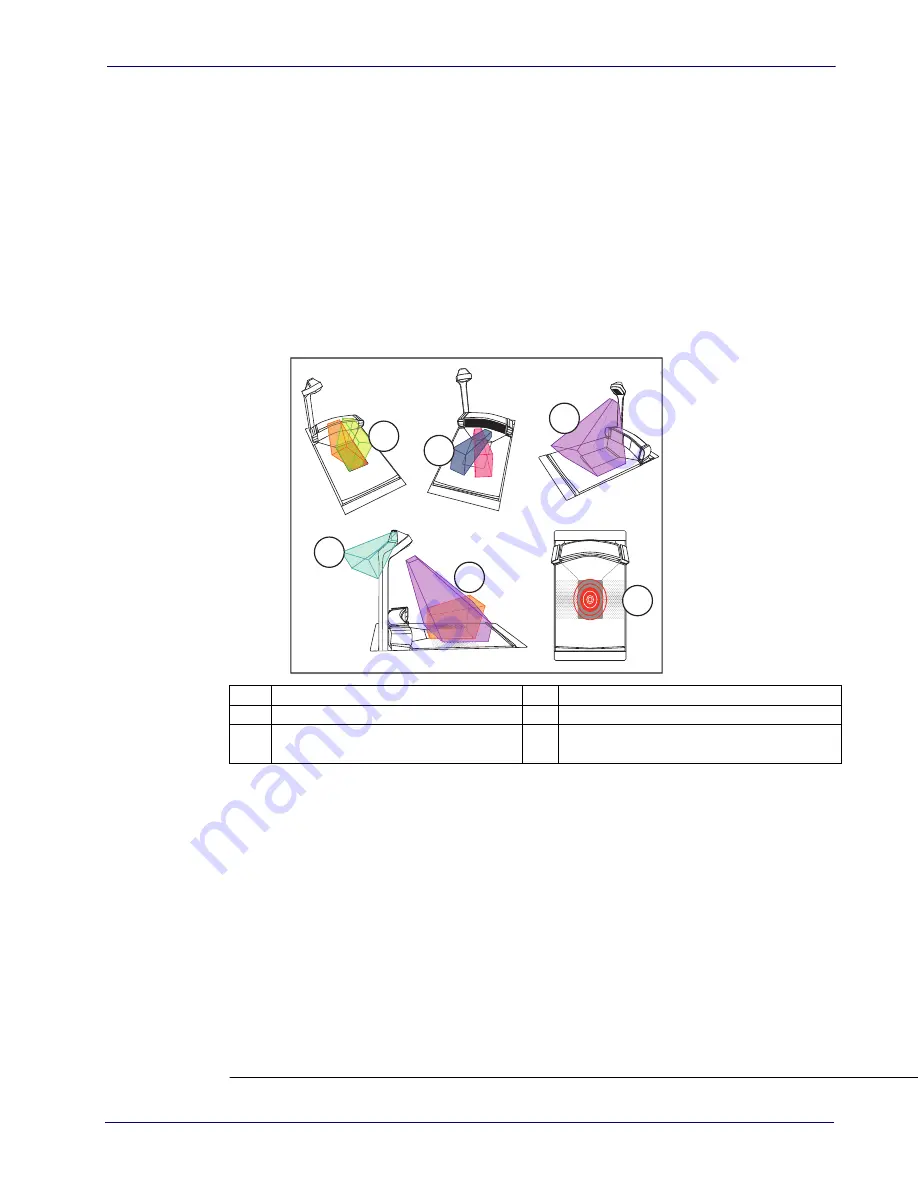
Product Reference Guide
7
Physical Parameters
This section provides specifications for performance, environmental and electrical parameters.
Reference the second section of this manual,
Site Preparation and Installation
, for physical
measurements of all models and some accessories.
Scanning
A scan zone (
) exists in the area between the horizontal and vertical scan windows, and
the Top Down Reader (TDR), if that optional feature is present. Separate projections from each
of these sources combine to form a zone where bar code labels are read. Refer to the
section of this manual for more details about the topic:
Figure 4. Scan Zone
1
2
5
6
3
4
1
Horizontal Scan Zone
4
Optional Mobile Commerce Scan Zone
2
Vertical Scan Zone
5
Combined Scan Zone
3
Optional TDR Scan Zone
6
Move items through the center of the hor-
izontal window for best scan coverage
EAS Tag Deactivation System
Scanners can be ordered from the factory to include an optional EAS (Electronic Article
Surveillance) deactivation system. Two different EAS system types are available: Checkpoint
1
and Sensormatic
2
.
The Sensormatic
®
deactivation system requires connection as shown in
Chapter 3, "Deactivating Security Labels"
for more information about its use.
Contact
for information about installation of the Sensormatic AMB-9010 or
ScanMaxPro EAS controller box. Additional details about this system can be referenced under
the following topics:
•
Chapter 3, "Deactivating Security Labels"
•
Chapter 7, "EAS Features — Sensormatic"
1.
Checkpoint is a registered trademark of Checkpoint Systems, Inc
2.
Sensormatic is a registered trademark of Sensormatic Electronics Corporation.
Summary of Contents for Magellan 9800i
Page 1: ...MagellanTM 9800i Product Reference Guide...
Page 62: ...Site Preparation and Installation 50 Magellan 9800i Scanner NOTES...
Page 102: ...Calibration Procedures 90 Magellan 9800i Scanner NOTES...
Page 112: ...Programming 100 Magellan 9800i Scanner NOTES...
Page 158: ...Enter Exit Programming Mode 146 Magellan 9800i Scanner NOTES...
Page 174: ...EAS Features 162 Magellan 9800i Scanner NOTES...
Page 378: ...Enter Exit Programming Mode 366 Magellan 9800i Scanner NOTES...
Page 400: ...2D Symbology Programming 388 Magellan 9800i Scanner NOTES...
Page 414: ...402 Magellan 9800i Scanner NOTES...
Page 424: ...412 Magellan 9800i Scanner NOTES...
Page 438: ...426 Magellan 9800i Scanner NOTES...
Page 450: ...438 Magellan 9800i Scanner NOTES...
















































