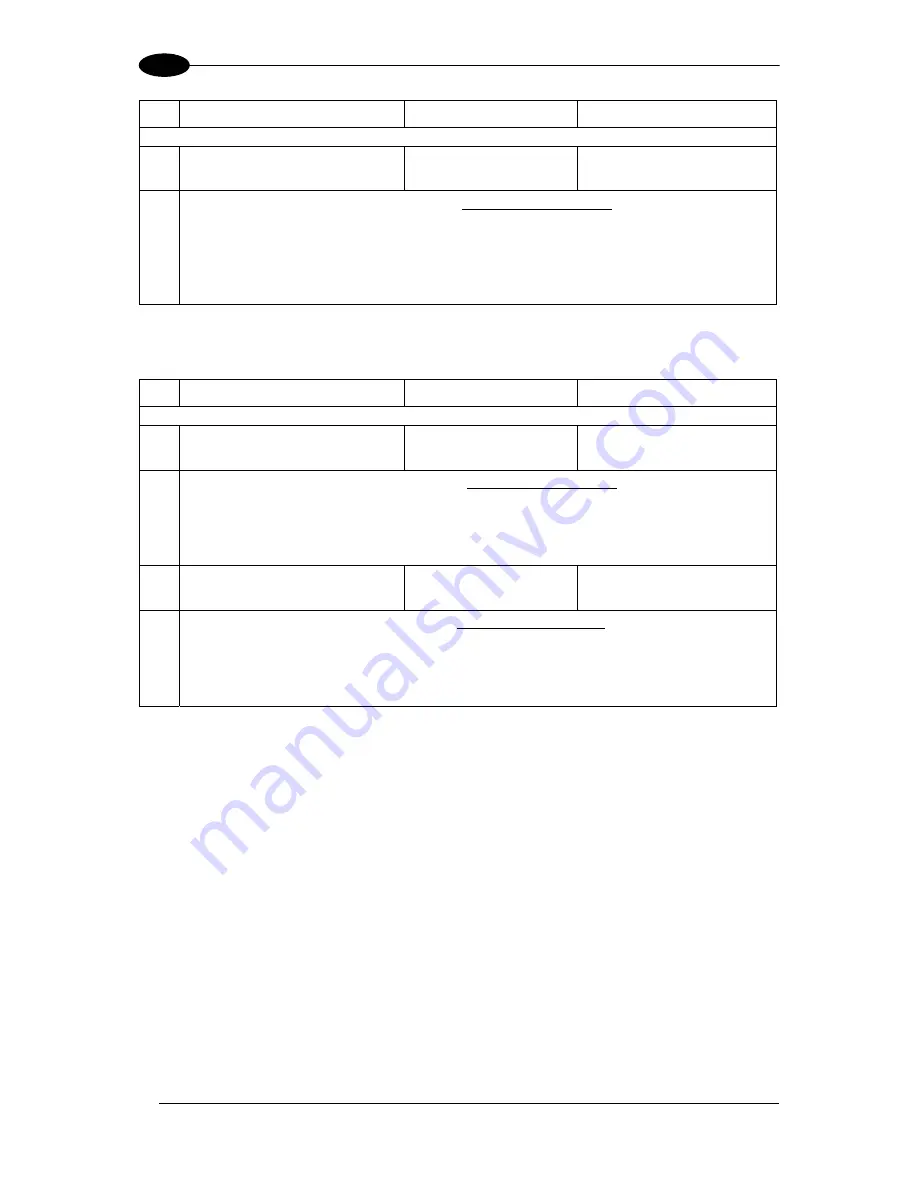
HOST MODE PROGRAMMING
4
2
DESCRIPTION
HOST
COMMAND REPLY
MESSAGE
4
Button Function 4
<ESC> 3 <ESC>
I C #
<ESC> K <CR><LF> <ESC> W
1 <CR><LF>
After entering this command during the programming session, the reader starts the
function associated with the
F4
button position. Entering the same command again
will cause the reader to exit from the procedure.
If the programming command is correct, the device confirms with the first reply
message. If programming command is wrong (i.e. a typing error in the programming
string) or due to a transmission error, Matrix replies with the second error message.
2.5 OTHER FUNCTIONS
DESCRIPTION
HOST
COMMAND REPLY
MESSAGE
1
Disable All Symbologies
<ESC> 4 <ESC>
I C #
<ESC> K <CR><LF>
<ESC> W 1 <CR><LF>
After entering this command during the programming session, the reader disables
all the symbologies in permanent memory.
If the programming command is correct, the device confirms with the first reply
message. If programming command is wrong (i.e. a typing error in the programming
string) or due to a transmission error, Matrix replies with the second error message.
2 Restore
Default
<ESC> 5 <ESC>
I C #
<ESC> K <CR><LF> <ESC> W
1 <CR><LF>
After entering this command during the programming session, the reader restores the
factory default parameters in permanent memory.
If the programming command is correct, the device confirms with the first reply
message. If programming command is wrong (i.e. a typing error in the programming
string) or due to a transmission error, Matrix replies with the second error message.
Summary of Contents for Matrix 210
Page 1: ...MATRIX 210 Host Mode Programming...
Page 4: ...iv...
Page 80: ...www automation datalogic com...









































