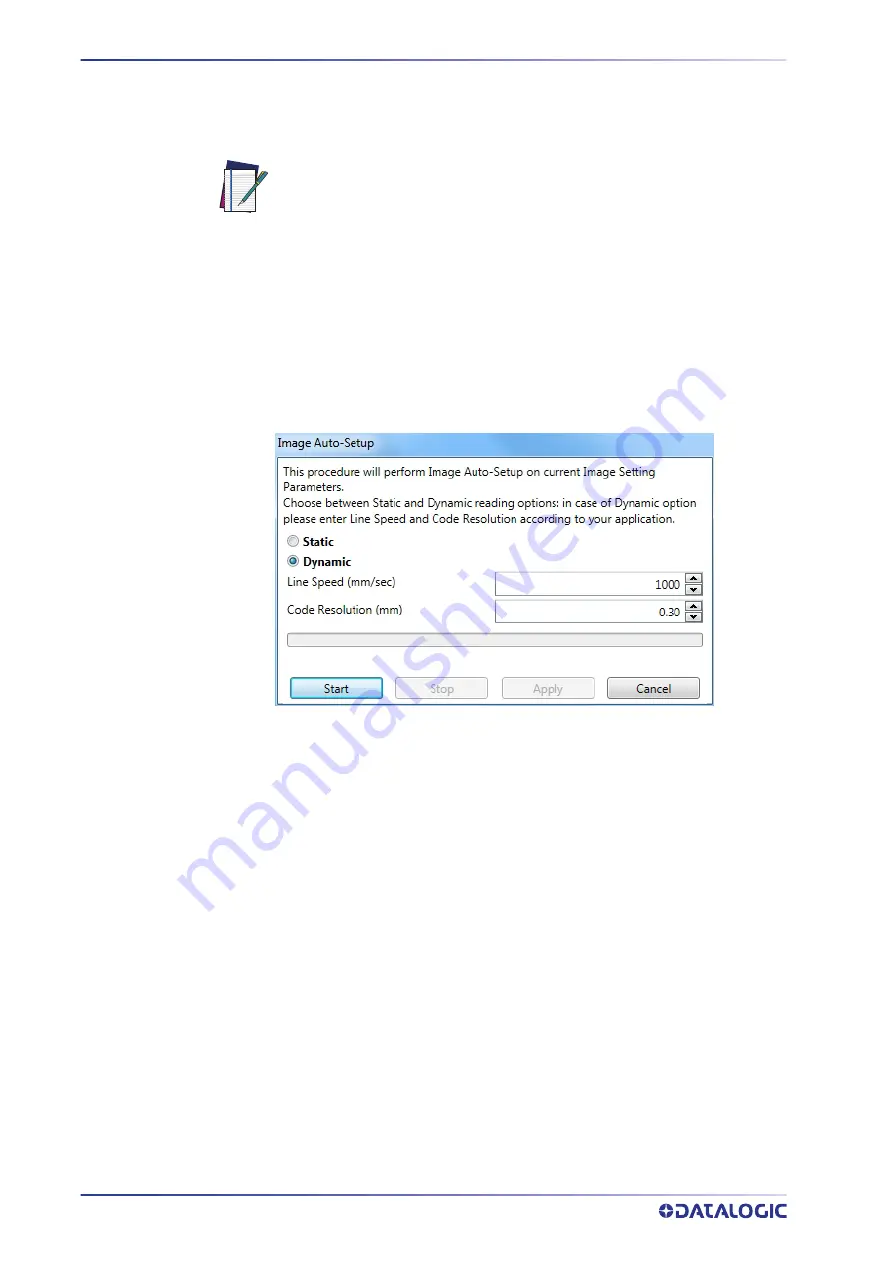
SOFTWARE CONFIGURATION
122
MATRIX 220
When all the configuration parameters are set correctly and saved to the device, you
can perform a Backup to File and/or to an External storage device (BM100, etc.). See
Backup and Restore Through DL.CODE" on page 161
NOTE
Auto-Calibration
DL.CODE provides the
Image Auto-Setup
tool to maximize the reading performance by
tuning the acquisition parameters (photometry) automatically. By selecting the
Image
Auto-Setup
tool from the Image Settings branch in the Advanced Setup step, the follow-
ing window appears:
An improvement in the Matrix N Family readers allows them to contain
several configurations or jobs in permanent memory.
This means that in addition to your application configuration(s), the
Default configuration is always present on the reader and in fact it is not
modifiable and cannot be deleted.
Summary of Contents for Matrix 220
Page 1: ...Matrix 220 PRODUCT REFERENCE GUIDE Image Based Reader...
Page 18: ...GENERAL VIEW xviii MATRIX 220...
Page 102: ...ELECTRICAL CONNECTIONS 84 MATRIX 220 Figure 57 NPN External Trigger Using Matrix 220 Power...
Page 163: ...PASS THROUGH CONFIGURATIONS PRODUCT REFERENCE GUIDE 145...
Page 171: ...INTERNAL NETWORK CONFIGURATIONS PRODUCT REFERENCE GUIDE 153...
Page 173: ...INTERNAL NETWORK CONFIGURATIONS PRODUCT REFERENCE GUIDE 155 Open the cloned application job...
Page 211: ......
















































