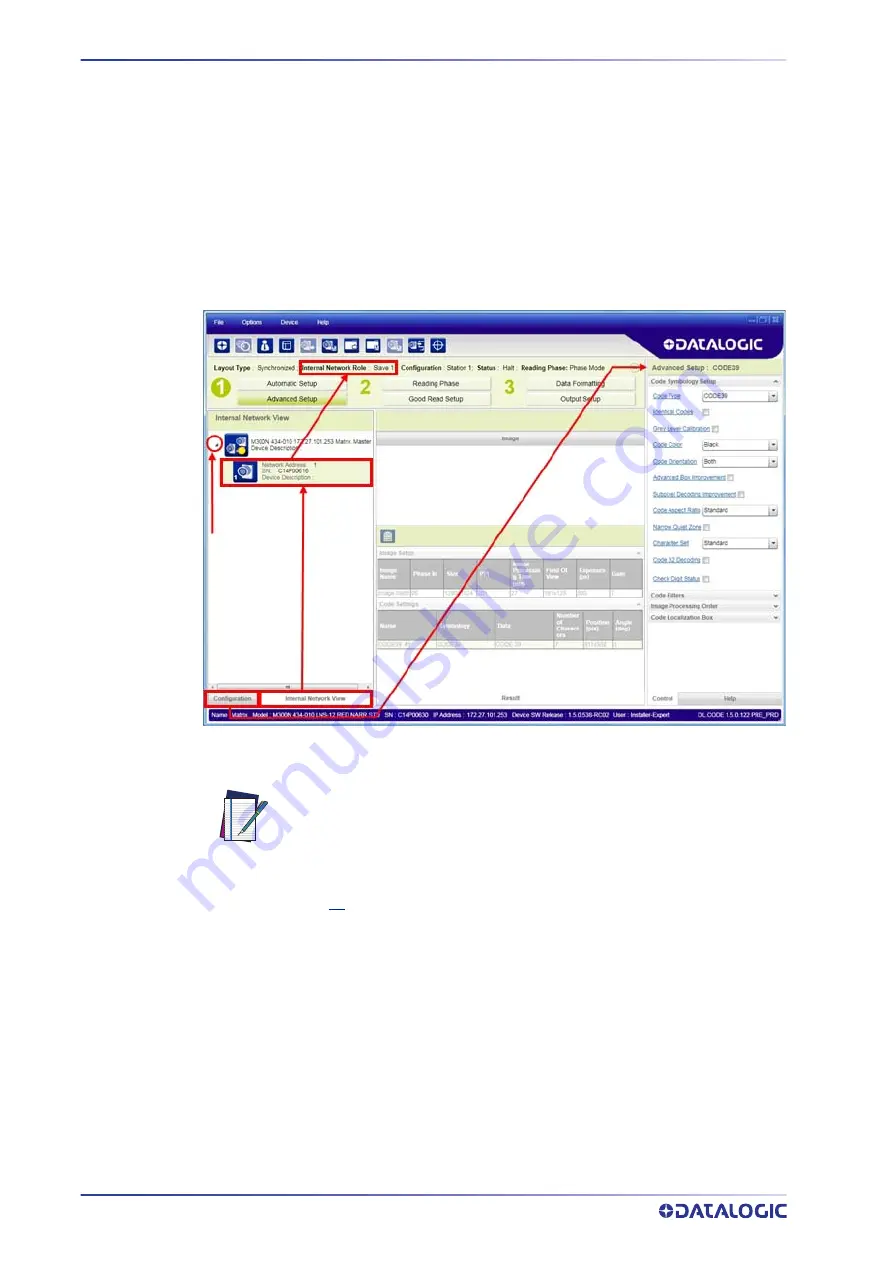
SOFTWARE CONFIGURATION
160
MATRIX 220
To view the connected Slave configurations:
1. Click on the Internal Network View tab at the bottom of the screen.
2. Open the Master branch by clicking on the arrow to the left of the Master icon.
3. Select any slave. Wait for the configuration to load.
4. Click The Configuration tab at the bottom of the screen.
By selecting the various configuration steps above you can visualize the slave configura-
tion.
NOTE
You can modify some Slave Synchronized parameters from this view but
you cannot save them here.
To save changed slave parameters here, you must click on the Master
and Save the configuration overwriting it, making sure to select Save on
Slave Device but
without
Clone Master Configuration on Slaves, other-
wise all the Slave configuration parameters will be overwritten by the
Master configuration.
Summary of Contents for Matrix 220
Page 1: ...Matrix 220 PRODUCT REFERENCE GUIDE Image Based Reader...
Page 18: ...GENERAL VIEW xviii MATRIX 220...
Page 102: ...ELECTRICAL CONNECTIONS 84 MATRIX 220 Figure 57 NPN External Trigger Using Matrix 220 Power...
Page 163: ...PASS THROUGH CONFIGURATIONS PRODUCT REFERENCE GUIDE 145...
Page 171: ...INTERNAL NETWORK CONFIGURATIONS PRODUCT REFERENCE GUIDE 153...
Page 173: ...INTERNAL NETWORK CONFIGURATIONS PRODUCT REFERENCE GUIDE 155 Open the cloned application job...
Page 211: ......
















































