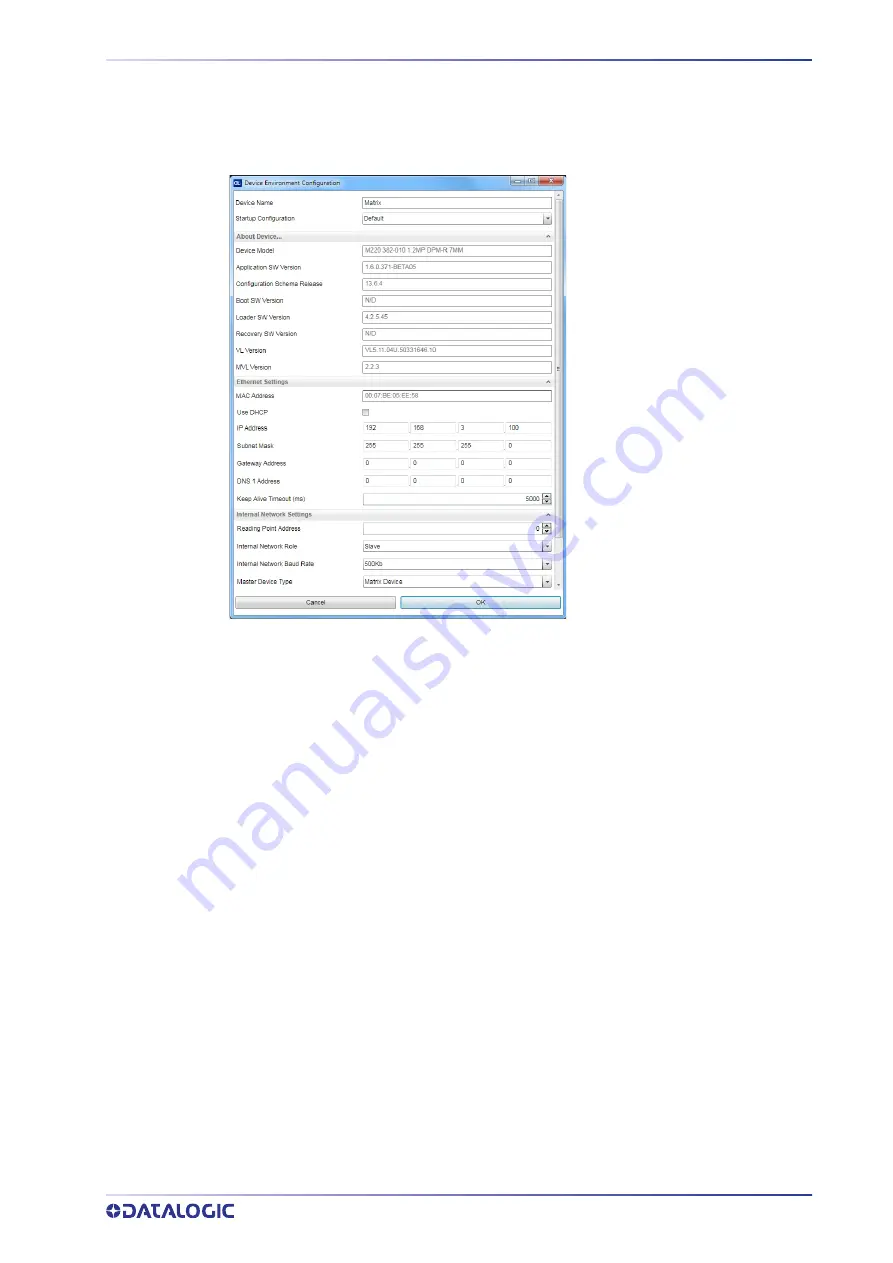
RESTORE DEFAULTS
PRODUCT REFERENCE GUIDE
165
Restore Default Environment
Restore Default Environment
returns all Environment parameters to their factory
default settings. The default IP address will be restored as well as all the parameters
managed in the Device Environment Configuration window.
The Factory Default static IP
address for all Matrix N Family
readers is:
IP Address = 192.168.3.100
Any previously saved configurations on the device will remain in memory, but the
Default configuration is set as the startup configuration.
Restore Factory Defaults
In order to return a device to its absolute Factory default parameters (for example
device replacement) it is necessary to use the
Restore Factory Defaults
command. You
will be prompted to confirm.
All Environment parameters will be restored to Factory default values
and any existing
configurations stored on the device will be erased
. The device will be reset and there-
fore start in run mode with the factory default configuration.
Summary of Contents for Matrix 220
Page 1: ...Matrix 220 PRODUCT REFERENCE GUIDE Image Based Reader...
Page 18: ...GENERAL VIEW xviii MATRIX 220...
Page 102: ...ELECTRICAL CONNECTIONS 84 MATRIX 220 Figure 57 NPN External Trigger Using Matrix 220 Power...
Page 163: ...PASS THROUGH CONFIGURATIONS PRODUCT REFERENCE GUIDE 145...
Page 171: ...INTERNAL NETWORK CONFIGURATIONS PRODUCT REFERENCE GUIDE 153...
Page 173: ...INTERNAL NETWORK CONFIGURATIONS PRODUCT REFERENCE GUIDE 155 Open the cloned application job...
Page 211: ......
















































