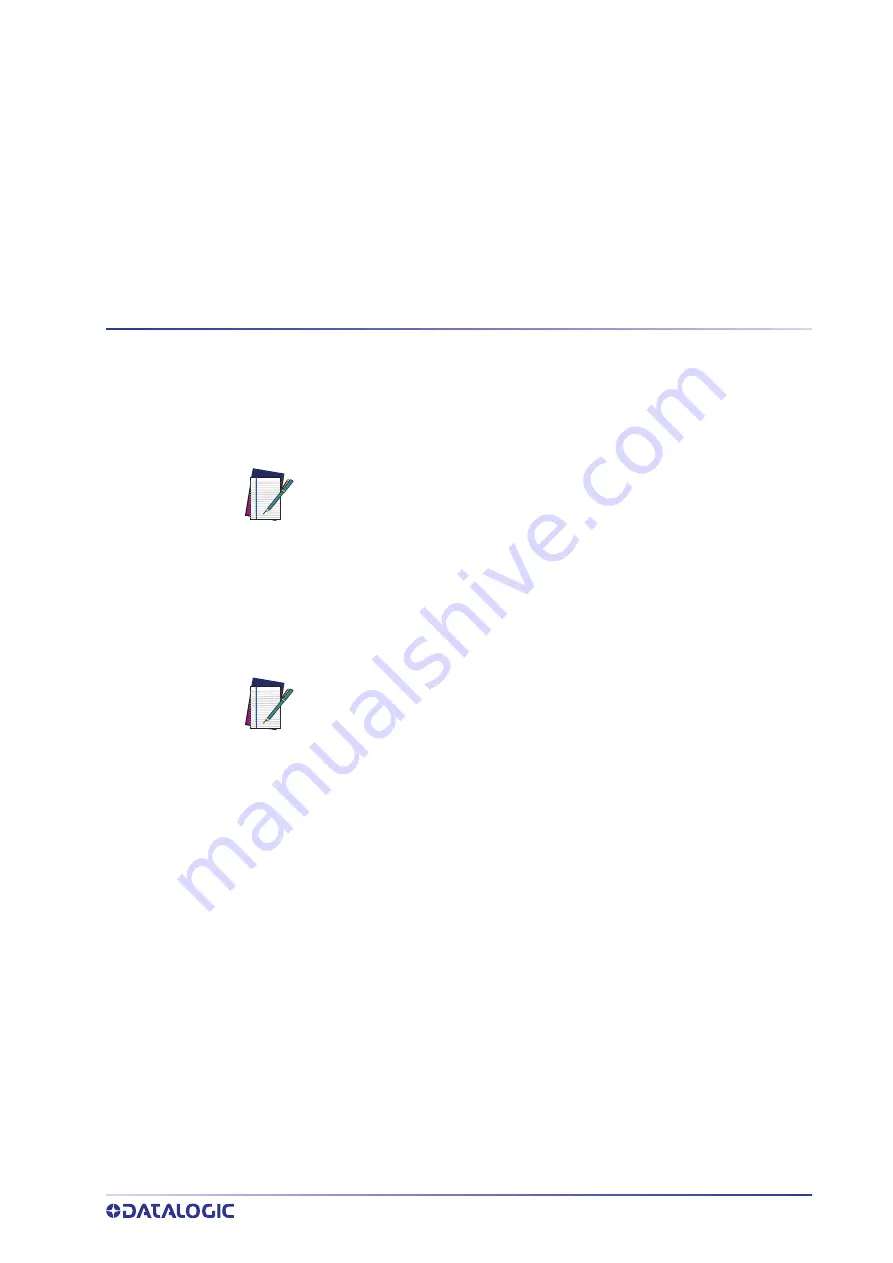
PRODUCT REFERENCE GUIDE
69
CHAPTER 4
ELECTRICAL CONNECTIONS
All Matrix 220 Standard Input Power models can be connected to a CBX connection box
through one of the available
CAB-DSxx-S
accessory cables. These accessory cables ter-
minate in an M12 17-pin connector on the Matrix 220 side and in a 25-pin male D-sub
connector on the CBX side.
NOTE
We recommend making system connections through one of the CBX connection boxes
since they offer the advantages of easy connection, easy device replacement, opto-iso-
lated outputs (Outputs 1 and 2), and filtered reference signals.
NOTE
All Matrix 220 Power over Ethernet (PoE) models have an additional
COM and Trigger connector which can be connected through custom
for direct wiring details.
If you require direct wiring to the reader the connections are the same
as shown in this chapter with the exception of the digital Outputs. Direct
wiring details are indicated in
Summary of Contents for Matrix 220
Page 1: ...Matrix 220 PRODUCT REFERENCE GUIDE Image Based Reader...
Page 18: ...GENERAL VIEW xviii MATRIX 220...
Page 102: ...ELECTRICAL CONNECTIONS 84 MATRIX 220 Figure 57 NPN External Trigger Using Matrix 220 Power...
Page 163: ...PASS THROUGH CONFIGURATIONS PRODUCT REFERENCE GUIDE 145...
Page 171: ...INTERNAL NETWORK CONFIGURATIONS PRODUCT REFERENCE GUIDE 153...
Page 173: ...INTERNAL NETWORK CONFIGURATIONS PRODUCT REFERENCE GUIDE 155 Open the cloned application job...
Page 211: ......
















































