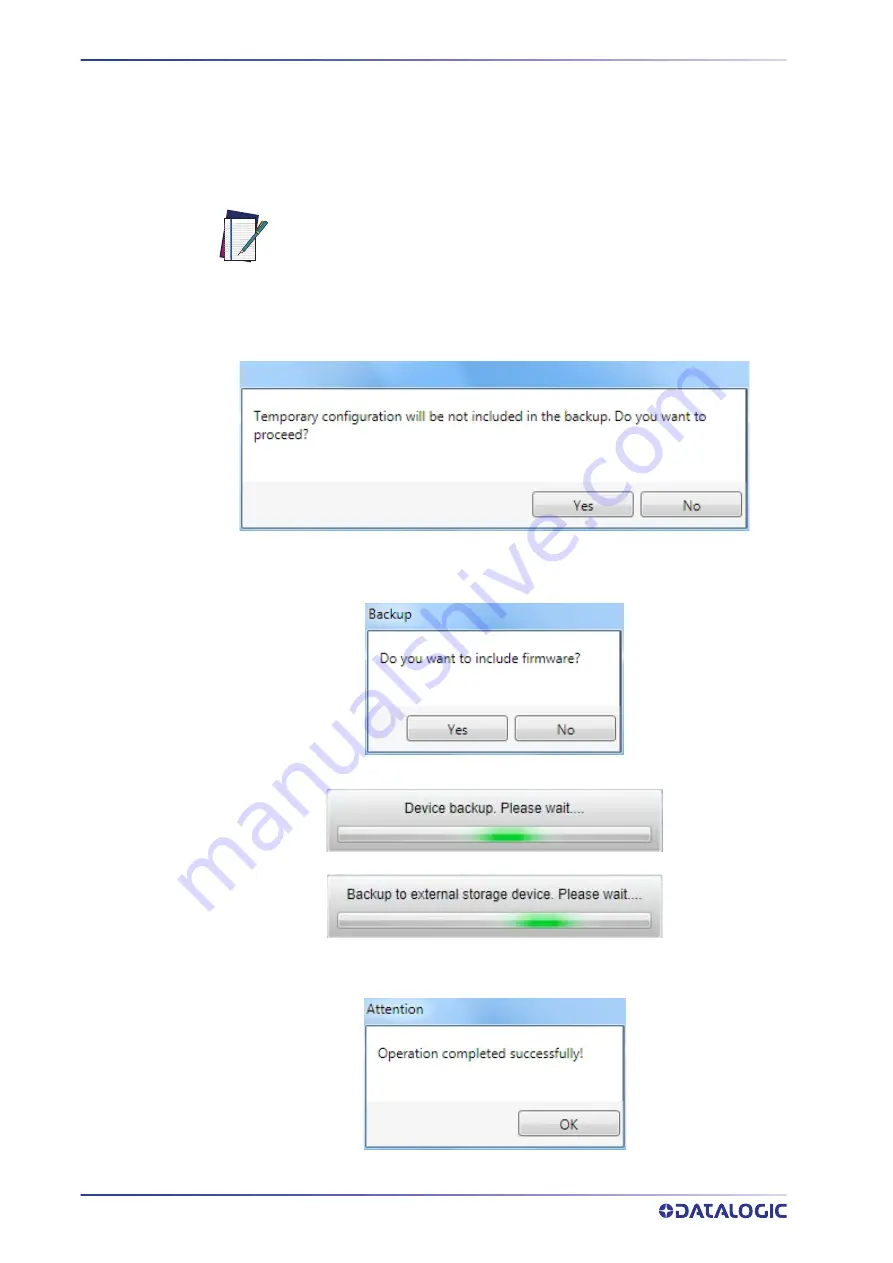
SOFTWARE CONFIGURATION
162
MATRIX 220
Backup
To perform a
Backup
:
1. From the DL.CODE Device menu, select either
Single Reader Backup
(to file on
PC); or
Backup to external storage device
.
NOTE
You will be reminded that configuration in temporary memory will not be saved so you
should save the configuration to the reader before performing Backup.
If you are performing a backup to a file you will be asked whether to include the firm-
ware or not.
At the end of the backup, DL.CODE shows a message indicating successful completion.
For ID-NET network Backup, select the Backup current Internal Network
configurations selection.
Summary of Contents for Matrix 220
Page 1: ...Matrix 220 PRODUCT REFERENCE GUIDE Image Based Reader...
Page 18: ...GENERAL VIEW xviii MATRIX 220...
Page 102: ...ELECTRICAL CONNECTIONS 84 MATRIX 220 Figure 57 NPN External Trigger Using Matrix 220 Power...
Page 163: ...PASS THROUGH CONFIGURATIONS PRODUCT REFERENCE GUIDE 145...
Page 171: ...INTERNAL NETWORK CONFIGURATIONS PRODUCT REFERENCE GUIDE 153...
Page 173: ...INTERNAL NETWORK CONFIGURATIONS PRODUCT REFERENCE GUIDE 155 Open the cloned application job...
Page 211: ......
















































