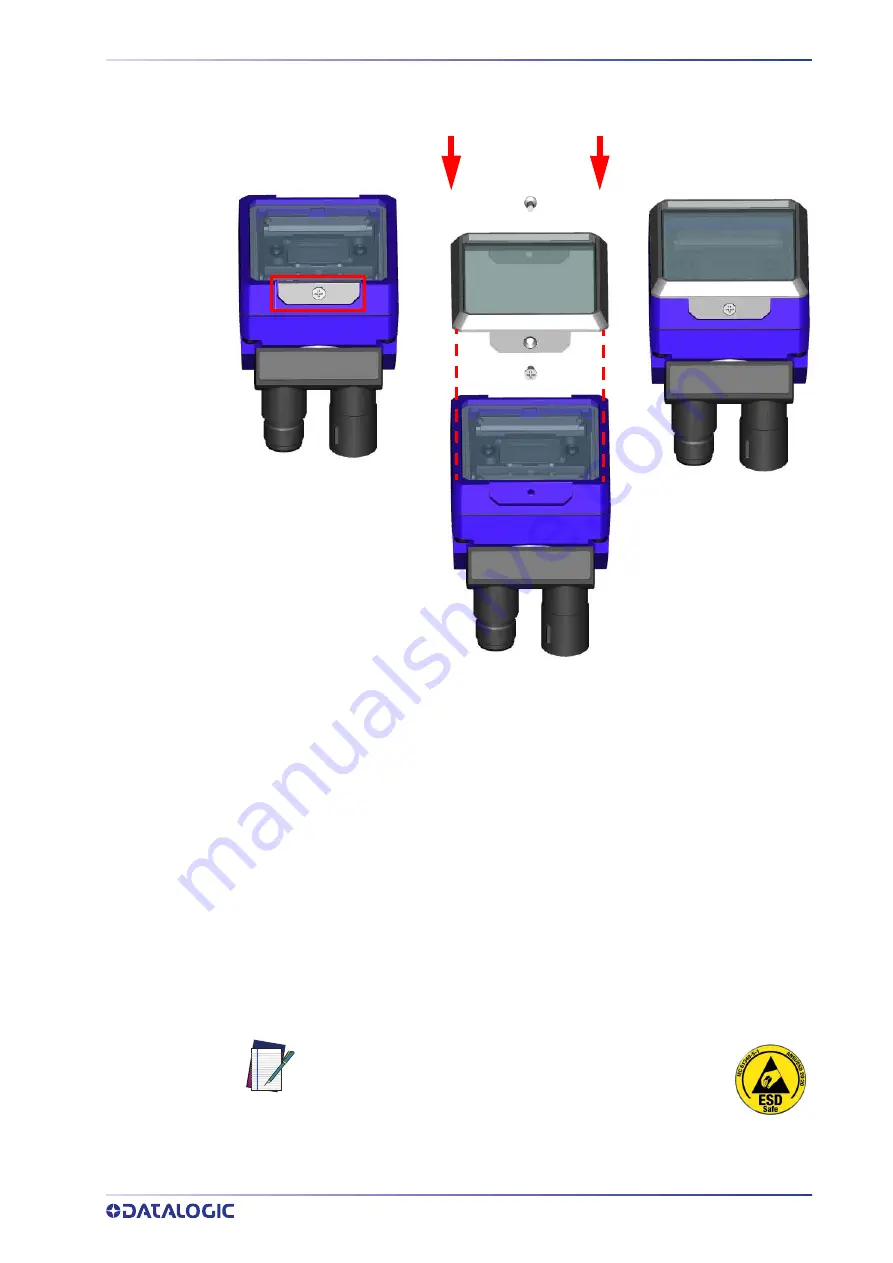
MOUNTING ACCESSORY COVERS
PRODUCT REFERENCE GUIDE
63
MOUNTING ACCESSORY COVERS
To mount the Accessory ESD or YAG Cut filter covers, follow the instructions bellow.
Figure 39 - Accessory Cover Mounting
1. Remove the cover plates and screws.
2. Make sure the window is clean of any dirt, dust or fingerprints. If necessary wipe it
with a clean tissue.
3. Place the cover over the Matrix 220 reader and press down on the cover frame
edges until the screw holes align.
To avoid damage, do not press on the window.
4. Insert one of the screws; to avoid damage to the threads, turn it counter-clock-
wise a couple of turns until it aligns properly. Then turn it clockwise several turns
until partially tightened.
5. Repeat step 3 and 4 for the second screw.
6. Tighten both screws to 25 cN m of torque.
NOTE
The ESD accessory covers are supplied with an adhesive
label that can be applied onto the reader indicating that
the reader is now ESD safe.
Summary of Contents for Matrix 220
Page 1: ...Matrix 220 PRODUCT REFERENCE GUIDE Image Based Reader...
Page 18: ...GENERAL VIEW xviii MATRIX 220...
Page 102: ...ELECTRICAL CONNECTIONS 84 MATRIX 220 Figure 57 NPN External Trigger Using Matrix 220 Power...
Page 163: ...PASS THROUGH CONFIGURATIONS PRODUCT REFERENCE GUIDE 145...
Page 171: ...INTERNAL NETWORK CONFIGURATIONS PRODUCT REFERENCE GUIDE 153...
Page 173: ...INTERNAL NETWORK CONFIGURATIONS PRODUCT REFERENCE GUIDE 155 Open the cloned application job...
Page 211: ......
















































